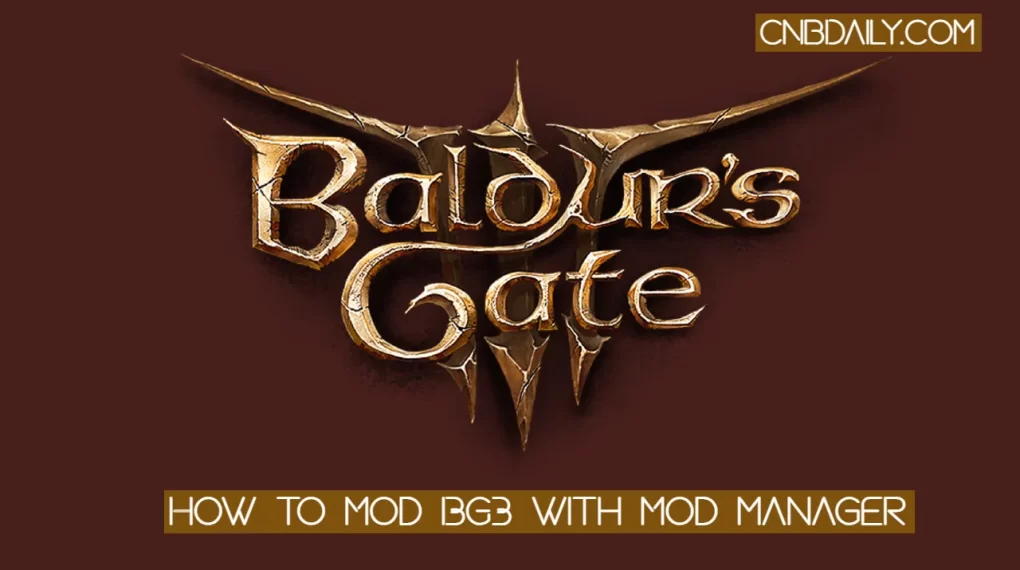Is BG3’s Vanilla max 4-member party cap not working out for you? and looking for a way to Increase Baldur’s Gate 3 Max Party size from 4 to something higher? Well, using mods you can easily increase your followers higher than the limit set by developers.
Baldur’s Gate 3 is the latest addition to the CRPG genre where you and your party (Game companion or your friends) gather up and can have lots of adventure together.
This Game is an amazing treat for both players who enjoy playing solo and people who love to play video games with their friends.
Suggested: How to Mod Baldur’s Gate 3
There are many interesting long lists of characters in this game who can join your party like – Shadowheart, Wyll, Lae’Zel, Gale, Astarion, Halsin, Karlach, Minthara, Jaheira, and Minsc.
Even tho BG3 offers you 10 different cast of characters who have their own storylines, Motives, and unique points of view toward the world they inhabit, the Game limits you by having only 3 followers with you at any given time.
In the vanilla game including you and the other 3 followers the max party size is set to 4.
For now, there is no way you can increase the Baldur’s Gate 3 Max party size from 4 to something like 5, 6, 8, or 10 in the base game.
But, there is a simple mod that allows you to fix this.
And here is this gaming guide, I am going to guide you on how to increase your BG3 Max party size from 4 to 16 using a mod named “Party Limit Begone”
How to Increase Baldur’s Gate 3 Max Party size using mod

Increasing Baldur’s Gate 3 Party Limit using mod “Party size begone” is fairly simple, you just need to download the mod, install and reload your game, and voila, now you can recruit up to 16 followers.
Here is a more in-depth guide on how to expand your party size beyond 4 companions –
Create a Backup of Game files and Profile folder
Open the Baldur’s Gate 3 launcher and head over to the setting option there.
Click on Profile and Game files to locate the profile and games files folder.
Once you locate these folders just backup those folders to another place on your computer.
Suggested: Fix Baldur’s Gate Trouble Saving or Loading Error
Just in case anything goes wrong, you can retrieve the game files from the backup.
Download “Party Limit Begone” from Nexus mods
Now head over to the Nexus mods and look for mod name “Party Limit Begone”.
In the Files tab, hit the “Manual Download” Button. If you are not logged in on the Nexus website, it will ask you to log in.
In case you are a new user you have to Sign up for an account.
Just sign up and then you can proceed to Download the mod using the “Slow Download” option.
Extract The Zip file and move it to the Data folder
Once the zip file is downloaded on your computer, it’s time to extract that file.
Locate the folder where you downloaded the zip and hit the extract option using the right-click menu on your computer.
It’s recommended that you use software like Winrar or 7Zip.
Once extracted you will find many files and folders there.
We just need the “Mods” folder.
Copy the “Mods” folder and navigate to Baldur’s Gate 3 installation folder on your computer.
In the Installation folder drop copied the “Mods” folder to the Data folder as it is.
That’s it that’s all you need to do to install this mod.
But our work is not done yet, you also need to reset the max party size cap after launching the game.
Reset the “Max Party Size”
Launch the “Baldur’s Gate 3” on your Gaming computer and hit the “Load” instead of continue.
Choose the latest save and load that saved file.
Now remove all companions one by one by talking to them and asking them to leave the party.
Once all companion is removed head over to camp, take a long rest, and make Quicksave.
Load that Quicksave, and now you can ask a companion to join your party.
Suggested: Baldur’s Gate 3 mods not working
You will now notice that you can recruit more than 4 companions.
Known issues with Party Size Expand mods
This mod sound perfect for those who want to have all of their companion in their party or Increase Baldur’s Gate 3 Max Party size and number of friends who can join their game.
But this or any other BG3 party size expand mod is not without its downside and here are some of these known issues you might face during gameplay –
- Issue during Sleeping in Camp – Sometimes during sleeping you might not be able to wake. When this happens using the party member who is awake, talk to anyone in camp.
- Some of the cutscenes/interactions might not happen when you have more than 4 party members.
- Extra party members are not able to come to the boat when you sail to Grymforge with the boat. You can fix it by removing extra companions and asking them to join once you are in the Grymforge area camp.
- If you have more than 7 companions in your party you will not be able to see them on the left side of the companion chain.