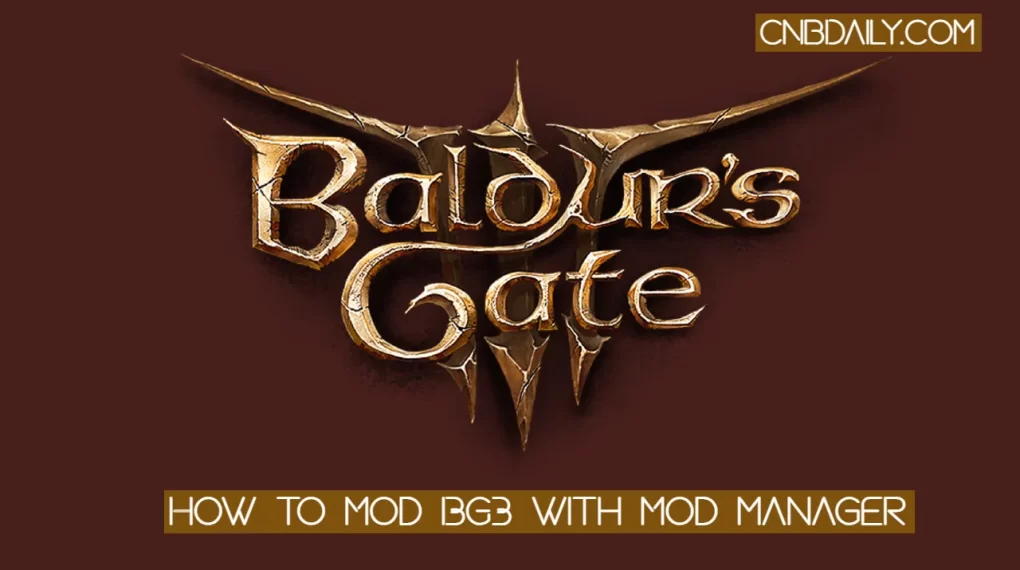Do you want to Increase Baldur’s Gate 3 Party Size and want to add more than 4 members which is the maximum limit set by Larian Studios? There is one simple way you can achieve this task by just changing one single variable in your game save file.
There is no need to download any mod, this process is simple and straightforward, and here in this, I am going to guide you on how to expand your party size step-by-step.
About Extending Baldur’s Gate 3 Party Size

Baldurs Gate 3 is one of the most awaited games specially for CRPG fans who already played games like Pillars of Eternity, Divinity: Original Sin, Pathfinder, Witcher 3, and older Baldur’s Gate games.
Suggested: Mod Baldur’s Gate 3 with BG3 mod Manager
This game was in early access for a very long time and at the time of writing this article, it is going to release completely within the next few days.
However, just like any other video game, this one also has some restrictions and limitations which developers have placed here.
One of these restrictions is you can have only four members in your party at any given time, sure you can swap them whenever you are in the camp but that’s really tiresome.
Especially when you want all of your Origin characters in your party.
Currently, there are 6 Origins characters in the Baldurs Gate 3 who can join your party, but due to the maximum party limit set to 4, you can only have 3 of those in your party.
CRPG is all about interaction and world-building, and the more people you have in your party the more dialogue and conversation you have.
Not to mention they will also increase your chances of winning any dangerous encounter in the wild.
For now, there is no setting in the game itself that does allow you to increase your party size.
But there is a simple trick that helps you set desired group size in the game.
How to Increase Party Size in Baldur’s Gate 3
In the Game for now there is no way you can increase your party size as you probably already deduced from this article, But you can easily achieve this task with a little bit of tweaking and modding.
Please note: This tutorial will works on new game save files when you are in before finishing Nautiloid ship, just to be on safe side, to this when before adding any companion to your party. If you already finished Tutorial mission and don’t want to start a new game, its better to follow Increase Baldur’s Gate party size using mod guide.
So in order to Increase Baldur’s Gate 3 Party Size here is the process you need to follow –
Download the Export tools on your PC
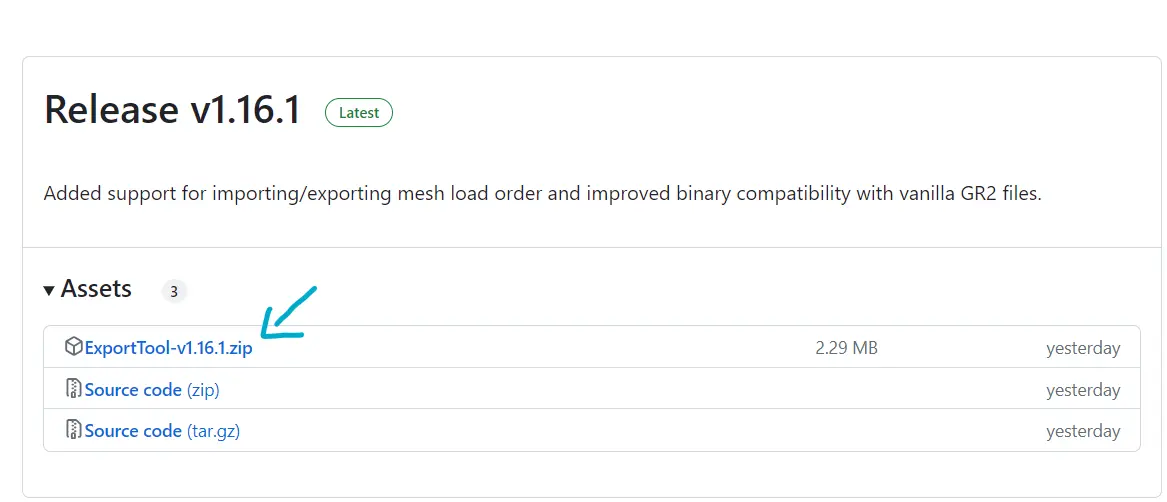
You don’t require any “Party Size expander mod”, to be honest, there is no such mod available on any website including the largest mod provider Nexus mods.
But using a tool named “Export Tool” which is available on GitHub for free, you can easily modify the maximum number your party can have.
You can download this software from Github by heading over to the release page.
Download the latest version available. You have to Download the Zip file which is named something like “ExportTool-v1.16.1.zip”.
Suggested: Baldur’s Gate 3 mods not working
Install and Setup LSLIB Toolkit
Once you download the tool just move to a place where it’ll be safe on your computer.
Extract the Export Tool zip file on your PC, Right click on the zip file and choose “Extract”.
Once extracted, locate the “ConverterApp.exe” file in the folder and run it.
If you get any warnings from Windows like “Windows Protected your PC” just hit the “More info” link and click on Run anyway button.
Locate the save file folder and Load
Once LSlib Toolkit is loaded navigate to the “Story OSI Tools” tab.
On the top, you will notice the game dropdown there choose “Baldur’s Gate” and the patch that you have installed.
For example, it gives me the list of Divinity games and Baldur’s gate patch 1-7, and Baldur’s gate patch 8+.
Obviously, since I have patch 9 installed on my PC, I choose ” Baldur’s gate patch 8+” from the dropdown menu.
Now in the “Story/Savegame file path” click on “…” and navigate to the save file that I want to modify.
If you are playing story mod all of your Savegames files are located under the “Story” folder.
On my computer, my Baldur’s Gate save files are located under –
%USERPROFILE%\AppData\Local\Larian Studios\Baldur's Gate 3\PlayerProfiles\Public\Savegames\Story
There choose the saved file which you want to modify, most definitely you want to choose the latest one.
All saves have their different folders and in each folder, you will find the file which ends with the “.lsv” extension.
Navigate to your desired save folder and hit that “live” file using Explorer.
Once that is added in the field right next to it click on the “load” button.
Wait till you see the message “Save Game database loaded successfully”.
Hit OK and then proceed.
Modify Party Size to your Desired value
Just under the Database section, you will notice lots of different database files.
Right next to the database option, you will notice an empty search field.
You will have to copy and paste this text there “DB_TUT_Start_initialPartySizeAfterTUT“
Below you will now able to see a table and the number “4”.
This 4 is your current party size limit.
Increase this value to the party size you want.
I strongly advise you to keep it below “8” as adding a higher number would increase the chances of crashes.
My sweet spot is “7” since it allows me to add all 6 origin characters in my party with the addition of my “Tav”.
Once that is done just hit the “save” button which you will find just below the load button.
Save and Load modified “Save file”
Once you successfully modified the game file the next step that will come to your mind will be perhaps to load that save and start playing that game.
But before doing so we need to remove all other additional save files from the “story” folder.
This is necessary otherwise the game would automatically load the unmodified save file each time you load.
Just to be on the safe side cut all the folders and put them it a safe place on your computer.
Just keep the folder of the saved file which you modified.
Now launch the game and there choose “Load Game”.
Obviously, since the only save file you have, there is the file you have modified you have to load that file.
The game will give you a warning that your game file is corrupted, just ignore that warning.
Add party member and Enjoy the game
Even after loading might notice that the character might have declined to join your party.
Yes, there is one more thing you need to do and that is ask all party members to go camping or leave your party, leaving only the player character in the party only.
Once that is done, head over to the camp and ask them one by one to join you.
Now they will be able to join you.
Suggested: How to Fix Ready or Not Multiplayer not Working
Further FAQs
Any Chance my party size will be 5 instead of 4?
Yes, using the LSLib toolkit mentioned in this article and following all the steps you can increase your party composition to any value that you want.
Is there any mod that can extend the Party size in Baldur’s Gate 3?
For now, there is no mod available to increase party size. But using one simple tweak you can modify your game saving file to expand your party to any size you want.
What is the current max party size in BG3?
The current max party members that can be added to your party is 4 (including you). Adding more members to the group is only possible via tweaking the game save file.
Why Export tool is throwing an error when loading save files?
This could be perhaps you are using the older version of the export tool in this case just make sure to download the latest version from GitHub.
Where is my BG3 save files located?
After the recent patch all of the story game files are located under – “%USERPROFILE%\AppData\Local\Larian Studios\Baldur’s Gate 3\PlayerProfiles\Public\Savegames\story”.
BG3 is Giving me a save file corrupted warning, what should I do?
Ignore that warning, it is obvious that game is giving that warning because you have modified the save file using a third-party tool. If you follow all steps correctly, this won’t affect your gameplay much. Just make sure to keep your party under 8 and do not modify any other value.
TL;DR
Your Baldur’s Gate 3 Party can have only 4 maximum members at any given time. It’s not possible to Increase Baldur’s Gate 3 Party Size unless a player would decide to do some modding and tweak their save file.
In this article, we have discussed a step-by-step process to tweak that maximum value to any number of members that we want in our party.
This can be easily achieved using the Export tool which is available on GitHub for free.
However, please follow the steps exactly as mentioned in this article. There is a fair chance if you modify any other value that your game files might be corrupted permanently.