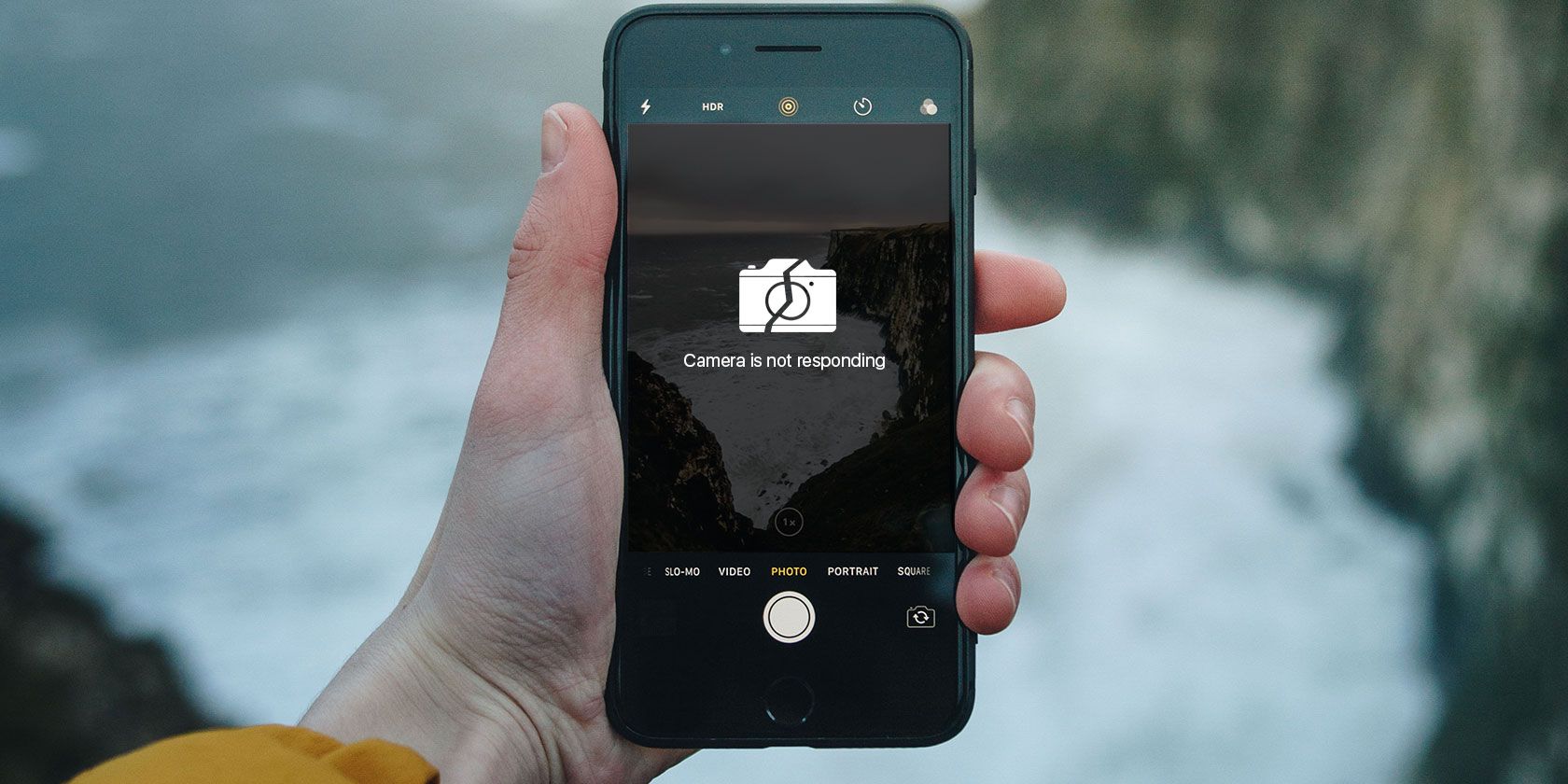If the iPhone touch screen not working you simply can’t use it. This is a kinda common problem which you may face at least once in a lifetime where your iPhone 6, 7, 8 X, 11, 12, or iPhone 13 screen become so unresponsive that you can’t even unlock it.
iPhone 6, 7, 8 X, 11, 12 or 13 touch Screen Not Working?
We control and interact with our phone by Touchscreen and if the iPhone touch screen not working, We Simply can’t use it. Whether the screen becomes unresponsive, it does not work in some areas or the whole phone screen not working we simply need to fix it.
Suggested: iPhone Flashlight Not Working
Sometimes we can fix it by ourselves and sometimes we may need to send it to the service center to repair.
Restarting your phone may not always work every time, So that’s the reason why here I am going to explain How to fix the iPhone touch screen not working issue.
Why is my iPhone Touch Screen not working
- Faulty firmware, software, or unfinished updates can make your phone screen unresponsive.
- Damaged hardware, usually when you dropped your phone accidently.
- Your phone may be running out of memory.
- Excessive heat, it very rare but it can happen specially if you are using older iPhones.
- Extreme Temperatures can cause your phone to malfuction or very-very unresonsive.
How do I fix an unresponsive touch screen iPhone?
Here is the troubleshooting guide that you can follow:
- Make Sure hardware is NOT Damaged: Make sure that this problem may not apear becouse the iPhone Hardware is damaged. If it is its best to sent to Apple Service center instead of trying to fix it by yourshelf.
- Force Restart iPhone: You can Force restart your iPhone 8, iPhone X, iPhone 11, iPhone SE and iPhone 12 using Volume UP/Volume Down button.
- Check Memory of your Phone: Sometime this problem apear due insufficiant RAM and Storage. If your phone screen is unresponsive, wait till become responsive. Clear out all apps windows, delete everything unneccesary, unistall unused apps and restart your phone again.
- Issue with Last Update?: Sometime, this issue can be coused by buggy updates. Try to rollback to previous stable update if you can.
For some users screen froze and they can’t do anything.
In that case, the best course of action would be to stop doing anything on your phone and wait till the screen will revert back to normal.
But if nothing happens even after waiting for hours (Which rarely happens). It is best to visit the Apple service center.
What to do when iPhone Touch Screen not works even after restart
If the problem is not caused by a physical reason, it’s most likely software related bug.
Here are a few things that you can try in that case:
Did you Update phone Recently?
As I stated earlier the updates sometimes can cause unexpected bugs.
If you have updated recently, Try to roll back to the previous stable version.
Is Your phone Charger Plugged in?
Sometimes a faulty charger can cause this kind of problem.
If your phone is plugged in then unplug it and check after one to two minutes the issue persists or not.
What to if nothing works?
If you can’t fix this issue by yourself it is better to contact the Apple Service center.
iPhone Touch Screen not working after Phone dropped or Screen Replacement
Phone warranty usually covers physical damage.
That may be not in case if you Insured your mobile phone.
Whether you accidentally or by purpose dropped your phone the best thing you can do is get an Screen replacement especially if you clearly see that your phone screen is broken.
Yes, Yes I know iPhone repair costs are very expensive but would be cheaper than buying new phone.
…or perhaps not depending on which iPhone you own.
iPhone Touch Screen not Working after update
If you have updated recently, Try to roll back to the previous stable version.
This issue is not very common but Sometimes buggy update cause this kind of issue for some users.
iPhone Touch screen not working can’t unlock
If you can’t even unlock your phone then first you have to Hard restart your phone by using Volume buttons.
The process of hard reset is different for new and older iPhones.
Once you restart your phone then try again to unlock your iPhone.
Hopefully rebooting will start your phone from fresh.
Suggested: iMessage not working
iPhone Touch Screen not Working in some areas
This kind of issue appears only if your phone screen is damaged.
iPhones screen can be damaged for any number of reasons, Like:
- Water or any other Liquid damage.
- Dropping, bending or other mechanical hardware damage.
You can try hard resetting your phone. But if that does not work then it’s better to send your phone to repair.
Other FAQ’s
Why is the Right Side of my iPhone touch screen not working?
Remove the Screen protector and wipe your screen. Reboot your phone and see it fix the issue.
Can I fix iPhone Touch Screen by myself?
If Phones Screen is Damaged, you can’t fix it yourself.
What’s the reason behind the iPhone touchscreen’s unresponsiveness?
There are various reasons like Damage, Firmware issue, Buggy update, excessive heat or cold, Inadequate memory, and so on.