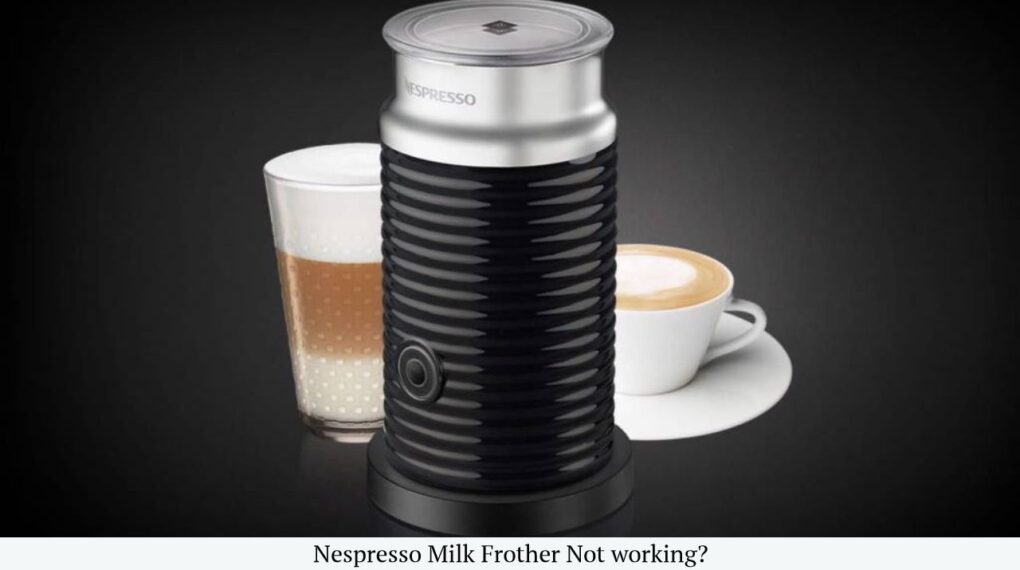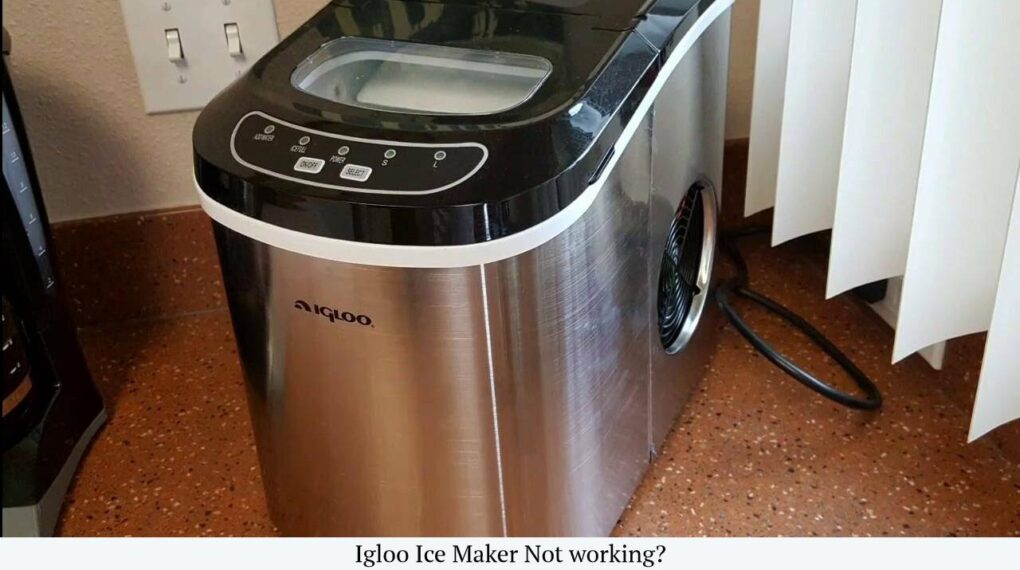It’s that time of year again. The sun’s beating down, your apartment feels like a sauna, and you reach for your trusty Fanimation remote…only to be met with the crushing silence of a dead battery, or worse, a malfunctioning remote altogether.
Let’s be real, when your Fanimation remote decides to take a siesta in the middle of a heatwave, it’s enough to make you want to hurl it across the room. But hold on to your cool (or lack thereof, for now!), because getting that fan whizzing again is totally doable.
But don’t you worry, Here We’ll tackle everything from the simple battery check to re-syncing your remote and even explore some options for the braver DIY souls out there. So crank up the AC (just for now!), grab a refreshing drink, and let’s conquer that remote control!
Step 1: The Battery Check
This might seem like a no-brainer, but trust me, it’s a sneaky culprit. Pop open that remote like you’re on a mission (and maybe replace those batteries with fresh ones while you’re at it).
While you’ve got it open, take a peek for any battery gunk. A quick swipe with a cotton swab and some rubbing alcohol can work wonders.
Step 2: Is the Fan Even Turned On? (I am not Judging you)
Hey, it happens to the best of us! Double-check that the wall switch for your fan is flipped to “on.” If it is, and your remote is still acting like a brick, then let’s move on.
Step 3: Rebooting the Remote-Fan Connection
Sometimes, all your tech needs is a little refresh. To re-sync your Fanimation remote, the exact steps might differ depending on the model you have. But generally, it involves a fancy dance with the wall switch and a button on the remote. Fanimation has a super helpful website with user manuals for all their models, so you can find the exact instructions for yours in a jiffy [Fanimation Product Support].
Step 4: Calling in the supports or replacement
If you’ve tried the battery swap, the power cycle shuffle, and the re-sync routine, but your remote is still on strike, it might be time for a replacement.
The good news is, Fanimation has replacements, and their customer service team is usually pretty awesome about getting you back in the cool zone.
Bonus Tip: For those who are expert in repairing
Feeling brave? Some folks attempt to clean the remote’s insides with compressed air or even take it apart for a deeper clean. But this is definitely for the tech-savvy crowd, and remember, opening it up might void your warranty.
So there you have it! With a little troubleshooting magic and these tips in your pocket, you should be a remote-controlling whiz in no time. Remember, a cool breeze and a happy you are just a remote control fix away!