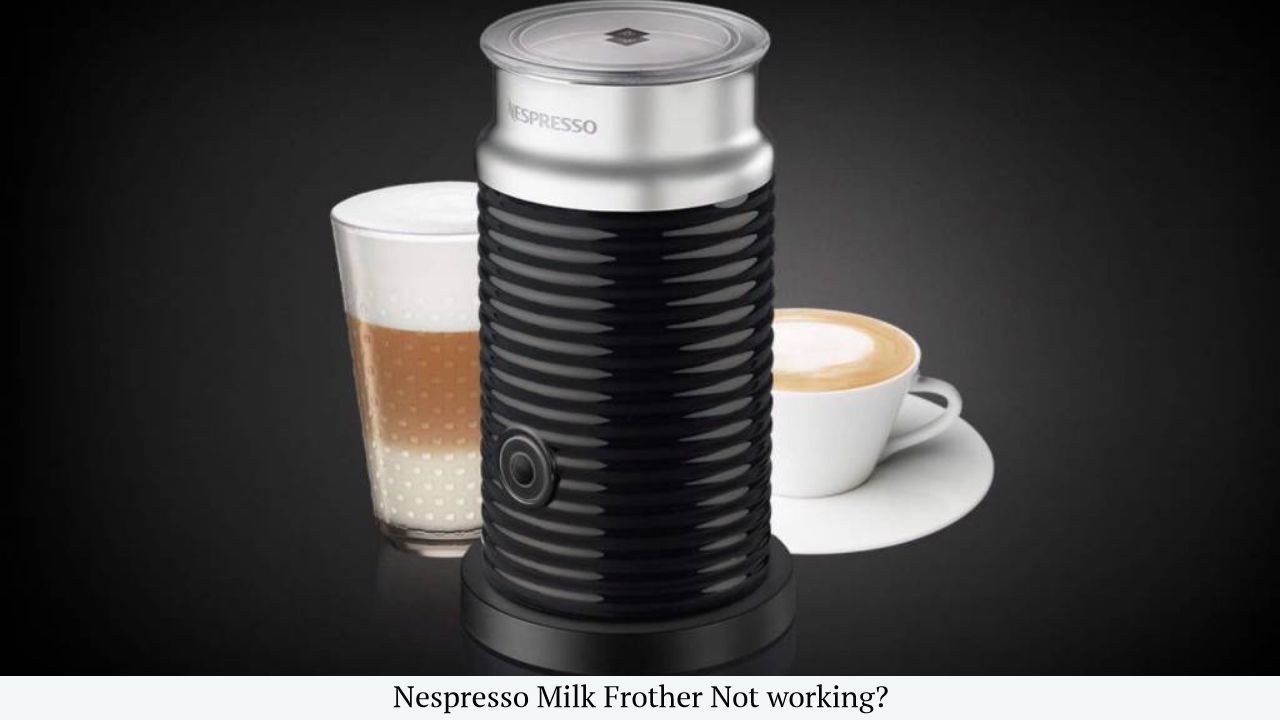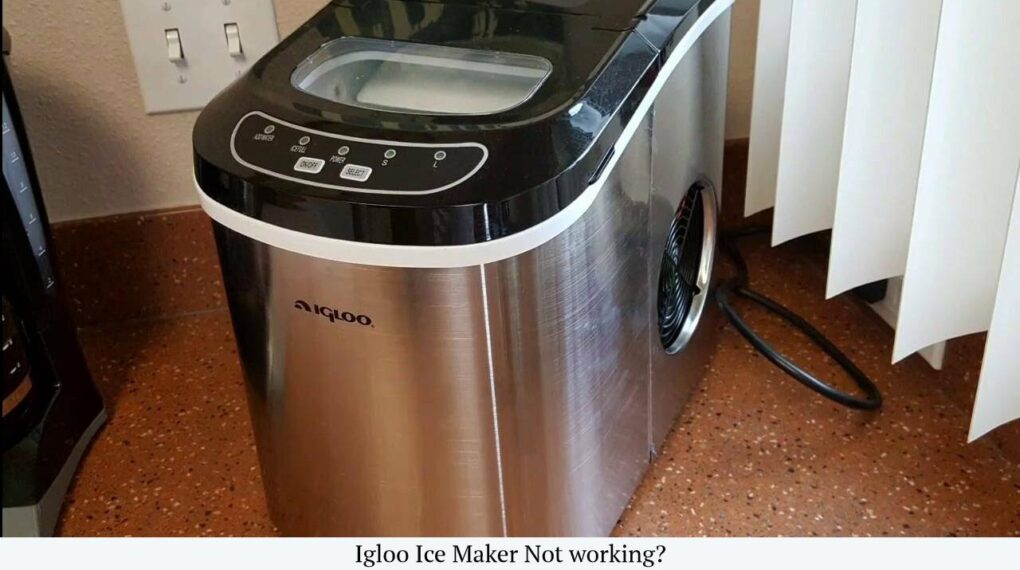Is your Nespresso Milk frother not working? Here is how to fix Red light flashing, No light blinking, How to reset and solve no frothing issue on your own.
Nespresso Milk Frother not working
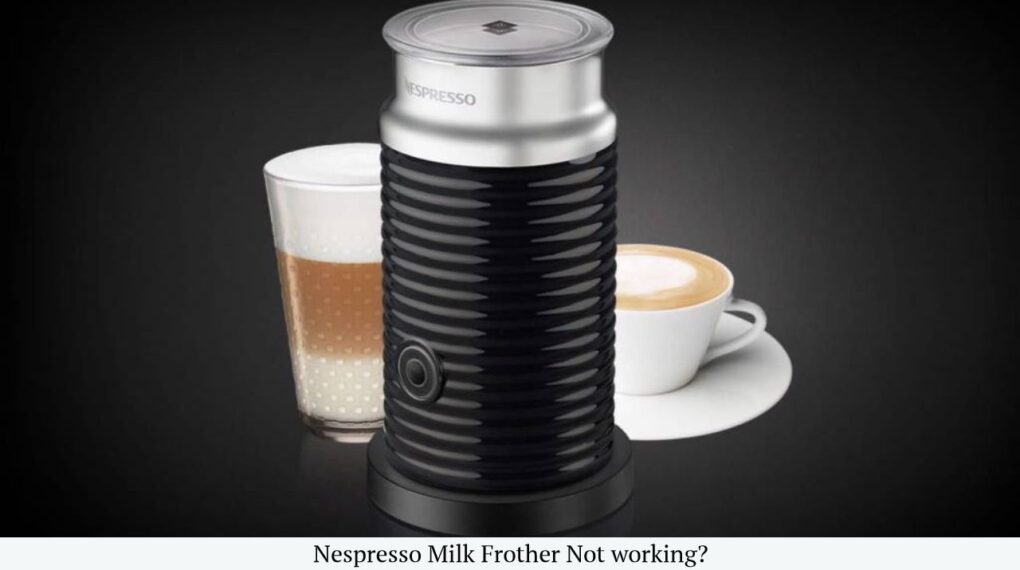
Nespresso’s Aerocccino 3 is a simple but fast and automatic milk frother that allows you to froth both hold and cold milk.
Suggested: Igloo Ice maker not working
To froth milk, you simply have to pour the milk and press the button.
And after that within just a few seconds it gives you your ideal milk froth.
Here is the list of features that this milk frother offers you:
- Easily prepare hot milk, hot milk froth or cold milk froth.
- Once its work is done it will shut down automatically.
- It offers you 4.1 oz maximum capacity of hot and cold milk froth. As for it has maximum 8.1 0z capacity for hot milk.
- It has not sticky surface which is very easy to clean.
However, here in this post, we are not going to review Aeroccino 3 but how to troubleshoot when your aeroccino milk frother not frothing.
So if the Nespresso milk frother is not working, you can follow the steps below as per your issue to fix the problem on your own.
Milk Frother Flashing Red lights
In case it flashes the red light it means that the frother is heating up too quickly.
This could be perhaps Traces of milk left in Aerocino, or you are using it again short time letter than previous use.
So to fix this here is what you can do:
- First remove Frother from the base.
- If its still hot, Make sure that Aeroccino is cooled down before procced
- Now rinse Aeroccino with cold water. Make sure you remove all traces of milk left there in container.
- Now pour the milk, put it on the base and press button to frothing your milk.
Nesspresso Milk frother flashing no lights
If lights are blinking it means that it gets heat up very quickly, but what if it flashes no lights?
It could mean one of those issues:
- There might be some foult in your machine.
- Water level could be low.
- Perhaps base is not connected to power source.
What you can do is try turning it on and off a few times.
If it starts working, then it’s good but if not you should contact customer support.
How can i reset my nesspresso milk frother?
Sometimes resetting is required when you encounter some issue with your milk frother.
in the case of Nespresso Milk frother, here is how you perform reset:
Nespresso Barista
For Nespresso Barista you have to press the 2 arrows button simultaneously for 3 seconds.
Now press the center button to confirm factory reset.
Essenza Mini Nespresso
Make sure is your machine is turned off but it is connected to power.
Now Press and hold the Lungo Button for 5 seconds. You will see LEDs will flicker three times.
Once LED flashing is done your Essenza reset will be done.
Lattisima Nespresso
Turn on your machine, remove the milk container and enter the menu mode by holding down the milk button for three seconds.
Choose milk, press the milk button once. All buttons will flash 3 times.
Once the menu is closed on its own the rest is done.
Nespresso Vertuo
For Vertuo push the button five times quickly within 3 seconds.
The button would glow five times. Once it stopped flashing it means your machine is reset successfully.
Aeroccino milk frother not frothing
If your Aeroccino milk frother not frothing, first you have to check a few things.
Is it connected to the power source
Check base is connected to the power source. Also, make sure that the power switch is on.
Is light flashing?
If the light is flashing its good news.
If it is flashing red light it means it is heating up pretty quickly you have to clean your milk frother and try again.
In Case light not flashing
Might be an indication that something is wrong with the machine.
Try turning it on and off again to see if it is fixed.
Other issue?
In case there are other issues you can contact Nespresso customer care.
If it’s a brand new purchase, you can also request for replacement in case of a manufacturing defect.
How to use Nespresso milk frother
Depending on the version you are using button may be a little bit different, but here is how you can use Aeroccino Milk frother:
- First pour milk in the frother.
- Now put the lid on. Put it on the base.
- Make sure that power base is connected to power source.
- Press the botton, it would take about 60 seconds to complete frothing.
- When frothing complete frother red light on the button will be out.
Now pour frothed milk into a cup and enjoy your coffee.
You can see this video where A2B Productions explains how to use it:
FAQs
Why is My milk frother not frothing?
There could be any reason. Most of the time if it’s not a hardware issue, it could be due to power. You can try reseting it and see if that fix not frothing issue.
How to use Nesspresso milk frother
Using milk frother is easy. You just have to pour milk, press the button and wait till it froths your milk.
How can request for replacement of this product?
If your Milk frother is under warranty you can place a request for replacement from the place you buy it. For example, if you buy it online from Amazon you can place a replacement order there.
Where can I Download Nespresso milk frother Manual?
You will get a manual with the box once you received this product. You can also download the manual online from the official Nespresso website.