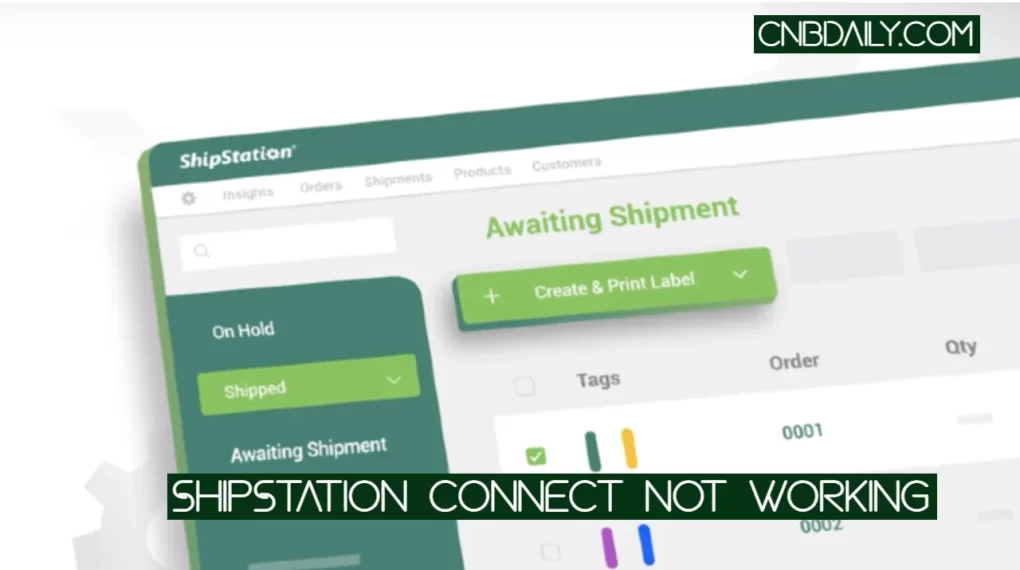Productivity Challenge Timer is a Mobile Application to increase Productivity with the Help of the Pomodoro Techniques.
This App helps users to become more Productive, More focused and Inspire them to work harder by discouraging them from wasting time.
What is the Productivity Challenge Timer App?
In simple words, this is an Application designed to Increase your Productivity.
What’s Different in the Productivity Challenge timer As compared to any other Pomodoro’s App that this App actually keeps a record of Your work Log. This Will Give you ranks and Achievement based on How much You work and How much progress you make.

The Ranks will be Reset regularly on your Work so you can be assured that this App will Keep making sure that you are working hard; of course, if you Actually want to Work hard.
It is available to Download for Free for the Android and iOS users and can be Upgraded to Remove ads and Getting to Premium feature by in-App purchase.
Download Productivity Challenge Timer
| App Size | 7.1M |
| Store Rating | 4.8 Stars |
| Rating Count | 16496 |
| App Developer | AXFN |
| Current Version | 1.9.7 |
| Last update date | July 10, 2019 |
| Total Downloads | 500,000+ |
To Download Productivity Challenge Timer you just Need to click on the Download Buttons I put below. If you are using the iOS Device then you can Download this Application from the iTunes App store or If you are Holding the Android Smartphone/Tablet then you can Install the Application from the Google Play store.
Download for Android
Download for iOS
The Application is also available on the iOS App store as well. In case if you want to Download it on
Download for iOS
Once you download the Application you can Start working. For the iOS user, this Mobile Application requires iPhone, iPad, or iPod touch which works on iOS 10.0 or later.
How to Use this App?
You do not need the rocket Science degree to use This App (However it will not Hurt if you have).
You just have to Open the App after finishing Installation and the Screen will look like this.

First, you have to Tap on the Projects and You have to Create your First project. The project can be Anything like Study Math, Doing Home Work, Learn Coding, Cleaning House. You Download this App to Work Harder so you know better.
Once you setup the Project you can Start Working right Away. That’s easy as That.
What is the Pomodoro Technique?
According to Wikipedia, The Pomodoro Technique is a time management method which was created by Francesco Cirillo in the late 80s. In this Method we Breakdown the Whole work into Intervals or Sessions.
A work session Normally is 25 minutes long by default. After the Work session, you will get a short break of 5 minutes and then Again you Have to Work again for 25 minutes.
Also read: Best Book apps For Android & iOS Smartphones.
After 3 or 4 Work session we can take the Long break, Which is generally 20 minutes long.
Of course in App such as Productivity Challenge timer, we can change any of the Time Attributes fitting our Attention span.
So in Essence here are the Steps for the Pomodoro Method –
- First, you need to Decide which work You have to Do.
- Set the Pomodoro Timer and Start working right away. Do not get distracted by anything in this 25 minute you just have to Work. If any other thing comes into your Mind just postpone it to 5 minute break time.
- Take the Break once the Work session ends. Even if you do not Feel like taking a break, just take it without thinking about anything.
- After Four Pomodoros you can take the Long break anywhere 15 to 30 minutes. Now you can Follow the All process again.
Luckily this App keeps the record for us so we do not need to set Time for each Pomodoros.
The Ranks
Just like I mentioned before this App will challenge you to work hard and Longer. Using the Technique will keep you focused you the Thing that needs to be done.
However, to Work harder and Harder, Make progress we also need the motivation. It provides Motivation in the form of Ranks.
Here is all of the Productivity Challenge Timer Ranks that I found. Maybe the Developer soon updates more rank in it, in any case, you’ll find updates here.
| Unrepentant slacker | Engaged operative |
| Persistent slacker | Committed operative |
| Recovering slacker | Valuable asset |
| Depressed drone | Strategic asset |
| Demoralized drone | Critical asset |
| Dead-eyed drone | Habitual workaholic |
| Bored attendant | Determined workaholic |
| Resigned attendant | Die-hard workaholic |
| Obedient attendant | Udarnik |
| Competent operative |
Productivity Challenge Timer Achievement
Apart from Rank, it will also Have the Achievement just like the Video Games. Achievement is very different from the Ranks while Ranks are Designed to encourage you to Work hard the Achievement is just for Stating the Obvious or just for the sack of Fun.
Here is all of the Achievement and what Each of the Achievement means.
- What does this button do? – You will earn this After Start And Cancel the Pomodoro.
- Well, that was fun – Earned after Finishing the Pomodoro for the First time.
- One foot Off the Couch – If you work more then 2 hours for the First time.
- Now repeat that 8000 times – Working for more than 4 hours in a Day.
- Night Owl – If you work between 11 PM to 5 AM for a minimum of twenty hours.
- A minor Setback – If you did not Complete any work session for more then 4 days and then you complete the work session after 4 days.
- I can’t work under these conditions! – If you cancel or Void more then 10 work sessions.
- Ten – Earn by completing more than 10 work sessions.
- Good conduct – If you keep going more then 7 days without losing your Rank.
- Exemplary Conduct – if you are able to avoid demotion for more then two weeks.
- Through the Roof – You work so much that App runs out of ranks to Give you. Possibly if you get the Udernik rank you will get this Achievement.
- Harder than it sounds – If you work more then 6 hours in one day.
- Enough for Today – Granted for working 8 hours in a Day.
- The Next Big thing – Achieved after spending 10 hours in one Project.
- Fully Committed – Achieved after spending 40 hours in one Project.
- Focus on everything? – If you work on three projects at least one hour each.
- And on the seventh Day – You managed to Work at least 2 hours a Day continuously 7 days.
- Burning the Midnight Oil – You work through midnight Atleast five Times.
- Sergeant Sisyphus – Sergeant Sisyphus will be given when you achieved the rank which you previously lost.
- Got no time for fireworks – If you are the rare person who prefers to work while others enjoy the New year eve You will achieve this tittle. In case if you work right through midnight.
- Incline – You keep improving performance day by day.
- Decline – You started slipping and your performance is decreasing.
- Hands off – You worked more than 2 hours of work sessions in continuous mode.
- 10000000 – You will get this after Completing 128 work sessions.
- Thousand – This title will be Unlocked while you finish your Thousand work session.
- Magnum opus – Unlocked after Working for more than two hundred hours on a single project.
Also read: Game of Games App Download & Review
My Review
I am Using Prouductivy Challenge timer from the Last 6 month and Still not able to unlock half of the ranks. However, it encourages to Work hard and gets those ranks instead of step down.
This Application works on the Pomodoro Technique as well as on the Concept of the Gamification, Which makes this App an Awesome combination. It App helps you lots if you want to work hard but you are Lazzy to do anything.
However, one thing you may have to remember that this App or Any of the Productivity App only works if you have a Desire to Work. If you do not Want to work then not only this App any of the Mobile Application available can make that happen.
Share Your own review
What are you Think of this App you can share your own review, Feedback, Opinion in the Comment section. If you have any Question you can mention that as well in the comment section.
If you like this post then please consider sharing it on social media Sites like Facebook, Twitter, Reddit or WhatsApp.