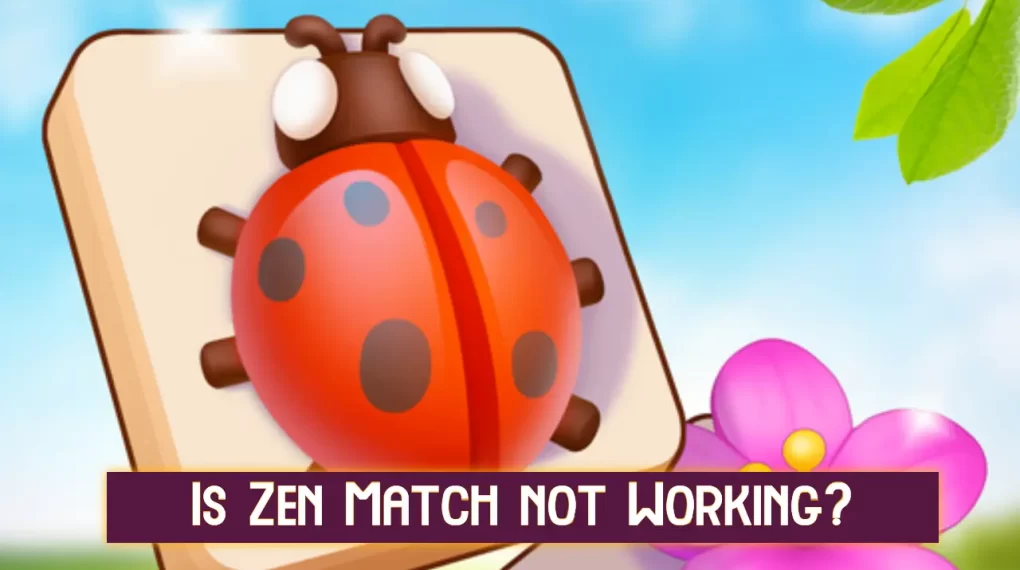Missing DirectX in Sackboy: A Big Adventure is a common issue that many of the players have reported recently.
While not all users get this error, it’s pretty common amongst a few who haven’t updated their DirectX recently.
If you are getting this strange error, worry not. Here in this post, I am going to show you how to fix the missing DirectX errors step-by-step.
Sackboy A Big Adventure Missing DirectX Issue
Sackboy: A Big Adventure was released in 2020 Sumo digital for PlayStation 4 and Playstation 5.
As you may have already guessed just like any other game published by Sony, they also had made this PlayStation exclusive.
However, Sony recently made this game available for PC users.
If you are a PC Gamer you can Buy this game from steam or epic games store.
For those who bought this game, there is some minor inconvenience while trying to play it.
While not all of the users face weird bugs, crashing, errors in loading, being stuck at the loading screen, or simply not launching.
However, afraid not. There is no issue that can’t be fixed (most of the time).
So we are going to discuss how to fix Sackboy A Big Adventure Missing DirectX error.
How to fix Sackboy A Big Adventure Missing DirectX error
Here is How you can identify and Fix Sackboy A Big Adventure Missing DirectX issue-
- First head over to the official Microsoft download page – using this link.
- Choose your language and click on the red ‘Download’ button.
- Open the recently downloaded ‘dxwebsetup.exe’ file.
- Click on yes and accept the license agreement.
- Click on next and wait till DirectX runtime components are installed on your Computer.
- Launch your game again and see if the problem is fixed.
Hopefully, that will fix this issue.
But in case if you are still having trouble after following all the steps, you can mention it in the comment section.
Why are you seeing this error?
DirectX for those who don’t know – is a set of components that you need to use some software and its really useful to playing games.
Most of the time this is installed on your Computer along with graphic card updates.
However, that doesn’t mean you can’t install it separately from the Microsoft website.
You will see a DirectX missing issue when it’s not available on your computer or you have an older unsupported version.
Sometimes games also require, different versions to run hence that’s why you need to update this set of components.