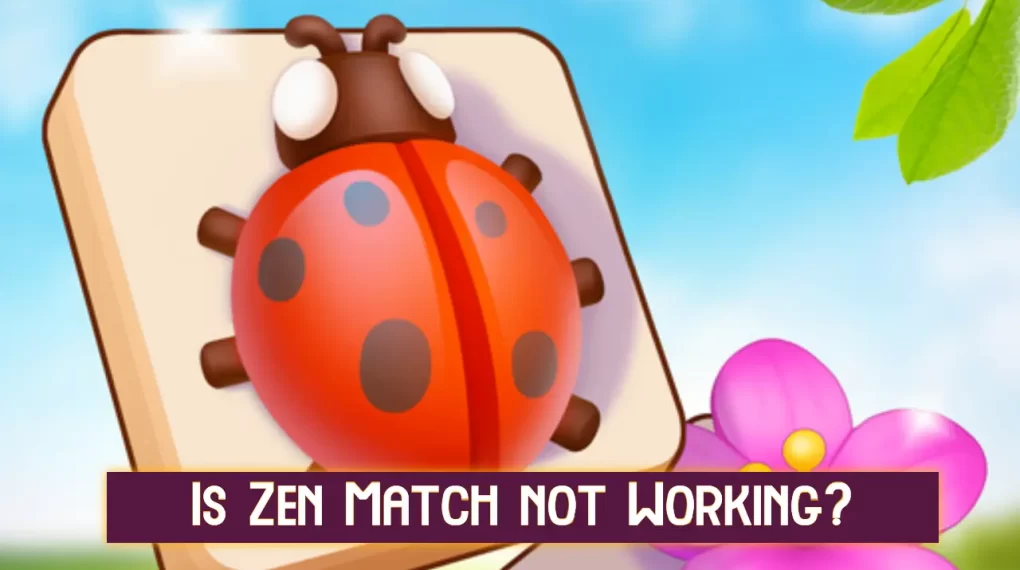Do you want to know How to Add friends on Nintendo Switch in order to play games online with them? Are you looking for a way to add friends without friend code or by username? if so you are in the right place.
How to Add Friends on Nintendo Switch

On the Nintendo Switch, you can add other switch users as your friends.
Suggested: Monopoly Go Invite Not Working
You can see all of your friends on the friend list.
When your friends are online you send them requests to play any online multiplayer game together.
In order to use this feature make sure that your account is linked with a Nintendo Account.
You can add up to 300 friends at any given time.
Process to Add Friends on Nitendo Switch
There are two ways to add friends on the Nintendo switch:
- First, is by sending friend request.
- Second by accepting a freind request sent by your freinds.
How to Send freind request on Switch
Here is how you can send a friend request to someone:
- From the Home menu choose your User profile on top left corner.
- In the left hand side you will see a option “Add Freind”.
- You will see three diffrent methods:
- Search for local users: It search for nearby consoles, and this way you can sent them friend request.
- Search for Users you played with: You can also sent friend request to the player with whom you played online before.
- Search with freind code: If someone sents you their freind request, you can sent them freind request.
- Once you find the profile you are looking for your can sent them freind request.
Once the other person accepts your request, they can join you in the next game.
How to accept freind request on Switch
Here is how you can accept a friend request:
- Select your User Icon > Add Freinds.
- On Freinds request option you will see number of freind request pending.
- Click on Freind request option and follow on screen instructions to accept freind request.
How to Add friends on Switch without freind code
Friend Code isn’t required in all cases.
For example, if the player that you want to add to your friend list, is nearby you can just add them to your friend list easily.
You can also add the player with which you played a game in the past.
If your friend and their console are nearly connected to the internet all you need to do is under your profile page select add friend and choose search for local users.
Once their device appears you can send them a friend request.
How to add friends on switch by username?
As of now, you can’t add friends just based on their username.
However, there are 3 different ways in which you can send a friend request.
One of them is you can ask them for their Freind code, Sent requests to nearby users, and also sent requests to the players with whom you played a game before.
They also offer you friends suggestions to who you can send friend requests.
Suggested: Elden Ring Co-Op Not working
How to play with friends on Nintendo switch?
Once you added friends to your Freind the next step is to enjoy your next game together.
You can invite the player who is online right now to play switch games with you.
Games that have local or online multiplayer features allow you to play them with your friends.
To do so you have to invite your friends to join your game.
You can also accept an invitation from your friend to join their game.
FAQs
Why Can’t I Add friends on Nintendo switch?
Once your friends accept the friend request or you accept a friend’s request of their you will start seeing them.
How do you find friends on Nintendo switch?
Under your user icon, you will see the option of Freind list where you see a list of all available friends. You can send a friends request to your friends, once they accept your request, you will see them on this list.
How do you play online with friends on switch?
First, make sure that the Freind you want to play is on your Freind list. Now choose the game that you want to play, choose “Play online” and send the passcode to your friend. If your friend invites you, you can enter the passcode to join the game.