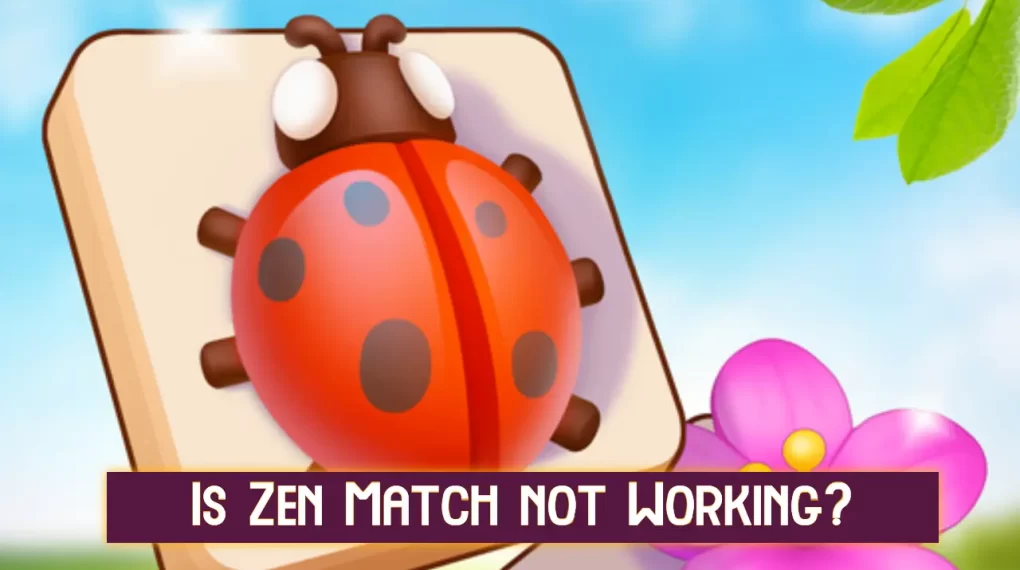Most of you might have played the board game called Monopoly in the past.
Monopoly Go is a kind of digital version of that game where you roll your dice and start earning Monopoly money (not a real one, obviously).
The app is available for Android and iOS smartphones, furthermore you can invite your friends and family to play this game online with you.
It’s being an online multiplayer game, it is essential for players to be able to invite their friends to join them for a match, which is a feature this app provides.
However, for quite some time some players have the Monopoly Go Invite Not Working and they are not able to invite their friends.
Suggested: Kwik Rewards App not working
If the Invite button is greyed out, Friends are not showing in the Friend list, Rewards are not being credited for the invitation, or the capped dice invite link not moving for you, then this troubleshooting article helps you solve these issue.
Why is my Monopoly Go Invites are not working

In the Monopoly Go app, there is a “Friends” section that allows you to invite your friends to join this game and in doing so earn rewards.
Whenever your invited friends click on the joining link and join, The reward will be credited to your account.
However, how many times you can use an invitation for a reward is capped by game developers.
When the limit is reached, The Invite button will be greyed out and you will be not able to use it.
This is the primary reason why the Invite Friends option is not working for you in this game.
How to Fix Monopoly Go Invite friends not Working
The invite option is always presented in this game, But the problem is sometimes players are unable to use it due to this button being greyed out.
For some players, problems are different they are able to Invite others by using links but the game is not showing them or crediting rewards for their joining.
Furthermore, there is another issue that is very much related where Friends not Showing up on the Friend list in the game.
If you are having any of these errors, Here is how you can fix the Monopoly Go Invite friends not Working (as per the error type) issue –
The Monopoly Go Invite Button is greyed out
When the Invite button is greyed out it’s highly unlikely that you would be able to fix the problem by yourself if it happened due to limit cap.
You see, this game placed a limit cap on how many people you can invite using the invitation button.
This restriction is placed Since the Invite option is linked to getting in-game rewards.
But, you don’t have to worry since once the limit is reached, the game will present the second bar with a high limit.
For example, if your first bar was 30 friends your second bar will be 50.
However, the reward you will receive will still be capped at some point.
For any further information, you can talk to support via email at – monopoly-go-support@scopely.com.
Friends not Showing up on the Friend list
Other than the Invite link not working well, there is another issue where players are unable to see all of their friends or some of them in the friend list.
For example, one Reddit user KuehTeow reported that there was another player who kept attacking his board but he did not appear in his friend list.
Since he can’t see that person, he is unable to remove it or do anything about it.
There is a simple reason behind is actually simple. The person whom you are not able to see linked their Monopoly Go account to their Facebook account and then for some reason unlinked it.
After unlinking, they might able to see you in their friend list but since they no longer have a Facebook account connected, you will not able to see them on their friend list in the game.
To fix this problem, here are the troubleshooting steps that you need to follow –
- Head over to the setting of the Monopoly Go app on your Smartphone or tablet.
- Now Disconnect both your Facebook and Mobile number from the account.
- Exit from the app and reopen it.
- Now you can connect both your Facebook account and mobile number again.
- Once that is done, you will notice that an invisible friend will no longer be there to disturb you.
The reward for inviting friends is not registering
There are many players who have reported that they have invited their friends, but they are not getting any reward for it.
Other than the limit cap, this also happens to the users who have invited just 2 or 3 players.
If you are also not getting a Friend invite reward, here are the troubleshooting steps you can try to fix this problem –
- First, make sure you haven’t reached the maximum limit. After inviting 50 friends, this game caps your rewards.
- If the invite cap isn’t the reason, Head over to the Invite Friends section and regenerate your invite link.
- Now use your new invite link and see if it working well.
- Developers might have placed some restrictions on your account, due to some unusual activity. Contact the support and ask if they have put a soft lock on your account.
Suggested: Disney Speedstorm stuck on Initializing Screen Error
TL;DR
The Monopoly Go invite button does not work sometimes due to various reasons, but the most likely reason is the Invite cap that developers have placed on all users in the last few updates.
Other than having friends to play with you online, getting special rewards is another reason to fill up that invite bar.
But to avoid spamming of these rewards, developers did place those restrictions.
But you can’t use the invite option if it is greyed out or simply not working in that case you can first make sure the Invite cap is not reached and then regenerate your invite link to fix the Monopoly Go invite not working.