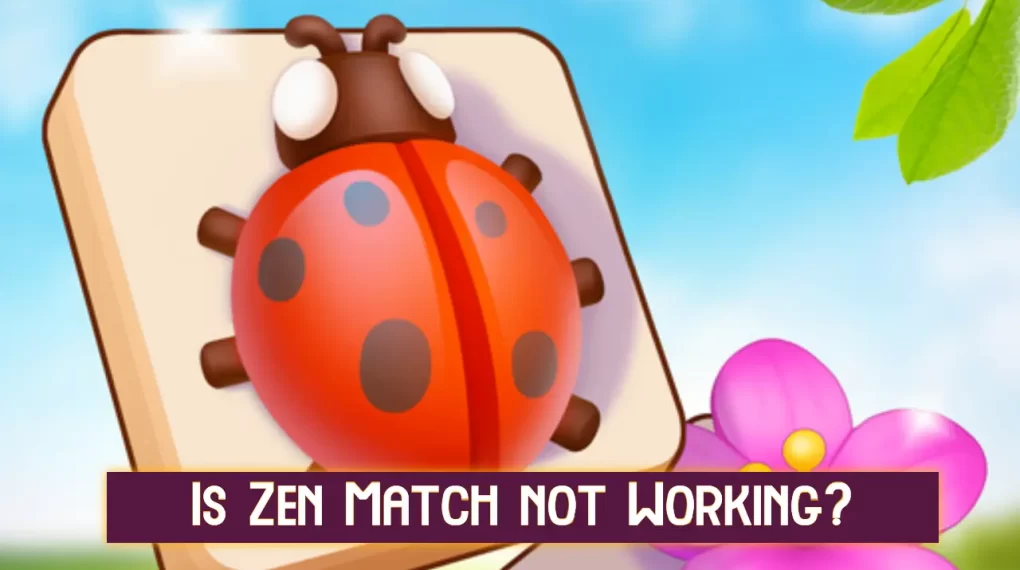Call of Duty Modern Warfare 3 which is also referred to as MW3 or COD Modern Warfare 3 is the latest addition in the Call of Duty Game series.
This game is scheduled to be released in November 2023.
As you are no doubt aware this game comes with lots of amazing challenging missions both for single and multiplayer.
In fact, this comes with multiple multiplayer modes just like its predecessors.
While this game is currently in open beta there are lots of problems players are facing right.
Suggested: Call of Duty Mobile PS5 Controller not working
One of these problems is they are not sure How they can change their display name once they create it.
Don’t worry, if you have the same question, because in this guide we are going to discuss How How to Change the COD Modern Warfare 3 Display Name.
How to Change Modern Warfare 3 (MW3) Display Name

The process of changing your COD Modern Warfare 3 Display name is simple and straightforward, all you need to do is follow these steps –
First Access the option menu
To change your name in COD MW3 you first need to head over to the Options menu.
On your controller, you can access it using the “Options” button. This will open the in-game menu where you will find multiple different settings.
Choose Account and Network settings
Now there will be various tabs and multiple options.
Among all these, we just have to choose the “Settings” tab.
Once you are in the settings tab you have to select the “Account and network” option from there.
Navigate to Activision account settings
Any of the changes related to your Modern Warfare 3 account can be only made under the “Activision account” settings option.
You’ll find the “Activision account” option under “Account and network” settings within the settings menu.
Now finally change your MW3 Display name
Now when you get to your Activision account settings, you will notice many different settings related to your Activision account.
We have to choose the option which is labeled “Change Display name”.
Choose that option, and enter your new display name. Check that everything looks great, hit enter, and select done.
Now once you confirm the change, you will need to restart your game in order to make the name change visible.
Please do note that while you are free to modify your Modern Warafrare 3 display name anytime you like, you can’t do it infinitely.
COD MW3 offers you a limited number of tokens to change your display name.
Suggested: Connect PS5 Controller to phone for Call of Duty Mobile
TL;DR
You can change your COD Modern Warfare 3 Display Name by simply heading over to Menu > Settings > Account and network settings > Activision account > and choosing “Change Display name”.
While this option is easily accessible, you can change it only till you have the tokens to do so.
These tokens are offered to you over time. So it is recommended to use it to change your name when you are really sure to do so.
Once you use your token, you will be not able to change your Display name until you earn the next token.