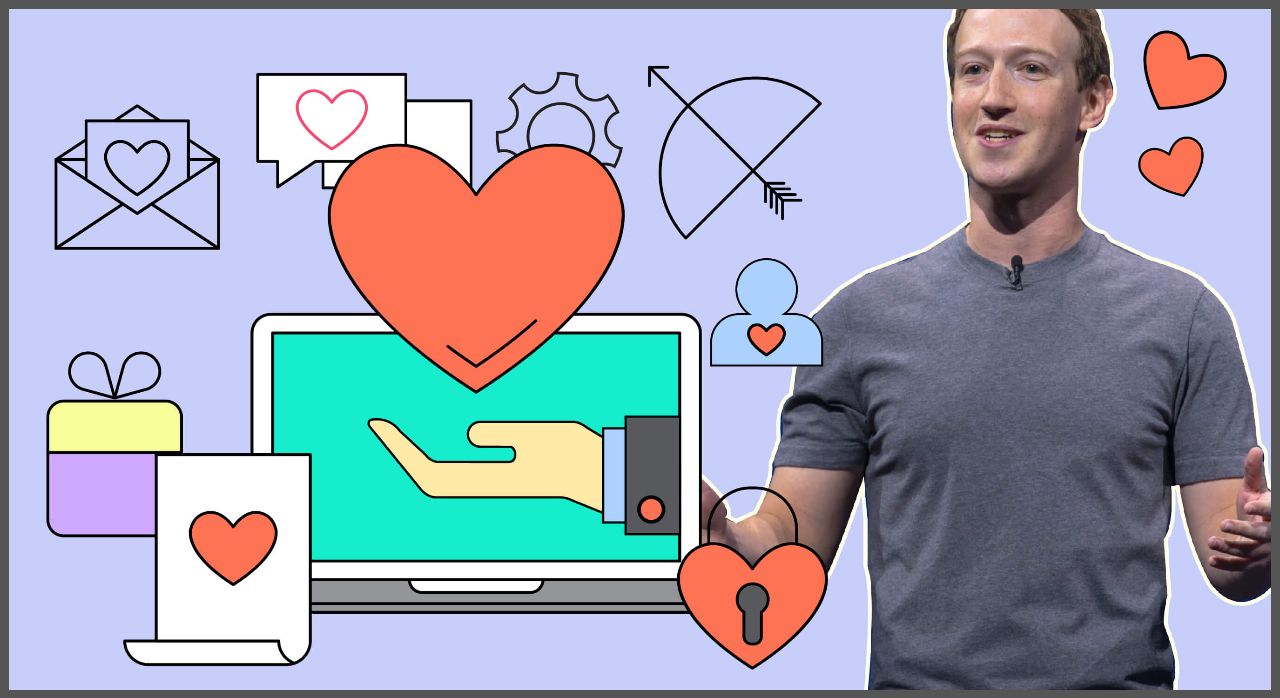Is FB dating not showing up in options on your PC, iPhone, or Android application, Want to know why it’s not working and what you can do to unhide Facebook dating?
How to Fix FB Dating not working?
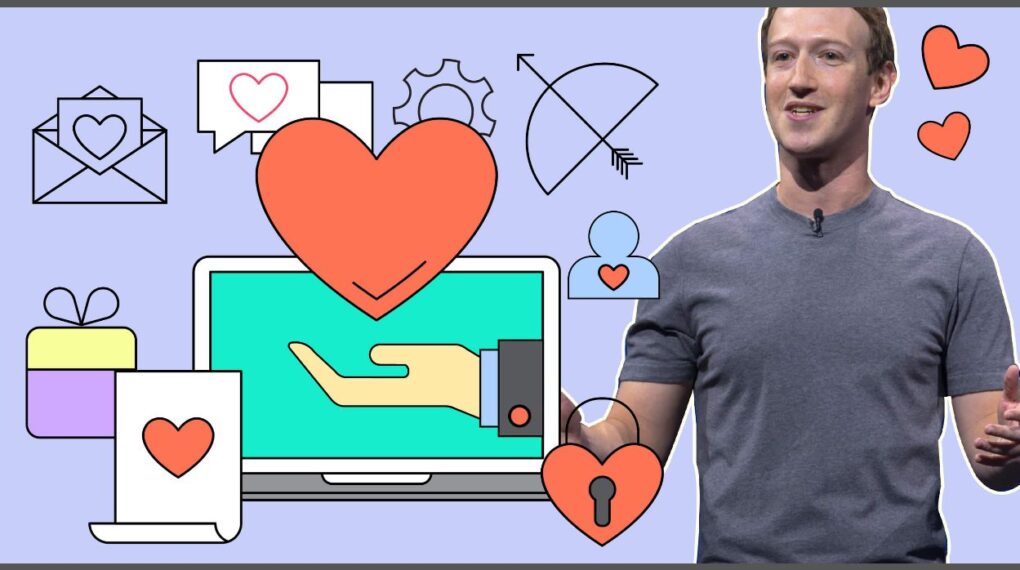
Facebook dating is a feature that is added to the Facebook app a few years ago.
Suggested: Facebook Dating App
There is no separate application and these options can be accessed from the official Facebook application if you have it on your Android or iOS device.
Using this option you can create your own dating profile on Facebook.
Once you are on FB dating you can send like to people you are interested in, and if they like you back, you can start chatting there.
Why is Facebook dating not working?
There are certain limitations on using this app like you must be at least 18 years old and your Facebook account at the very least older than 30 days.
This feature is also only visible in the main Facebook app for Android and iOS phones.
You can’t access it on any other OS or Browser.
In addition to that restriction, FB dating is also restricted to a few countries only.
You can check other terms and lists of available countries here – https://www.facebook.com/help/312959615934334.
Is Facebook Dating not showing up in the Menu?
As I mentioned above this FB dating would not show up if you are living in a country where it’s not available.
So please check the list of all countries and make sure your country is on the list.
Also, this dating option is not available on web browsers.
In the official mobile app you can access it but it little bit hard to find.
Here is how you access it-
- First, open your Facebook app and tap on the hamburger menu.
- In the All Shortcuts section, you have to look for Dating, to see if you have to tap on the see more button.
- Once you see “Dating” you can proceed to create or access your dating profile.
How to Unhide Facebook Dating
In short, there are three things needed to access FB dating-
- Your age should be above 18 years old.
- Your Facebook account should be at least 30 days old.
- You should be a resident of the country where FB dating is available.
- This option is only available for the Android or iOS Facebook app.
If any of the requirements don’t meet you will not be able to see this option or access it.
How to Activate Facebook Dating
Once you tap on the Dating option on Facebook, first it will ask you to create your FB dating profile.
Don’t confuse it with your Facebook profile.
However, it will import data from your Facebook account and you have the option to modify data.
Once you complete your profile and hit on the Next button you are ready to use Facebook Dating.
Suggested: Facebook Dating for PC
FAQs
Why Can’t I Acess FB Dating?
There are certain restrictions for using this service if you fail any one of those you will not able to access this feature.
Why Does FB dating not work for me?
There could be any reason behind this issue, check this guide and you can fix or acknowledge the real issue.
FB dating conversation not working?
There could be a bug or glitch in the app itself, check the recent version, and update it if possible.
Is dating on Facebook gone?
The dating feature is still available on Facebook, However it little bit hard to find it now. You can still access it from the shortcuts section