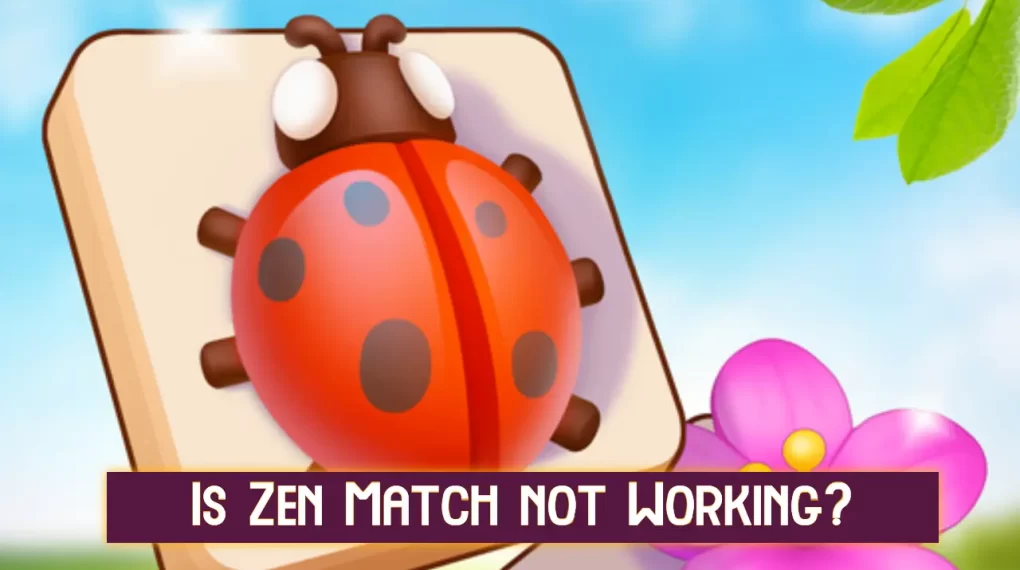Recently some Ghost Song players on PC are having an issue where the game is not recognizing the controller.
Is Ghost Song not working with the gaming controller for you too?
If yes, you can follow the process in this post to fix the controller not working issue with this game.
Ghost Song not Recognizing Controller?
Ghost song is an action-adventure RPG game that is available on Steam for PC Gamers.
This is a 2D game yet the graphics are beautifully illustrated compared to any other 2D game available.
Just like any other PC Game you have to play this game using your Keyboard and mouse (which is far superior to any controller in my opinion).
Suggested: Call of Duty Mobile PS5 Controller not working
However, Playing games on a PC offers freedom and you can use the Gaming controller too instead of a keyboard and mouse.
Ghost song too is fully compatible with Gaming controllers.
Once you connect your Xbox, Playstation, or Steam controller you can start playing the game from the start.
But the problem is for some players, they are having an issue where Ghost Song not Recognizing the Controller on PC.
Here in this post, we are going to identify the root cause behind the Controller not working with Ghost Song and how you can fix this issue.
How to fix Ghost Song not Recognizing Controller on PC
Here is a step-by-step troubleshooting guide to Fix the Ghost Song controller not working error on PC-
Step 1 – Did you connect the controller properly?
If you already played some Games on your PC with the same controller skip this step.
When you plugged in a gaming controller for the first time, it will need to download some drivers to function properly.
Xbox controller supports PC out of the box and if any drivers are needed it will install automatically.
You should also make sure that the controller is working properly.
To do so – Press Windows + S and look for “Set up USB Gaming controller” if you connected the controller using USB.
Check that you can see your Controller in there on the Game Controller window and click properties.
Under test check, if all keys are working properly.
Step 2 – Is Controller Support ON in Steam?
For Steam games, steam also does provide a controller setting.
You must also enable your Gaming controller configuration support there as well.
Open Steam > Hower on Steam tab > Settings > Controller > General controller settings.
There tick on the type of controller to connect it to steam.
For example, if you are using an “Xbox controller” you must tick Xbox configuration support.
Same for Playstation, Switch pro, Steam controller, or any other generic gamepad.
Step 3 – Restart the Game
Do not connect the controller while you are middle of the Gameplay.
Most of the time game will not recognize the controller if you insert it in the middle of the game.
If you did just that, exit the game and connect the controller, test with windows, and restart the game again.
Suggested: How to Update PS5 Controller
Does Ghost Song Supports a controller
Yes, Ghost Song is fully compatible with gaming controllers.
If you wish you can play it using your Xbox or any other available gaming controller instead of a Keyboard & mouse.
If for some reason gaming controller not working, you can follow this troubleshooting guide to fix the issue.