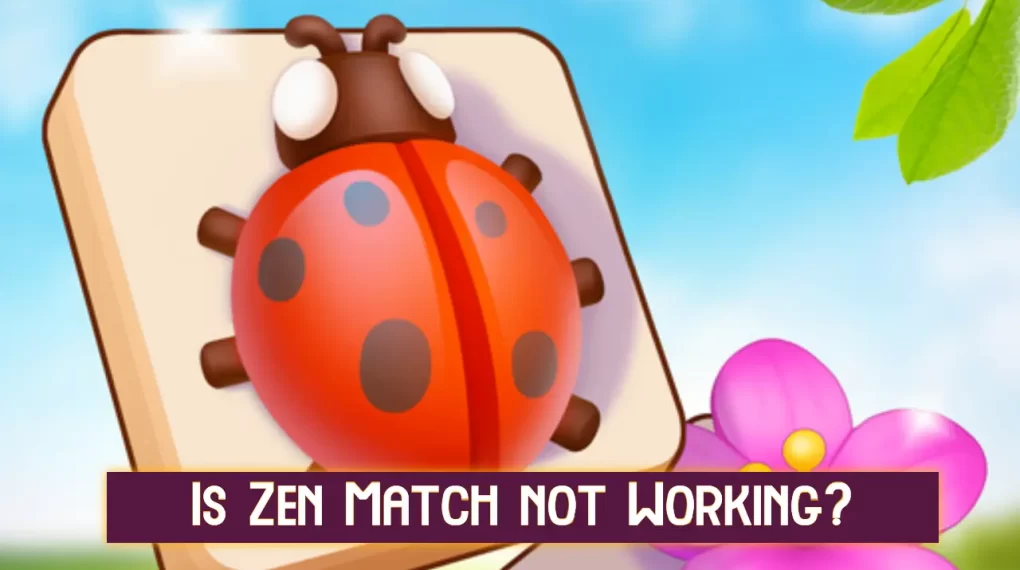Is Ready or Not Multiplayer not working and preventing you to join your friends in online PvP battles? This could happen due to errors like failed to connect to backend services, the find session button greyed out, or incompatible game versions.
Here in this guide, we are going to discuss why it game sometime has errors establishing server to multiplier serve and step-by-step guides to fix each of these issues.
How to Fix Ready or Not multiplayer not working

Ready or not Multiplayer mode is made available aside from the single-player campaign.
However, there are many hurdles that players might face when they try to join PvP options with their friends.
Suggested: CarX Drift Racing Online Multiplayer not working
Some of these problems that might stop you from joining the servers are –
- Failed to connect or establish communication with the backend services.
- When you try to join a PvP match sometime the find session button might be greyed out. Making it impossible to click and find any match.
- Incompatible version issue, which is most talked about in gaming communities on Reddit.
- Not able to join your friend or invite them to play with you due to some unknown reasons.
- Ready or not Stuck at the loading screen or not launching?
Here we are going to address each of these errors, what are the reasons behind them, and what a player can do to fix each of these Ready or Not Multiplayer not working errors.
Ready or not failed to connect to Backend services
Failed to connect to backend services while playing this game is really frustrating even tho this will let’s proceed further to your gameplay.
Some players on the bottom right side of the screen might have noticed this warning message –
“Failed to connect to backend service (Some features may be unavailable)”
To put it in simple words this means the game can’t establish a connection between your PC and the Gaming service.
This could be due to any of the following reasons –
- There is no Internet connection or there is an issue with your WiFi/Broadband connection.
- Your firewall might have blocked the game’s DNS connection.
- Your network connection might have been too slow right now.
- There is some ongoing server issue that is preventing you to connect to some or all backend services.
To fix failed to connect to Backend services you have to first ensure that this isn’t due to no internet connection.
The next thing you can check is that your Window firewall isn’t blocking the Ready or not game.
You can whitelist this game in the Windows firewall setting.
You can also watch this video if you don’t know how to whitelist or unblock a program in Windows firewall –
Why is the Ready or not Find Session not working or Greyed out?
The find session button in Ready or not is for you to find games to join in the multiplayer mod.
However, you can’t join any server when the session button is greyed out.
When it greyed out, it’s impossible to click and as a result, you will not able to join multiplayer.
This occurs due to different reasons.
Some of the common problems are Network, server, firewall, or DNS issues.
Using an older version can also prevent you to join PvP sessions.
However, for the large majority of players, this is a temporary issue that can be easily solved by closing and re-opening this game.
How to fix the Ready or not incompatible version issue?
This error usually occurs when you try to invite your friend to join you in this game.
When you get an incompatible version error, you will not able to proceed to play custom or any other multiplayer mode on this game with them.
Here are Some reasons and how to troubleshoot it when you are getting incompatible version errors –
Reason #1 – Mods that you installed
Either you or your friend has installed some mods that might conflict with game files.
Reason #2 – Different game versions
Not having the same version of the game can also trigger this error.
Make sure that all participants are using the same game versions.
The simplest way to confirm it is simply to ask them.
Reason #3 – Issue with Steam invites
Some players have confirmed that for them when they try to Invite others using steam it comes up as incompatible.
The simple solution for that would be to use an in-game browser to invite your friends.
Suggested: Payday 3 Not Working
How fix ready or not is not getting launched?
Issues while launching or stuck at the loading screen are a few of the most common problems with PC games.
The main reason behind this problem is insufficient resources to load that particular game.
Here are some steps that you can take to fix Ready or not getting launched or stuck at the loading screen –
- Make sure to check all the system requirements and ensure that your PC is fully compatible with this game.
- If launched close this game. You can use a task manager to end the game process.
- Stop all other non-essential tasks or apps that are running in the background.
- Check game file integrity and ensure that none of the game files is missing.
- Make sure that your PC has enough free Ram, and Processing power to run this game before launching it.
- If you are using mods, try running the game without mods. Mode is notoriously famous for conflicting with game files.
How to Check Ready or Not Server Status?
Ready or Not multiplayer will simply not work if there is an ongoing server issue.
When there are problems like errors connecting to the server, can’t connect to the host, taking too much time to connect, or too much lagging during PvP they’re a high chance that some sort of server problem is the main culprit.
But just be sure you can check the Ready or not server status.
If the servers are down you can wait till the given ETA.
That sound cool, but the problem is they didn’t have any dedicated page where they list all of the server statuses with current uptime and outage.
If you want to know the current server status you can connect with Void Interactive in one of the following ways –
- Mail to Developers – info@voidinteractive.net.
- Connect on Twitter – @VOIDInteractive
- Instagram ID – Void_interactive
- Visit Facebook Page – fb.com/VOIDInteractive.
Suggested: Helldivers 2 Quickplay Not Working
Other FAQs
Why is the Connection to the host lost in Ready or not multiplayer?
This is most likely due to the sudden loss of Internet connection. Some server issues could also cause connection loss problems.
What is this mean when this game shows an incompatible version?
It means that you are using an incompatible version or version different from the other players who you trying to invite to play this game. Not using the latest game version, mods or bugs can trigger this error for you.
Why is the Find session button greyed out for me?
Find session greyed out sometimes, due to some unknown reasons. You can try closing and re-opening the game to fix the find session button.
Why I or my friends can’t join multiplayer on this game?
Incompatible game versions or bugs are usually responsible when Ready or not multiplayer is not working for you to the point your friend can’t join you in the game lobby.