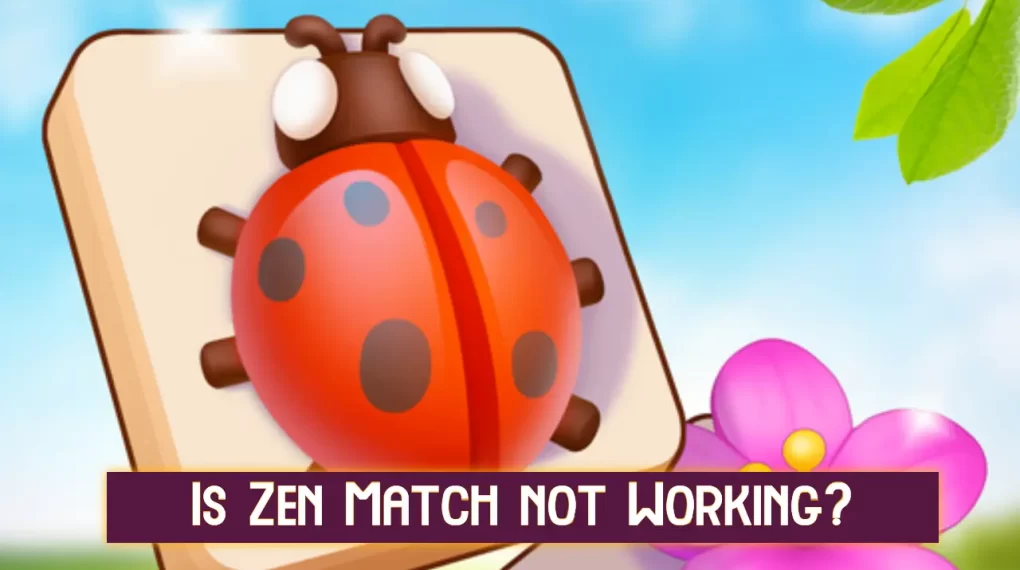Is League of Legends Find Match not working for you? There are some common errors like the find match button is greyed out in LoL, accept match not popping out, unable to queue in the league, and the match history not showing.
These are the common issues that players faced in this game. However, most of these can be fixed with a little bit of troubleshooting.
League of Legends Find Match Not working
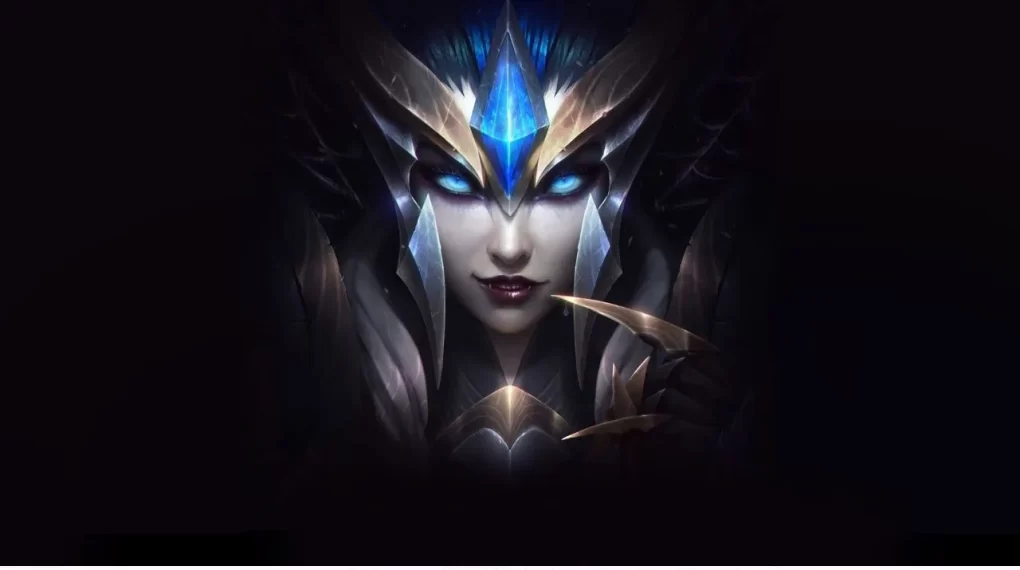
League of Legends (in short – LoL) is one of the most popular multiplayer online battle area video games available.
This game was published by Riot Games.
Suggested: Warhammer 40k: Darktide ‘Backend Error’
But assuming you play this game most likely you know most of the things about this video game.
Why we are exactly here is for – what to do when League of Legends find match is not working.
This is one of the most common but still one of the most annoying problems.
The problem is not only it might simply not work.
Sometimes-
- Find the match button greyed out and you have no idea why.
- You find the match but accept the match is not showing for you.
- LoL search for the match indefinitely but after waiting patiently, in the end, the match found not pop up.
- You simply can’t Queue in the League.
- League of Legends matches history not working for you.
Here in this troubleshooting guide, we are going to discuss how to address each of these issues mentioned above.
How to Fix League of Legends Find Match Not working error
Here are some common troubleshooting that you can try on-
- First, stop and exit the game. Launch it again and see if you can enter the match.
- Run the game in Administrator mode, if you are doing so.
- Check your internet connection. Multiplayer games like this require a strong internet connection. It is recommended to use a Broadband connection. You could also try disabling and enabling your internet connection.
- Ensure that your windows firewall isn’t blocking the game. You can whitelist it in the windows firewall setting if that’s the case.
- Try using LoL in-game repair tool. In the game setting, you will find the repair button. It would take from 30 to 60 minutes to complete repair.
- Check for known errors. Contact @RiotSupport on Twitter to know if there is a server-side issue going on right now.
If you are sure that this problem is not caused by a server issue, glitch, or some weird bug you can try reinstalling the game.
Find Match button in Greyed out in LoL
This is likely caused by the internet or some kind of Weird bug in the game.
The most common solution would be to exit the game and restart the client.
Once you restart the launcher and check if you are able to click on the find match button.
Sometimes the issue could be caused by a temporary glitch in the server.
It could be also an internet issue. Follow the troubleshooting guide and see if that fixes the greyed-out button.
If the problem appears due to a network issue following the steps mentioned below would help-
Right-click on your desktop and click on new > new text file.
If you using Wi-Fi type the following lines in the notepad:
netsh interface set interface "Wi-Fi" disable
netsh interface set interface "Wi-Fi" disableBut in case you are using Ethernet instead of WiFi type the following lines instead in notepad-
netsh interface set interface "Ethernet" disable
netsh interface set interface "Ethernet" enableNow name your file ‘cnbdaily.bat’ and copy it.
Also, make sure that this file is saved as “.bat” instead of “.txt”.
Now open the game and try finding a match.
If the button is grayed out, minimize the game, double-click on the ‘cnbdaily.bat’ file that we created, and reopen your game.
If the problem is related to the network this will fix the issue.
Why Can’t I Queue in League?
Are you getting errors like this-
- Unable to connect to the login queue.
- Attempt To Join Queue Failed: An unexpected error has occurred while attempting to join the queue. Please wait a few minutes and try again after some time.
These are the known bug that haunted lots of gamers in the last few updates.
If you are getting this kind of issue while trying to wait in a queue, chances are this problem is not on your end.
You can’t fix it when the problem appears due to a glitch or bug.
How to Fix Queue Glitch
Other than a bug in-game or server-side glitch this problem could happen due to inconsistent internet.
However in any case first you have to check if your game works properly after you restart it.
Exit the game, wait for a few seconds, and restart again.
See if you are getting the same issue again.
Sometimes restarting the game fixes the issue for some users.
League of legends match found not popping up
It is not likely but it usually means either of two things:
- Your internet speed is not very constant.
- LoL doesn’t find any match right now.
If the problem is your internet connection, You can fix the problem on your own.
For competitive multiplayer games like this, it’s always recommended to use broadband.
If you have a Broadband network make sure that you have connected a LAN cable directly to your Laptop/PC for maximum speed.
You can also try disabling and re-connect to your internet connection.
In some cases, this could also help.
Suggested: Elden Ring Co-Op Not working
Other FAQs
How do you repair League of Legends?
You can repair League of legends in 3 simple steps. First open the LoL launcher, once you are in click on the gear button to open Settings. In Settings click on the repair button to start the repairing process. It would take about 30 to 60 minutes to repair.
How do I fix League on Legends has stopped working
If this stopped working the first thing you have to do is try again but this time as n administrator. If it does not work, it is most likely that some files of this game are deleted. To fix this you have to remove the game and reinstall it again.
How do you fix League of Legends that cannot connect to the server?
Make sure that your system is connected to the active network and also that your firewall is not blocking the connection of this game.
Why can’t I queue in the league?
There are many different reasons. Follow this troubleshooting guide to fix these errors which is stopping you from waiting in a queue.
Why is the league of Legends accept match not showing?
This is could happen due to a network issue, server-side glitch, or bug in the game itself.
How to fix League of Legends’ won’t find match error?
If the League of Legends won’t be able to find a match, you can always try again. If it keeps happening try closing and reopening the game again.
Why is League of Legends match history not working?
This could be due to some glitch.
So these are the common troubleshooting steps to fix – League of legends find match not working errors.