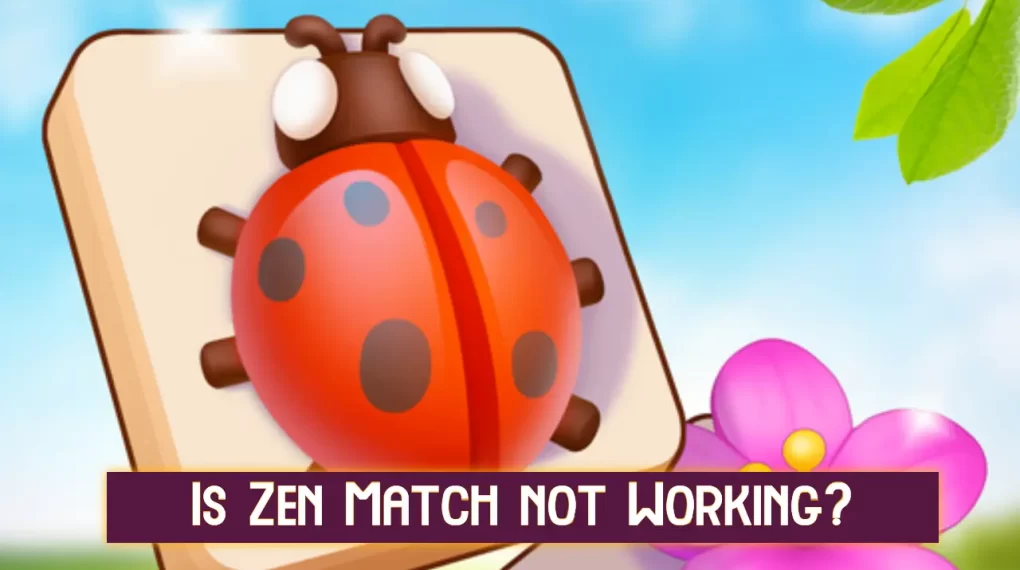Warhammer 40k Darktide ‘Backend Error’ resurfaced for most of the players after they updated their game to the 1.1.11 patch. In this article we are going to discuss this issue in more detail and what you can try to fix this problem.
Darktide ‘Backend Error’ in Detail

Did you also have faced the ‘Backend Error’ during signing into the game after the latest 1.1.11 patch of Warhammer 40k: Darktide game?
This or any other error can make your gaming experience really frustrating while the end of the hard working day you want to sit back, relax and enjoy the game.
If you are having the “Backend Error” during the login screen, you are not the only one who is getting this glitch on their game.
Suggested: Iron banner not working
After 1.1.11 Hotfix these issues have resurfaced where players are noticing an error message – “Backend Error, Error Signing in” with the close button on their screen.
Here is what players have reported so far –
- Players are getting this error while they try to Sign in the game. They can’t get past this login screen to play the game.
- For some, this issue appeared recently and for some, they getting the same error again and again since they have applied the 1.1.11 hotfix to their game.
Fixing the Backend Error in Warhammer 40k Darktide
The issue about which we are talking about here is not exactly a widespread problem for all of the gamers.
According to Fatshark games, only a small number of players are experiencing “Backedn errors” after he closed the beta test.
However, even tho a large number of players are not getting this error there are enough Warhammer gamers who are constantly bombarded with Backend errors.
If you are one of them, here are the troubleshooting steps you can try to fix the Backend Error in Warhammer 40,000 Darktide.
Add Darktide to the Exception list on your Antivirus
One of the main reasons why this issue did exist is that sometime your antivirus software like Kaspersky, Norton, or Windows Defender might flag the game files.
To fix this issue, you must first add Warhammer Darktide game files to the exception list.
To do this first head over to your steam folder and navigate to – “\steamapps\common\Warhammer 40,000 DARKTIDE\binaries”.
There under the binaries folder, you will find “Darktide.exe” You have to copy the full address and add that exe file to the exception list in your antivirus settings.
Login on Same Game pass and Microsoft account
Other than the issue with your antivirus software, this issue for some users also appears when their Microsoft store account and Game Pass account don’t match.
If you are installing this game from the Microsoft Store or just playing using your Game Pass just make sure both are running on the same account.
Report to Game Developers
Sometimes you can’t fix the issue yourself, when this does happen you can copy the error log and contact the developer to get more information on this error.
To report an issue you can either contact them on https://forums.fatsharkgames.com/ or submit the support ticket using this page.
Apparently, FatSharkGames (Developers of Warhammer 40k) are aware of this problem and right now they are investigating the issue.
Suggested: KartRider Drift Not Working
TL;DR
There are many players who are having Warhammer 40k: Darktide ‘Backend Error’ while they try to login in this game.
For some, this error appeared after the last update and some players are having this issue since the beta tests.
Following this troubleshooting guide helps you fix this problem if the error is either caused by your antivirus software or the Microsoft Store and game pass id mismatch.
When you can’t fix the problem yourself you can report it to the official support forum or directly to the developer by submitting a support request.