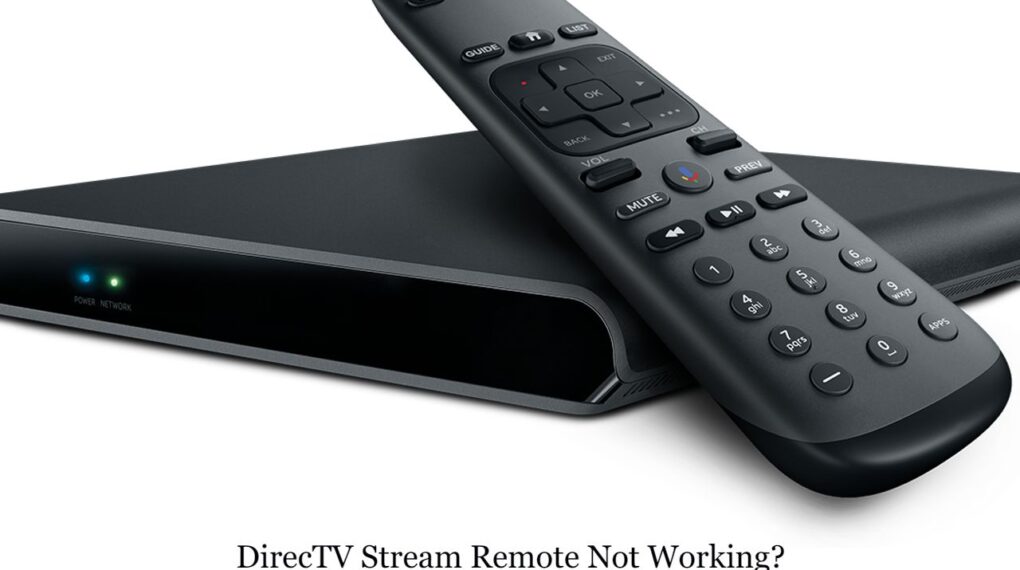Firestick Remote Not working issue can happen to any Fire TV user, considering this doesn’t function properly sometimes. Sometimes it can be fixed easily by replacing batteries and on other occasions, you have to follow some in-depth troubleshooting steps. If you are having the same issues with your Amazon Fire TV remote, don’t worry. Here in this article, I am going to provide a step-by-step process to fix, reset or resync the remote control.
There is also information on how to order a replacement remote online when none of these solutions works for you.
How to Reset Firestick Remote: Fix Firestick Remote not working
If you are having trouble using your Fire TV remote you can easily reset it.
Suggested: Peacock App not working on Firestick
For Almost all of the Amazon Fire TV and Fire TV Stick devices, the process is the same.
Step-by-Step Process to Reset Firestick remote
if you are using the Latest Firestick, here is a process that you have to follow-
- First, unplug both your TV and Firestick for at least 1 minute.
- Turn on Both devices to get your remote in hand.
- Press and hold the Left, Menu, and back buttons at the same time for at least 12 seconds.
- Now wait for 5 seconds, remove the remote batteries, plug in your Fire Tv and wait for one minute again.
- Put the batteries back and press the Home button.
Remember this process would work for Fire TV or Fire TV Stick of 1st, 2nd and 3rd generation and Firestick lite, Fire Smart TV, and Fire TV soundbar remotes.
The process for the Basic edition is a little bit different.
Suggested: The fire TV Remote App not working
How to Pair Firestick Remote to the TV
When you turn your TV and Firestick the remote is nearby it will automatically detect your remote.
There is no need to pair the remote if it’s already connected.
However, problems happen when your Firestick couldn’t detect the remote or it is not near your television set.
Don’t worry if that happened to you.
You can easily pair your Firestick remote by following the steps below-
- When your remote is not connected but Firestick is on it would automatically display instructions to your TV screen.
- Press the button on your Firestick remote as it is displayed on your TV.
- Once you follow the instructions mentioned there you can easily reconnect with your Fire Stick.
If you want to connect an additional remote or Controller here is what you need to do-
- First, head over to Setting.
- Now choose Controllers & Bluetooth devices.
- Choose Amazon Fire tv Remotes.
- On your new remote press the Home button for 10 seconds to pair your remote.
Firestick Remote not working with new Batteries
Firestick remotes require AAA batteries.
You could purchase those batteries from any nearby shop or order them online at your convenience.
If the remote is not working even with new batteries it could be either-
- Batteries are faulty or not supported.
- There might be some defect in your remote.
If the problem is batteries you can always replace them with new supported batteries.
If there is some hardware defect in the remote you have to replace it with a new one or repair it if possible.
How to place Firestick remote replacement order?
If your old Firestick remote is no longer working you can order a new one easily.
The official original remote is only available if you order a full Firestick kit.
Which is costly considering you only require a remote, not a firestick.
However, it doesn’t mean you can obtain only a remote.
There are other companies that sell remotes compatible with firesticks.
To place the replacement order here are the steps that you need to follow-
- First Head over to Amazon.com.
- In the Search bar type “Firestick Remote”.
- Ignore the Firestick and see remotes from other companies which are compatible.
- Choose any remote which fits your budget and has good ratings.
- Tap on the Buy Now button and place the order.
That’s how you can place a Firestick remote replacement order online on Amazon.
So in the end, we have learned how you can reset the Firestick remote to fix issues like pairing and connectivity problems simply by following the reset process which involves unplugging the TV and Firestick, holding down certain buttons on the remote, and removing and replacing the batteries.
Other than that we have also discussed how to pair a Fire TV remote with your FireStick and how to order a replacement remote when none of the troubleshooting steps works for you.