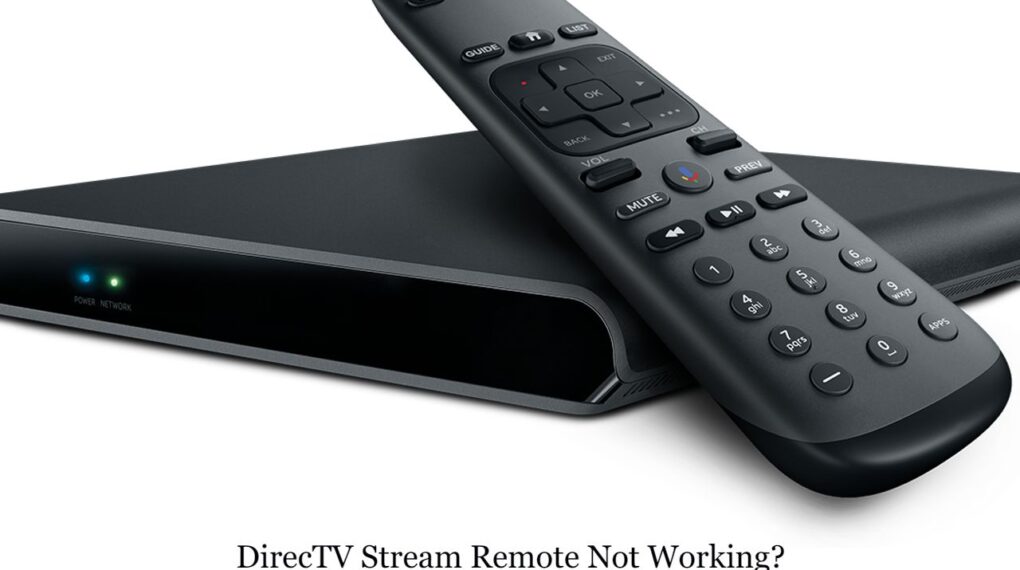Unresponsive buttons, intermittent functionality, or complete failure are one of the Vizio Sound Bar remote not working issues. There are pretty multiple different ways you can troubleshoot these issues, in this article I’ll instruct you on how you can resolve any of Vizio Sound Bar remote control issues by resetting and replacing batteries to opening and repairing the remote itself.
How to Fix the Vizio Sound Bar remote not working?

Vizio offers you a wide range of Soundbars for your own home theater.
Suggested: Toshiba Fire TV Remote not working
You can easily connect that system to your Television Set or computer and experience the ultimate experience.
The specs and features that you would get depend on the model that you have bought.
However, most sound bars come with a remote control that allows you to control sound and other things separately from the TV.
Here in this post, we are going to talk about how to fix Vizio Soundbar remote not working errors.
If you are having issues like a button not working, the whole remote not working, the TV remote not controlling sound bar volume, having difficulties replacing batteries, or simply want to reset the remote or sound system this post is for you.
How to Reset Vizio Sound Bar Remote?
The most common troubleshooting thing you can do when a Remote not working is reset it.
You can also reset the Vizio remote control easily.
Here is how to do it step-by-step-
- The first thing you have to do is check for remote batteries. There might be no issue with your remote but the batteries could be dead. Replace the batteries.
- Take the batteries out of your remote, and press and hold the power button for about 30 seconds.
- Mass all the buttons and pat the remote palm of your hand a few times so it will clear residual dust.
- Place the batteries and check again if it’s working.
- Check if the remote’s IR sensor is working. Open your phone’s camera app, point the remote toward your phone camera and press any button.
- If the light is not flickering then it means that your remote is defective.
- If the remote is defective you can order the replacement otherwise you can also try power cycling your sound system.
Vizio Soundbar remote replacement
If after following all this troubleshooting guide the soundbar is still not controlled by the remote or if you are sure that the remote is defective you can order a replacement for it.
The good news is that you can easily order a replacement for it.
Here is how to place the Vizio soundbar remote replacement-
- First head over to Amazon.In using this link.
- From the search result choose the remote which fits best for your Vizio system.
- Tap on Buy now button and process to login into your Amazon account.
- Enter addresses, pay for your purchase, and it’s done.
Once you place the replacement order for your current remote, it will notify you about delivery time and other information.
How to Open Vizio Sound Bar Remote to replace batteries?
Not all sound bar remotes is not the same, however, most of the process for battery replacement is quite easy and the same.
All you need to open your sound bar remote is to slide down the back cover of the remote.
Once you remove the back cover you can replace the batteries.
Usually, the Vizio sound bar needs 2 AAA batteries to function.
When you insert batteries make sure that the (+) and (-) signs of battery and remote align.
You can also watch this video if you are not quite sure-
Suggested: Blue Star AC Remote Not Working
FAQs
From where i Can download Vizio Sound Bar Manual?
When you received your Sound Bar you also received the manual for the sound bar and remote. You can also download and check the Quick start guide for more information. When you received your Sound Bar you also received the manual for the sound bar and remote. You can also download and check the Quick start guide for more information.
How to replace Sound bar remote batteries?
To replace batteries you first have to remove the back cover by sliding it down. Once it is removed insert two AAA batteries and make sure and + and – signs are aligned with the remote.
Is there a Manual for Vizio Sound Bar remote?
You can check the Quick start guide that comes with the device you can visit the Manual plus website where you will find key information related to remote.
A button is not working on this remote?
If a single button not working on your remote it might be due to residual dust below remote buttons. To fix this mass all buttons against your palm and pat against your palm till the dust is removed.
Why is my Soundbar remote not working?
For the majority of cases, your remote might need battery replacement. It could be also due to other issues. Check the troubleshooting guide and follow the steps mentioned above to fix the problem.
What to do when Vizio TV remote not control the sound bar volume?
You can control your Vizio Sound Bar volume with the TV remote. If it’s happening make sure that both the TV and System are connected properly.
So here in this article, we have seen How to fix Vizio Sound Bar remote not working by following troubleshooting steps like setting the remote, replacing batteries, and repairing the remote itself.
When none of these steps will not work you can also place a replacement order for a remote for your Vizio Sound bar system.