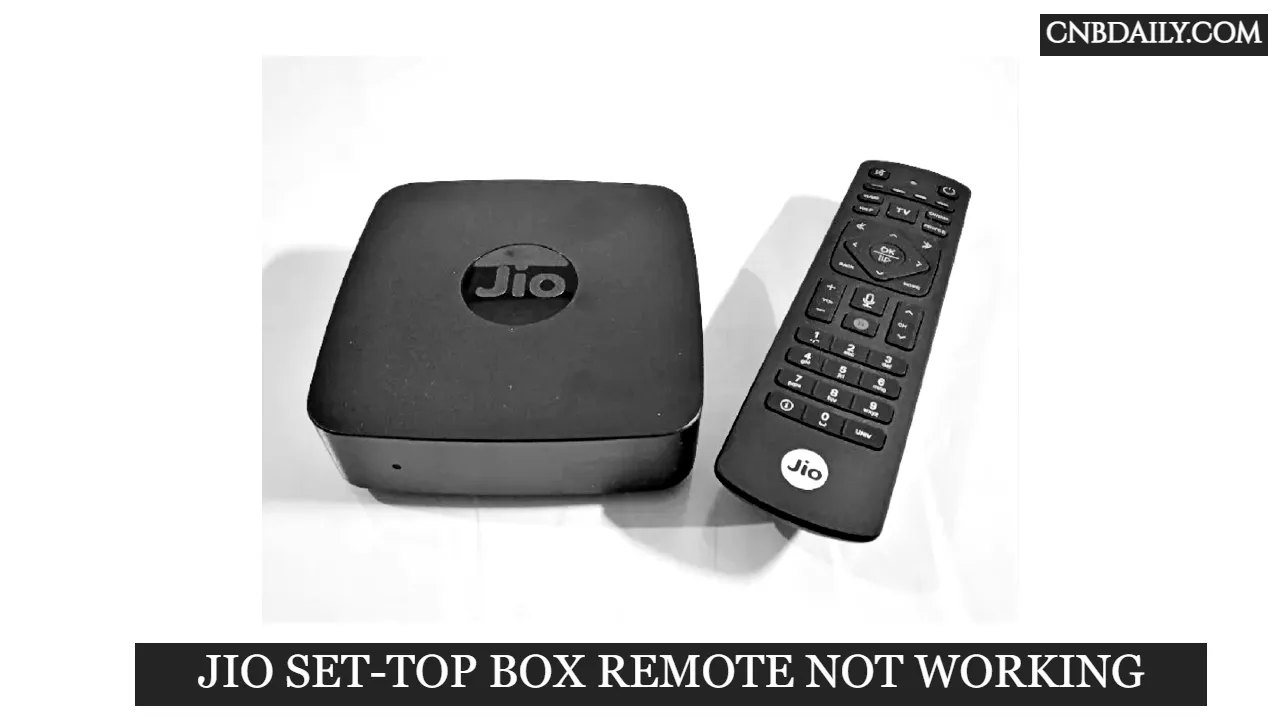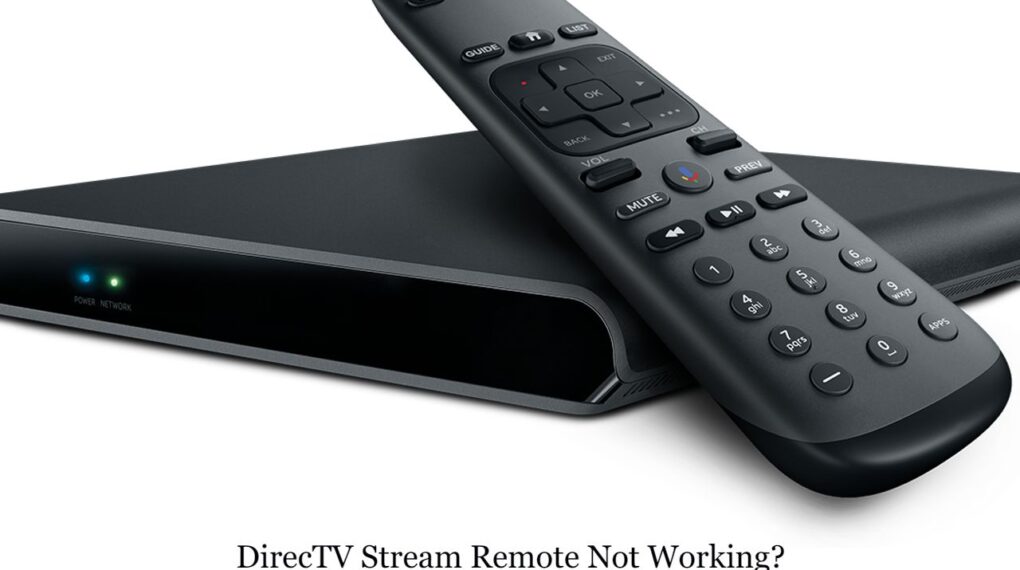Some Jio fiber customers are encountering their Jio Set Top Box remote not working , having completely stopped working or displaying a constant blinking red light issues.
In this guide, we will explore solutions for these common problems, including troubleshooting unresponsive remotes, the process for ordering a replacement, and what it means when your remote blinks red light constantly.
STB remote Control Issue Highlights
Jio TV Plus service is offered free of cost to the customers who get the new connection of Jio Fiber.
As you know Jio Fiber is the broadband internet service offered by Reliance.
Suggested: Jio Network not Working
They provide high-speed Internet service at an affordable rate.
Other than offering premium subscriptions to OTT apps such as Disney+ Hotstar, SonyLiv, Zee5, JioCinema, AltBalaji, Discovery Plus, and more they also offer more than 550 Demand TV channels.
All these OTT services along with Live channels can be accessed via Jio TV plus set-top box.
This set-top box is provided to the customers without any additional cost, regardless of their broadband plan.
Obviously, when you have a Set-top box, you also need a remote control to access all of the content offered.
Jio TV Plus also has its own remote control, but unfortunately for some customers Jio Set Top Box Remote not Work properly.
In this troubleshooting guide, we’ll try to fix the Jio TV Remote not working issue.
How to Fix Jio Set Top Box Remote not Working
If your Jio set-top box remote control is not working and you are not sure what the problem is, you can follow this troubleshooting guide to fix all issues –
Run Diagnostics on your STB remote control
If you have the MyJio app installed on your smartphone, you can diagnose the remote withing a few simple steps.
First, open your MyJio app, and choose the fiber tab from the top menu.
Hit the “JioCare” from the bottom bar and choose “Run Diagnostics”.
Now you have to select ‘Set-top box remote connectivity’ and run the diagnostics.
It will provide you list of issues it is able to detect any ongoing problem.
When it detects issues, you can click on the ‘Fix now button’.
Confirm that your remote is paired
Wireless remotes get disconnected from their set-top box, and this happens very often.
If your Jio TV remote is constantly blinking light this is your first indication that it is out of sync with your TV.
To pair the remote again simply get near your TV set and press both Back & OK buttons at the same time.
Wait till you see the success message on your TV and release the button.
Power Cycle your Jio TV box
If your remote is in pairing mode but still you are not able to connect with the Set-top box you can try a power cycle the set-top box.
First press the power button to switch to standby mode and then remove the power plug from the socket.
Turn it on again and try to connect its remote.
Check or replace your batteries
Remote batteries need to be replaced within a year or a few months, depending on how much you use them.
If the remote control suddenly stops working and following the previous step does nothing for you, there is a fair chance you need to replace your remote batteries.
Remove any dust or dirt
If even after placing new batteries your Jio TV remote not working it could be an indication of a more severe problem.
However, sometimes it could simply be some dust accumulating below the remote keys.
Fortunately, remote controls are easy to open.
If you are comfortable opening your remote, open it clean any dust with a clean cloth, and seal it again.
Check for any hardware Damage
If none of the troubleshooting helps you fix the Jio TV remote control, there might be some hardware damage or damage in it.
Especially if it dropped or got in touch with water before it stopped working.
When this happens you can ask a technician to look at it or you can place the order to get a replacement.
What does mean Jio TV Set Top box remote is blinking red light
When your Remote is blinking the red light it means one of these two things –
- The Remote is not paired with your set-top box and currently lost the connection.
- Your set-top box is currently switched off or there is some issue that is preventing the pairing.
In either case, to fix the blinking red light, you have to try to connect the remote again.
Here is How you can pair the remote with your Jio set-top box –
- Make sure your Set-top box is turned on (and not in the standby mode).
- Stand within 1 meter of your TV set and press both the Back & OK buttons at the same time.
- Wait till the red light flashes and release these buttons quickly.
- Check the message on your Television screen which states that pairing is successful.
If these don’t work. Shut down your Jio TV box and restart it.
Follow these steps again and see if that fixes the red light blinking problem for you.
Jio Set Top Box Remote Replacement and How much it’ll cost
When your Jio TV remote stops working there is a fair chance that it might be faulty or there is some internal damage that can’t be fixed by simple troubleshooting tutorial.
If there is any defect or hardware damage, you have to consider ordering a replacement.
Suggested: Reliance Jio 5G Unlimited Data not Working
Customers who want to purchase a new remote control device can order it from the local Hathway office or from the cable operator who establishes a connection at your home.
They can also dial Hathway customer support to order a Jio Set Top Box Remote Replacement via phone.
Here is the Customer care number for Hathway digital cable TV customer care to order a replacement remote –
| Location | Number |
|---|---|
| Delhi | 0120-6836401 |
| Uttar Pradesh | 0120-6836402 |
| Haryana | 0120-6836406 |
| Maharashtra | 0120-6836404 |
| Rajasthan | 0120-6836405 |
| Madhya Pradesh | 0120-6836403 |
| Chhattisgarh | 0120-6836407 |
| Karnataka | 080-68127001 |
| Andhra Pradesh | 080-68127002 |
| Telangana | 080-68127003 |
| Odisha | 067-42434433 |
| Sikkim | 033-40302444 |
| West Bengal | 033-40302444 |