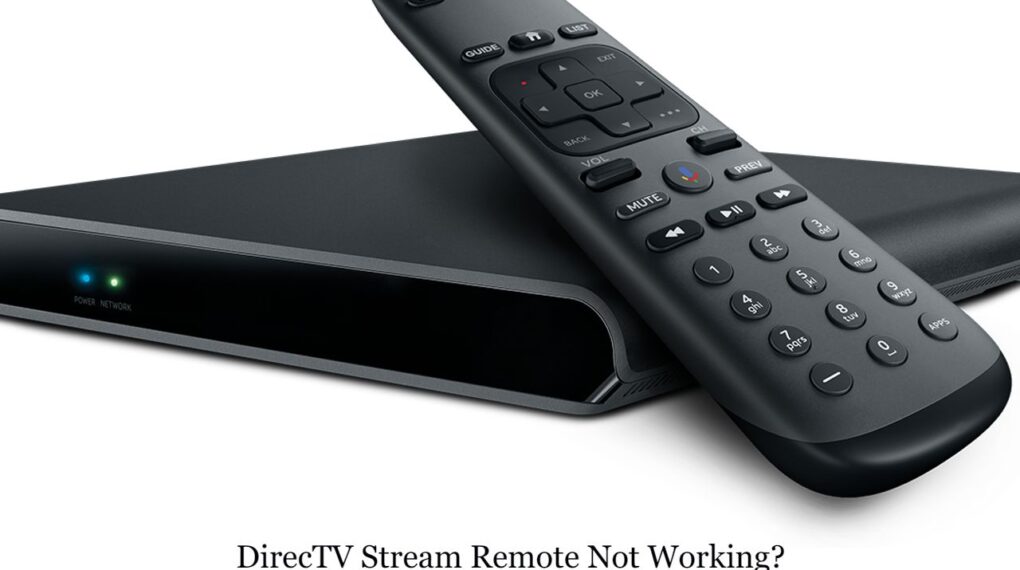Recently few issues come to light where the Amazon Fire TV remote app not working for some of the users.
Issues include the app automatically disconnecting randomly, being unable to connect again, and can’t find the device.
Fire TV remote App not working

Is Fire TV Remote app not working with your device or you are having an issue while you try to pair it with your Fire TV stick?
In this short guide, we are going to discuss why this app keeps getting disconnected, crashing randomly, and not even detecting your Amazon Fire TV and what you can do to fix these, and other common errors like these.
Why is my Fire TV remote App not working?
Amazon Fire TV app not only acts as a replacement for the remote control for your streaming devices, but it also acts as a link to manage it from your phone.
You can navigate through any content on your screen, control most of the functions and watch live tv on your phone.
Suggested: Getstreaming.Tv Not Working
Considering it’s hard to type sometime using a remote, with this app you can easily type words easily.
Even tho, amazing this app sounds it’s not actually better than Fire TV remote control.
For example, there is no volume button here.
But that’s just because perhaps Amazon does not want to add it.
For actual remote control at least is a guarantee that it will work without an issue (Most of the time at least, if that not working you can check How to Fix Amazon Fire TV remote not working)
How to Fix Firestick remote app not working issues?
The exact solution might depend on the error you are getting on the Fire TV app.
However, considering the usual problem happens due to network or in-app issues, here are some troubleshooting steps that might help (most of the time) –
Step 1 – Check both phone and device on the same network
Both your Amazon Fire device and phone (where this app is installed) should be connected to the same Wi-Fi network.
If you connect both devices to different networks, it would simply not work.
Step 2 – Confirm that there are no network issues
Unlike Actual remote, this app utilizes WiFi in the process to connect with your device.
If there is an issue going on with your Wi-Fi network connection between the remote app and fire tv will also suffer.
Step 3 – Sure to use the same Amazon account
You can use another Amazon account in this app that you used your FireTV sure.
But sometime that might cause some unexpected issues.
Be sure to use the same account on both the app and your FireStick.
Step 3 – Reset the Fire TV remote app
You can reset Fire TV remote app, the same way we reset any other mobile application.
Tap and hold its app icon > app setting > storage > clear app cache and data.
This will clear all local data.
You will need to log in again to the app.
Fire TV remote app keeps disconnecting
This app might disconnect automatically sometime.
And yes, it’s not an issue on your end like a network or problem with your phone.
This is a commonly known issue among most Amazon fire TV app users.
In addition to automatically disconnection time, it also fails to reconnect.
While not all users face this kind of issue on daily basis, if you used this app on daily basis you might have noticed this bug before.
The only known solution to this problem (Even tho its temporary) is to force exit and close the app and try to reconnect again.
Firestick remote app not finding the device
Fire TV Remote has trouble finding the device sometimes.
Not counting the first-time setup, where you have to set up both device and remote app for the first time.
And when both mobile phones and devices are on different networks.
Fire TV remote app sometimes could have difficulty in finding the device.
This problem could be that your device name is not showing in the list or it’s just taking too much time to connect.
In either case, follow this guide if you are having connection issues –
- Check that your Fire TV is on and connected to the network. If you just turned it on, give it a little bit of time.
- If you are already on the remote app screen, close the app and open it again.
- Check if your device is showing in the list under connect to remote.
- If the device is showing, good you can try to connect to it.
- But in case the device is not showing, tap on “+ Set up a new device”.
- Proceed to set up your device.
- Sometimes (Even for devices that are already connected) you need to enter the same code to pair your phone with the device.
Other FAQs
Why is Amazon FireTV Stick remote app not working in India?
The problem is not region specific. The disconnection and unable to connect are common bugs in this app.
What does the Cloud icon mean on the Fire TV remote app?
Cloud or Wi-Fi Icon simply means that you are connecting your Fire TV device using the cloud (i.e Internet).
Why Won’t my Fire TV app connect?
There are many reasons why the Fire TV app won’t connect. Follow the troubleshooting guide in this post to fix the problem.
Why does Amazon Fire remote app keep disconnecting?
Bugs, Glitches, or Network issues might cause this issue. Also, this is a common issue among Amazon fire tv app users.
How do you Reset Fire TV remote app?
Reinstalling the app will reset this app. You can also try clearing the app cache and data from the app settings.