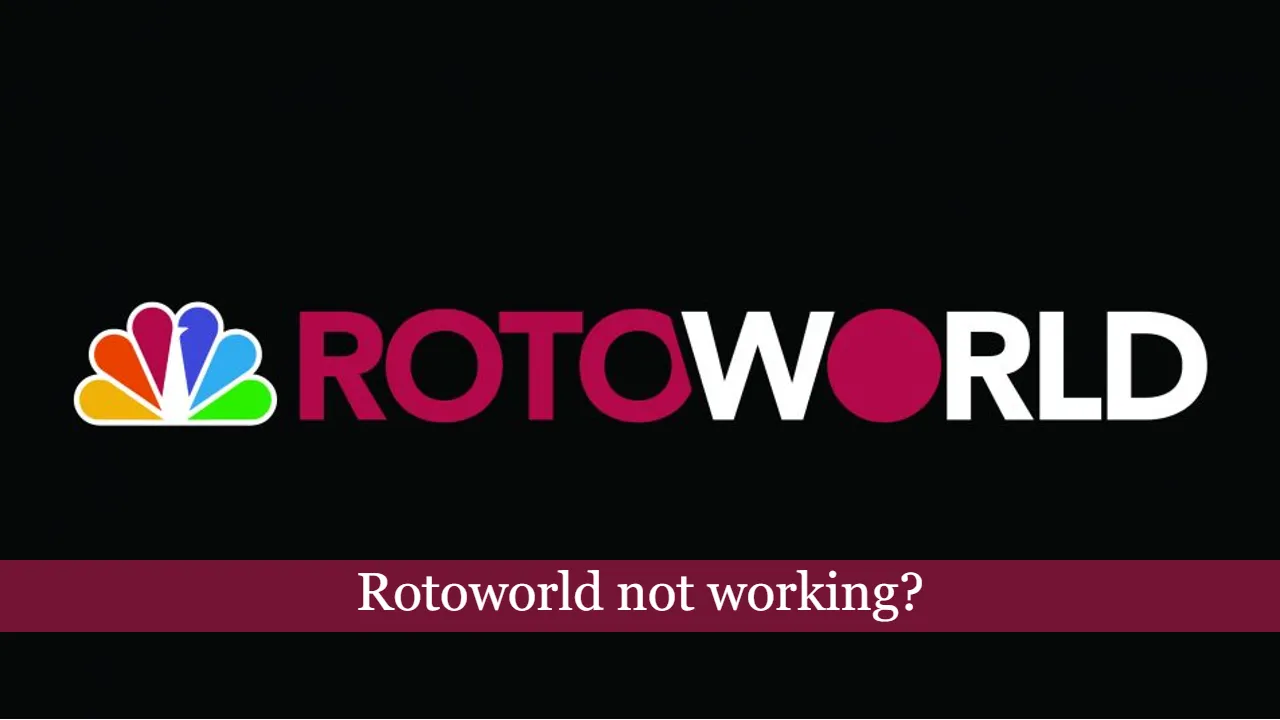The Rotoworld app not working for the majority of its users following a complete redesign after NBC’s acquisition. Glitches, including fetch league errors, crashes, endless loading spins, and malfunctions with favorite features and news notifications are reported widely by users.
These are just a fraction of only a few of the numerous issues of issue faced by users, this post goes into more detail about why it’s not working and what troubleshooting steps you can follow to fix these problems.
Rotoworld app glitches, issues, and bugs in more detail
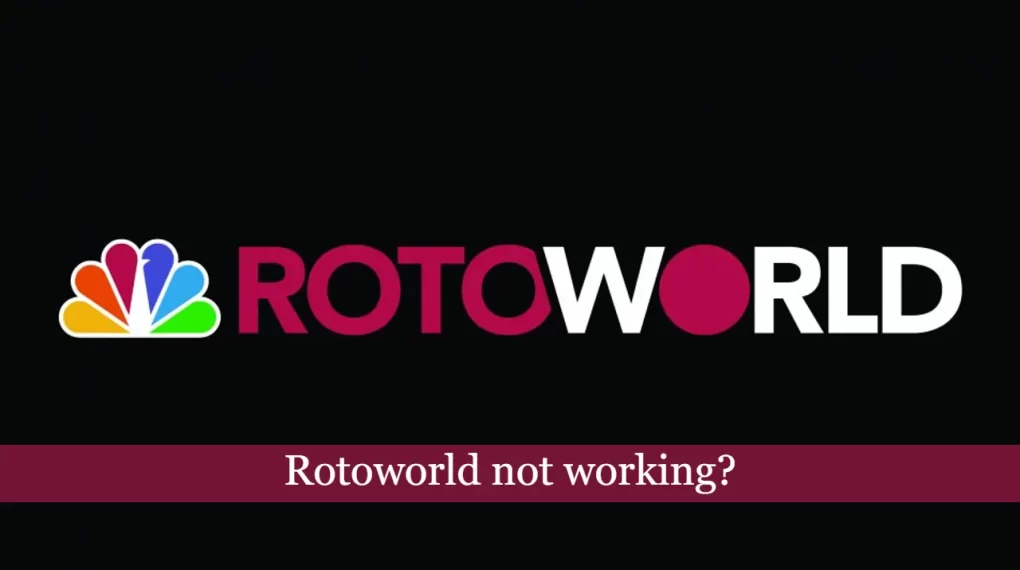
Here are a few major issues faced by app users –
- Unable to open the app – After opening the app seems to be stuck on the loading screen.
- fetch league error – fetch league error message appears while some users trying to use this app.
- Can’t mark/unmark favorites – after the app redesign, users are no longer able to mark on unmark favorites list in this app.
- Players page not working – No player info is showing on the player’s profile.
- Freezing, Crashing, or Stuck – the app is freezing, spins endlessly crashing or stuck during use.
Suggested: DraftKings App not Working?
Reasons why Rotoworld mobile app is not working
There are many reasons why a mobile app stops working but in the case of Rotoworld Fantasy Player News, it is because of a complete redesign after NBC took this over.
After NBC took over, they completely redesign this app and its official website.
Redesigns are perfectly acceptable and encouraged even when the new design will be users friendly and perfectly optimized.
But as you already know this is not the case here.
After the redesign users have noticed lots of glitches, bugs, crashing while try to use this app properly.
How to Fix Rotoworld app not working issues
So far we have discussed the problems that you are having or might have with this app but what about the solution to Fix the Rotoworld app not working issues?
Well, considering the large number of issues that surfaced after the redesign, we can safely assume that lots of these glitches are also due to the same reason.
Bugs and glitches like – Fetch league error, Fetch team failure, stuck at the loading screen, unable to mark or unmark favorite, and taking too much time to load data also appeared after that event.
You can try the troubleshooting steps that I am going to explain in this article to work around these errors, but one thing you have to note is that you can’t fix these errors permanently.
Here are a few troubleshooting steps you can try to Solve Rotoworld issues –
Force Close and reload the app
When the app is stuck on the loading screen and you are unable to proceed any further, just exit the app.
Now if you are using an Android phone tap on the recent button and close all app windows.
Tap on the Rotoworld icon > App info > force stop.
Now after waiting for 10 to 30 seconds open the app again and see if the issue is fixed.
Clear app Cache/Data and Reboot
Tap on the Tap on Rotoworld icon > App info > Storage.
Tap on clear data and app cache one by one and reboot your phone.
Once that is done you will need to log in again in your account since it wiped out all app data stored on your phone.
Uninstall and Reinstall the app
You could also try reinstalling the application.
Once you reinstall the app it removes all the temporary cache and data.
It also reset the permission so you can install the app as fresh.
This will potentially fix some temporary issues.
Contact customer support
When none of the above-mentioned troubleshooting steps works the last resort for you is to contact customer support.
You can contact their customer support by sending mail to – support@nbcsports.com.
Suggested: NBC Sports App Not Working
Further FAQs
Why Rotoworld website and app is not working properly?
Most of the issues which are faced by this app users surfaced after the developer decide to redesign both the app and the website. Due to this, many features are not working properly or just stopped working completely.
How to fix it when this app is stuck on the splash screen?
You can try force-closing the app by exiting the app and clearing all its instances using the recent button on your phone. Try to open the app again. This trick works most of the time.
What is “Fetch league error” and how to troubleshoot it?
This is one of the common bugs in the app where an error message is displayed after a blue screen indication that “Fetch team failed”. This is some sort of glitch in their application where the app is unable to fetch data from its web server.
Why Rotoworld just stopped working suddenly for me?
When it stopped working for you suddenly or you are having to crash, and other issues while using this app this could be a server glitch or issue which happened after the last update.
What if when uninstalling and reinstalling do not work?
When Uninstalling and reinstalling don’t work this means that the problem is not with your device. It means that the issue you are having could only be fixed by the app developer. You have to contact support for more information.
How to Fix the “Fetch team failed” error on this app?
This is a bug in the app. You can’t fix this issue. However, you can try reloading the app again and see if you are still having the same problem.
TL;DR
In this post we have learned that the main reason is why Rotoworld not working is due to its complete redesign after NBC took this over.
Since then many of the users have complained that this is not working for them no matter what troubleshooting steps they had followed – including uninstalling and reinstalling, force closing, and clearing app cache, and data.
Considering the root cause is with both the application and its website, it is important to note that there is no immediate solution that a user can initiate to resolve this problem.
The only way solution lies in the hands of the developers, who must make the necessary improvements to address these issues and enhance the overall performance of the application.