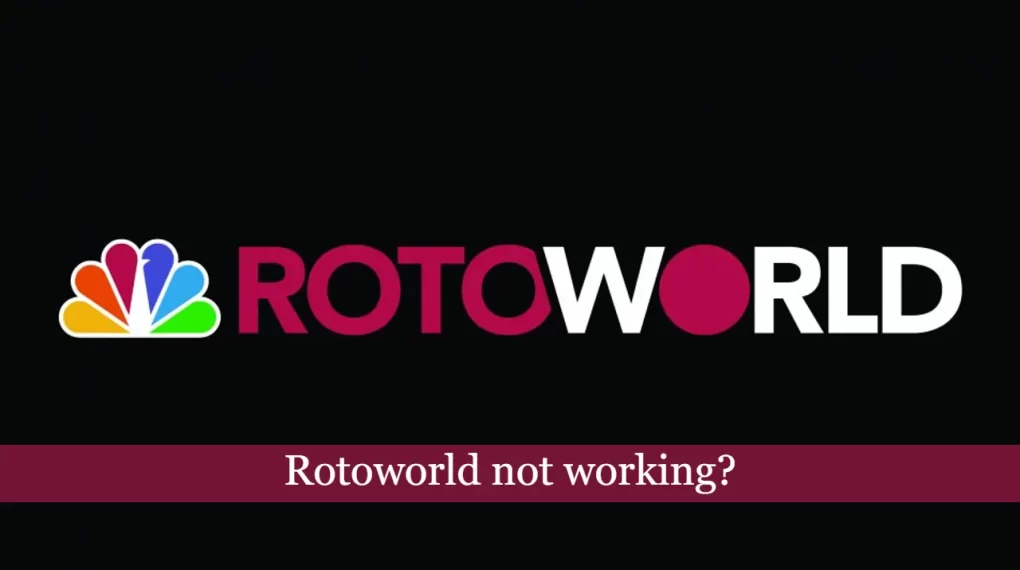Are you having theScore app not working issue? Our troubleshooting guide provides step-by-step solutions which help you fix the news feed, article, and content loading issues on this sports mobile app in just a few easy steps.
Key Takeaways
- theScore is a sports app that offers personalized feeds, real-time scores, and videos.
- Users are having issues which include issues in loading articles, feeds, and other content.
- Issues such as a blank screen or a loading wheel spinning infinitely are also common.
- Sometimes app becomes too slow and users have to wait for a long time for the app to load that content.
- You can fix some issues by simply opening and closing the app but sometimes you have to follow detailed troubleshooting steps.
Commons issues with theScore app

theScore app is a comprehensive and reliable sports app that offers a wide range of features for sports fans.
It provides you coverage of major sports leagues and competitions such as NFL, NBA, MLB, NHL, WNBA, and more like real-time scores, news, stats, and betting coverage just at your fingertips.
Suggested: ESPN Stream Not Working
It has a personalized feed feature that allows you to customize your experience as you want.
You can even follow your favorite teams, players, and leagues by using the Score mobile app.
As amazing as this app sound, this one also has some issues.
For example, there is a large number of users out there who are having trouble accessing, reading, or scrolling sports articles on this app.
Few other complaints that they can’t even use the app properly since the content here takes almost forever to load.
It was fine before the last few updates ago, but now users are having lots of different issues, bugs, and glitches and issues which can’t be fixed simply by closing and re-opening the app.
That’s why here in this article, we are going to talk about – *theScore App not working* issue and what troubleshooting steps you can follow to fix various issues with this mobile application.
Here are some of the common bugs, glitches, and technical issues which are users are facing right now –
Showing blank or loading screen when opening articles
A few users on the Google Play store and forums like “Reddit” reported that they are constantly having issues while they try to load articles shown in Score app.
One of the users named “John Derick” has reported that for him, the issue is a blank screen with the cursor spinning on the center of the screen (which indicates that the article is loading).
But the article does never load for him, the same thing is happening for each and every article that he was trying to read.
The feed Screen takes forever to load
As you may already know that this sports app also offers you news feeds that you can personalize and customize as per your preferences.
These feeds such as articles, news, and videos can be easily accessed from the mobile app.
But there is another issue when users, try to reload or (in some cases) try to load these feeds they will spin the wheel which won’t go away.
It simply means that their article feeds take almost forever to load.
The issue with Video and Video player in the app
According to a few other complaints, this app’s UI/UX issues are truly disappointing.
Few users are noticing that for them short video clips cannot be viewed in full-screen or zoomed in on.
Even when in landscape mode, the videos remain small, obscuring the action.
While this issue is not faced by every individual who downloads the app, there is enough small number of people who are frustrated with this problem.
Suggested: NBC Sports App Not Working
How to Fix when The Score app is not working for you?
You can fix the theScore app not working issue, by following simple troubleshooting steps, only if the problem is from your end like an issue with your device or network which as a result affects this app.
Some of the temporary issues, which are usually caused by the app cache and data can be fixed by resetting the mobile app.
But in case you are having issues due to bugs, glitches, or technical issues on the Score app server, you have to contact the developer for further support.
So, What errors you can fix?
Issues which is not due to a bug, glitch, or any sort of similar reason can be fixed.
For example, the issue you are facing is due to an unoptimized mobile app, which has nothing to do with your phone, these issues generally can’t be fixed.
If there is a bug in the mobile app, sure you can try force closing the mobile app and re-opening it again, but this will not fix the issue permanently.
Temporary issues which are either caused by your network, memory, or storage can be fixed by the end user.
How to fix temporary issues
If you are having a temporary issue, and you are sure that issue is nothing to do with theScore servers then you can follow this simple step-by-step troubleshooting guide to solving theScore app not working error –
- Try closing and opening the app. Sometimes it fixes some of the temporary issues.
- Check your internet connection. Try accessing a website using your browser to make sure your internet connection is working.
- Restart your smartphone or tablet. a simple restart can help reload all settings and functions and clear some temporary junk.
- Check the server status of the theScore app, the problem could be perhaps theScore server is down right now.
- Clear app data and Cache, this will reset your app as new and you can log in to the app again.
If none of these steps fix the theScore app not working issue, the last option you have is to contact customer care.
You can easily contact developer “Score Media and Gaming Inc” via email at – support@thescore.com.
Suggested: PTV Sports app not working
Other FAQs
Why am I not getting notifications from theScore?
It is perhaps the “Game alerts” are disabled in the settings. Head over to Setting then tap on “Alerts” There toggle on “Enable Game alerts” if it is off there.
How can I fix Articles not loading issues on this app?
This is one of the known bugs which you can’t fix. However, for users reloading the app usually improves the time it takes to load news feeds.
Is there any way I can remove ads from The Score app?
No, at the time of writing this article, there is no way you can remove ads from The Score mobile app.
How Do I turn on live score notifications?
In your app just tap on ‘Settings’, now ‘Alerts’, and finally Toggle ‘Enable Game Alerts’. This will enable the live score notification if they aren’t enabled by default.
How to check The score app scheduled maintenance information?
You can contact them on Twitter @theScore and ask about any ongoing server outage or scheduled maintenance.
Tl;DR
So in short, Common theScore not working issues include a blank or infinite loading screen when opening articles, the news feed taking forever to load, the app becoming slow over time amongst a few other bugs and technical glitches that users face from time to time.
Some of the issues can be easily fixed by following our troubleshooting guide, while for others you have to either contact customer support or wait for developers to drop an update where they address these issues.