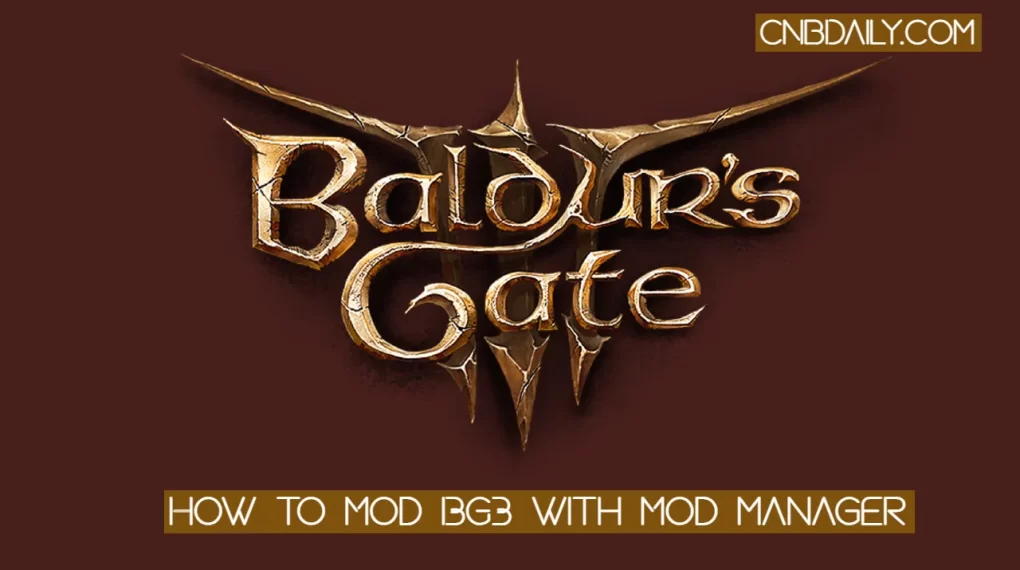Instagram is the most popular photo sharing application which is available for almost all smartphones including IOS, Android, Windows mobile phones but when it comes to using this on PC there is no software available which will offers you almost each and every features of this app. you can’t even upload photos to Instagram properly from your PC. however to do some fuses suggest to install Instagram on PC with the help of BlueStack software but still according to my opinion this Is not stable way. so that’s why I am here in this yet another blog post I will going to show you how to upload photos to Instagram from PC without BlueStacks.
Don’t miss Install WhatsApp for windows 10 PC without BlueStacks Software
How to upload photos to Instagram from pc without bluestacks
This is very simple thing and it can be done within a few seconds only you can easily upload photos to your Instagram account by using any desktop, laptop or computer system. you just have to follow the Complete procedure which I am going to mention in this first to upload the photos to your Instagram account by using your computer or laptop.

Follow the steps below properly
- First of all you have gramblr.com/uploader/ by using your computer Browser.
- Once you are in the site then you will see download option for Mac OS and Windows operating system.
- If you are using Windows then you have to download Windows app otherwise if you are using Mac OS then you have to download the file for Mac OS.
- Once the installation is finished then you have to install the application in your desktop.
- Open the app run and login by using your Instagram account.
- Well sure logged in then you are able to upload photos videos and any other item by using gramblr App on your Windows or Mac or computer system.
Suggested : Hotstar for PC Download full Guide for windows.
So this how you can upload photos on your Instagram account by using PC without BlueStacks. I think it’s very easy process and you don’t even need to install the BlueStacks software which is actually unstable way to use Instagram account in your PC.