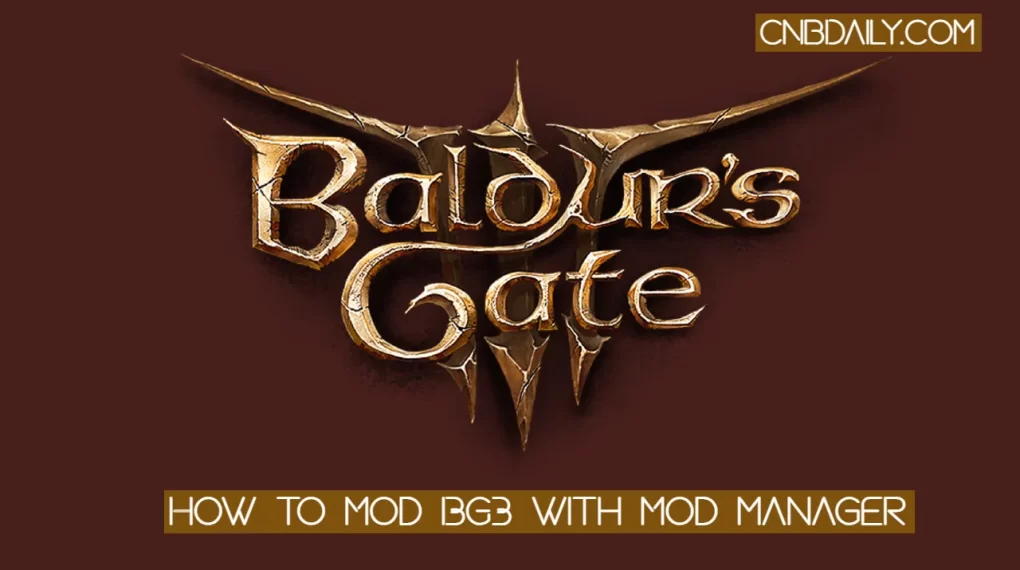Windows is the most popular operating system all around work for computer system and laptops. but sometimes it’s also have few errors which will frustrated the most of Windows users all around the world. Windows 10 search not working error is a one of the most common error which is faced by the windows users who are using a Windows 10 us there operating system. here in this post you will be read how to fix Windows 10 not working error within next 5 minute easily.
Also Read : Download MX Player for PC Laptop on Windows.
so you want to know how to fix Windows 10 search not working error just follow up the each and every step that I am going to mention below in this post and you will be see the result by yourself.
Windows 10 search not working Solution

To find the solution of this problem you have to follow each and every step just like I mentioned below in this post so just start now.
- First of all you have to open the task manager app by pressing Ctrl+ Shift+ Esc simultaneously at a same time.
- Now you have to look under the apps within process steps. you have to check Windows Explorer App under which section.
- if the processes is running of Windows Explorer browser then you will see it step if you see it step then you have to right click on it and you will see a new window you have to choose the first option which is labelled restart.
- This will end the all running task of Windows Explorer App and you will be now able to search anything in your Windows 10 laptop by using search bar.
Suggested ; How to upload photos to instagram from pc without bluestacks.
So that’s how you can fix Windows 10 search not working issue within a minute.
if you have any further questions then you can ask in comment section I will give you guarantee that we will surely work shot within 24 hours after leaving the comment. to stay updated to the latest update you can download the of Android app from Google Play Store.