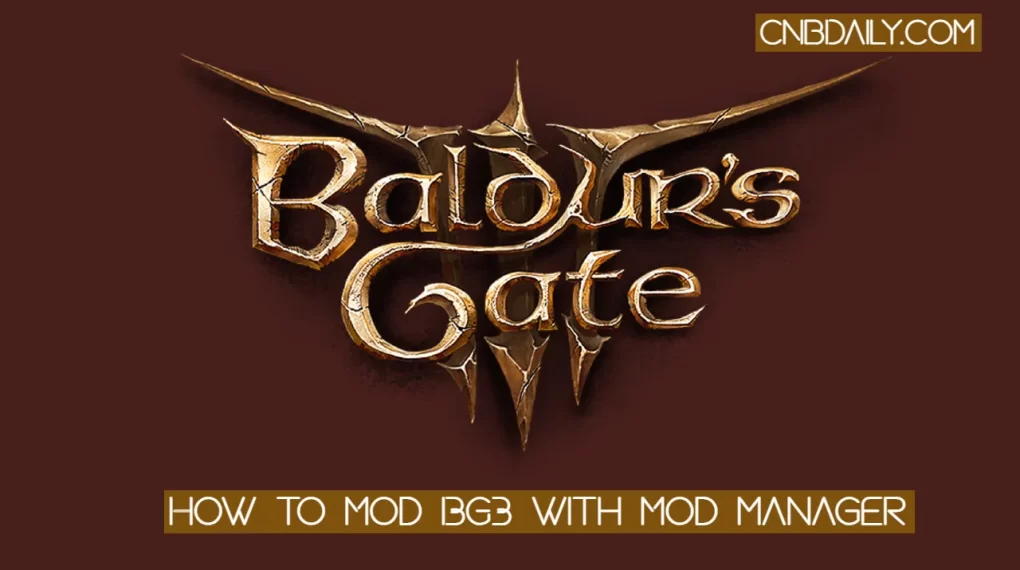In this Guide i am Going to show You How to add a channel trailer on YouTube and get more subscribers . Actually its a Short intro videos which plays Automatically whenever a new visitor visits the YouTube channels . Its gives First impression to Viewers about your topic.
Are You want to Get more subscribe to your YouTube channel ?
YouTube provides a way to their users to add a short Videos which will appear on the top and plays Automatically whenever someone who are not Subscriber Visits to channels. Its the First Impression then you have to make it very Special .
once you create it then you can follow the all steps that i mention below to Upload it.
How Set a short channel trailer or Intro Video :-
- First you have to Create a Video that You want to upload as Introduction clip.There is money Video template is available on the or You can shoot A Video of Yourself.
- Make Sure to turn on the Channel customization Before following any other steps.
- After creating it upload it as Normal Video clip.
- Now you have to Go Creator studio where you will manage all the Setting Select the Video that You Want to use and Make it.
- Now Go back to main page and Click on new visitors tab , The Video that you set will be played Automatically and it will be appear on the top.
More YouTube Tricks & Tips
- How to Download YouTube Videos without any app, Software or Website?.
- Download TubeMate for windows PC which Runs on 10/7/8 Xp OS.
That’s it! Hope this will Helps you You can Follow our YouTube channel From here . have any Question mention it in Comment section.