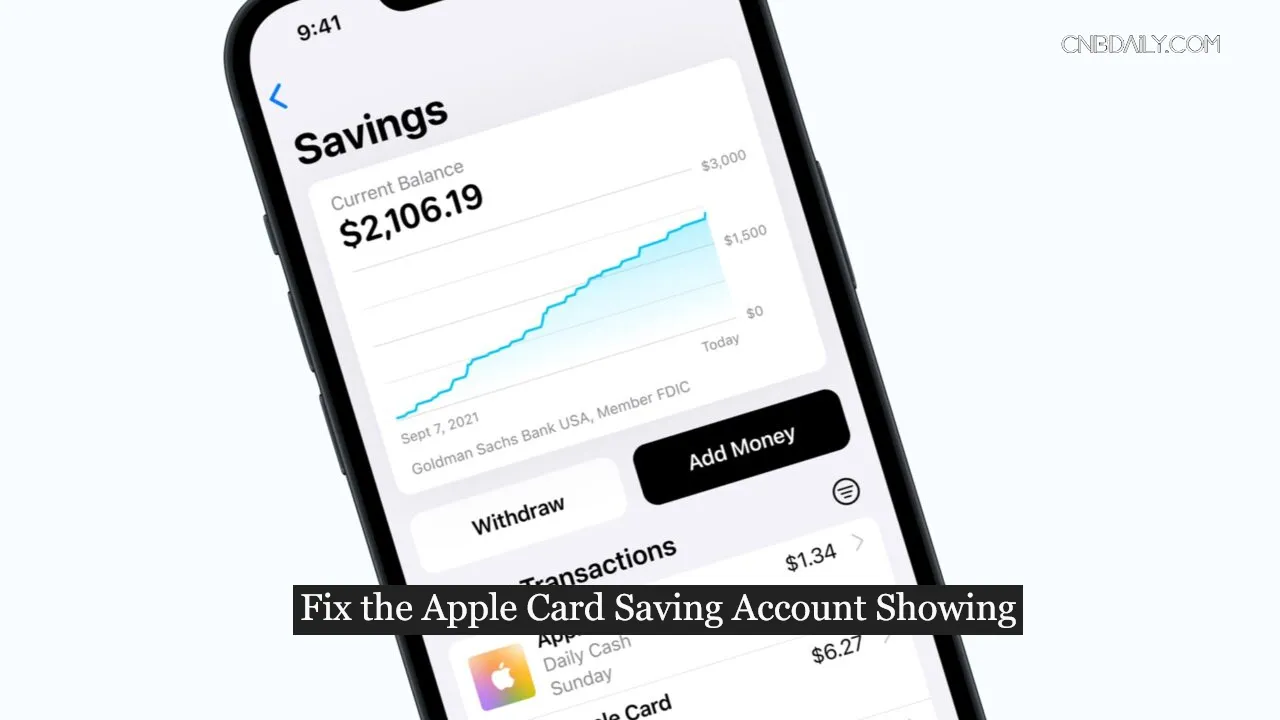If you’re having trouble with your Apple Card saving account not showing up on your iPhone, don’t worry! This CnbDaily’s comprehensive troubleshooting guide will walk you through step-by-step How to Fix the “Apple Card Saving Account not Showing up” Issue on Your iPhone or any other iOS device that you are using.
Key Highlights
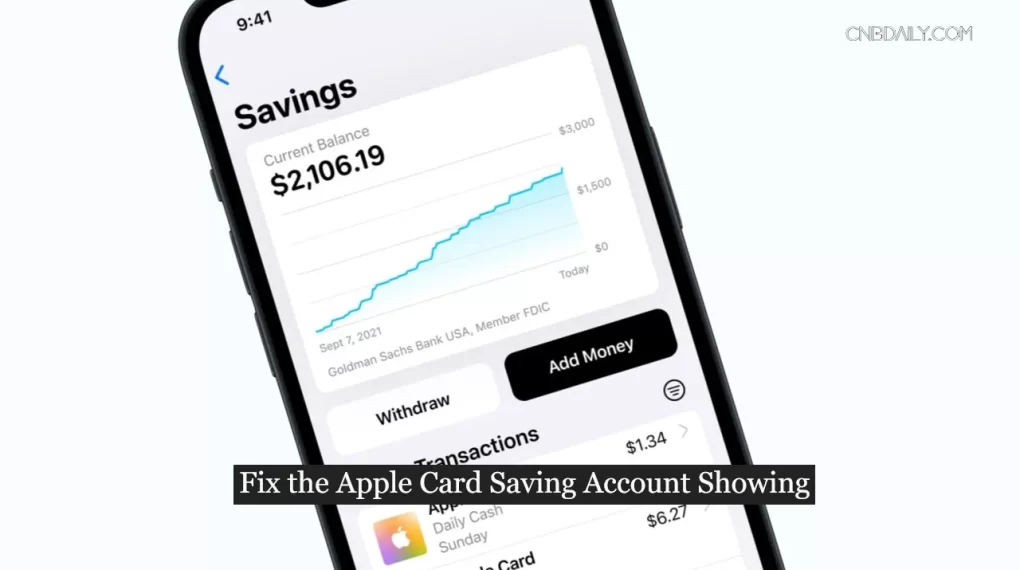
- There are some Apple Wallet users who reported they are missing the Savings account option or it disappeared after a while automatically.
- For now, this feature is only limited to a few iOS users who have an Apple card saving account and living in the USA.
- If you are unable to access this feature you can try updating iOS to the latest version, since it doesn’t support an older version.
- In this guide, we are going to talk about How you can fix “Apple Card saving account not working on iPhone” in a more detailed manner.
Suggested: TD Bank Card not working
Apple Card Saving account Issues in more detail
For those who don’t know Apple Card sort of works like a Credit card, but it works a little bit differently.
First thing, this card is introduced and provided to your by Apple and second this card lives inside your iPhone device.
This card also offers a list of other features as well. Saving a bank account is the latest addition to those features.
But the Saving bank account option not showing for all Apple card users.
There are a few reasons why the Apple Card saving account is not showing for you on your phone –
- This card is currently only rolled out for US customers only. So if you are not living in the USA this option will be not available for y.
- Some older iOS builds don’t have these features. So it is recommended that you can update your phone’s OS if possible.
- At the time of writing this article, you can’t access a savings account on the web portal, this only works for the mobile phone.
How to Fix Apple Card saving account not showing up issue
Apple Card Saving account requires to have both the latest apple wallet app and the latest version of iOS.
Just in case the Saving bank account is not showing up on your phone or you are having any other issue with your Apple card, you can follow this troubleshooting guide –
Make sure to update to at least iOS 16.4.1
To use an Apple card properly without any issue on your iPhone you must have it updated to the latest version available.
The saving account feature requires you to have at least “iOS 16.4.1” installed on your phone.
So, if your iPhone OS update is due, just update your phone to the latest version and recheck your bank account information.
Use Another bank account
If your problem is during linking a savings bank account instead of problem seeing the account on the app, you can always try with another bank account.
There are some banks that do have issues when you try to link their saving bank account to an Apple card.
Do not use the Web portal
The option to access a savings bank account linked to your Apple card, for now, isn’t available on the official Apple card portal.
If you want to access or manage your linked Saving bank account to your Apple card, you must have to use your iPhone.
Suggested: Transfer Money From Apple Pay to Bank
Keep Geo-location restrictions in mind
While Apple Pay is available in many different nations, The apple card is only available for US citizens only right now (source).
If you have this card, it’s safe to assume you already satisfy that requirement.
Furthermore make sure that on your iPhone, your region is set to the United States of America.
TL;DR
So in conclusion, if you are having trouble while trying to access your Apple card saving account this step by steps troubleshooting guide will help you fix the problem.
Other than solving the “Apple Card Saving account not Showing up the issue”, we have discussed a workaround for a few other issues related to your Apple card account.