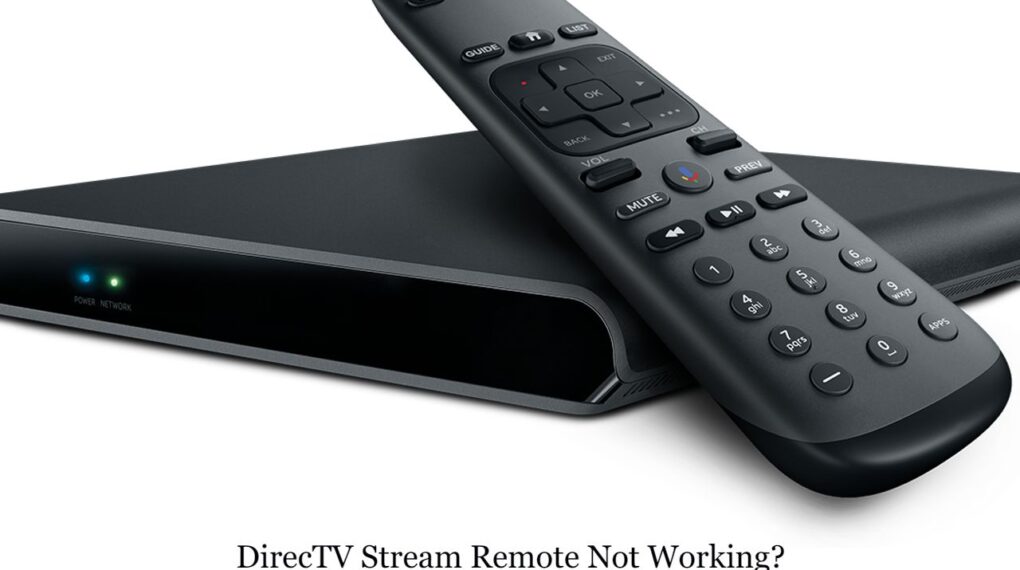Is your Blue star AC Remote not working? here in this troubleshooting guide, we are going to explore how to reset ac remote, Lock or Unlock the Child lock, and How control your Air Conditioner without the remote.
How to Unlock, Reset and Fix Blue Star remote not working problem

All the modern Air Conditioners come with Remote control.
Using this you can not only perform basic functions like Turn and Off but control temperature and other functions.
Suggested: Firestick Remote Not working
It would be really frustrating when your AC remote not working or start working strangely.
That is why, here in this guide, we will troubleshoot some of the most faced problems related to the Bluestar AC remote.
How to Unlock Blue Star AC remote
The child lock feature is there to make sure to avoid unwanted changes.
You can easily lock or unlock your Bluestar AC just by pressing two buttons together at the same time.
Here are the steps that you need to follow to unlock the remote-
Steps to Lock/Unlock child lock in AC remote
- First, take the remote in your hand.
- Check lock status, if it is locked you will see a lock icon.
- Press both the Plus (+) and Minus (-) buttons together.
- You will see that the lock icon will disappear.
The steps are the same if you want to lock your inverter again.
Blue Star AC remote not working
Blue Star remote is just like any other AC remote except for functionality of course.
If it is not working here is a few things you can check and try to troubleshoot on your own-
- If you are trying to use it from far, try close to your AC unit. The signal range might differ depending on your Air Conditioner model.
- Check remote batteries. Try changing them, it could be also installed incorrectly.
- Another thing you can try is to remove batteries, Turn off your AC, and turn it on after 30 minutes. Put Batterie in remote and check if its working.
- There could be also hardware defects. if it is you should have it repaired or replaced.
Blue Star AC remote temp button not working?
If the buttons of the AC remote are not working it could be a hardware defect.
It could also be likely dirt below the membrane prevents the function of the button.
If you are comfortable with opening your remote, open it clean dirt with a clean cloth, and try again.
You can also send this remote for repair or order a replacement.
How to Reset Blue Star AC remote
There is no particular button or key combination to reset your AC remote control.
If your remote is acting strangely what you can do is follow-
- Remove Batteries from AC Remote.
- Turn off AC, Plug our power cable.
- Turn on your AC after 30 minutes.
- Place batteries in remote again.
- Now Try using it.
How can I use Blue start Ac Without a remote?
If you lost your Air Conditioner remote or your current remote is not working, you can still make your AC work without it.
If you just want to turn it on you will find a button on your AC that allows you to turn it on or off manually without the remote.
As for other functions like temperature control and everything else you can download an app on your Smartphone that works the same as remote but with your phone.
My personal pick is Remote Control For Blue Star Air Conditioner by Phillips.
You can also check other applications on the iOS app store or Google play store.
Suggested: Honeywell Thermostats Display not working
What is the Blue Star Inverter AC Remote Child Lock?
The Child feature in your Blue-star remote is to safeguard the current setting from accidentally changing.
This lock is especially come in handy to avoid changing settings when it on the hands of a little kid.
Once you enable child lock, you can be assured that you won’t have to worry about your inverter setting.