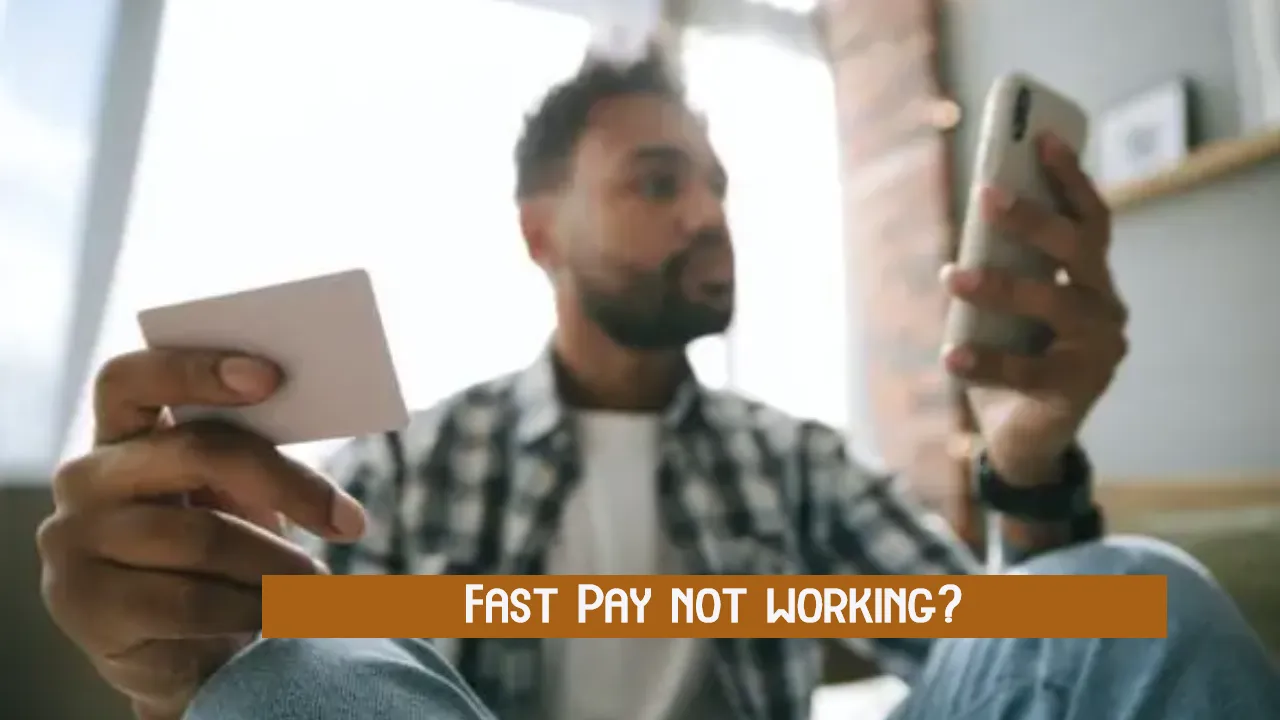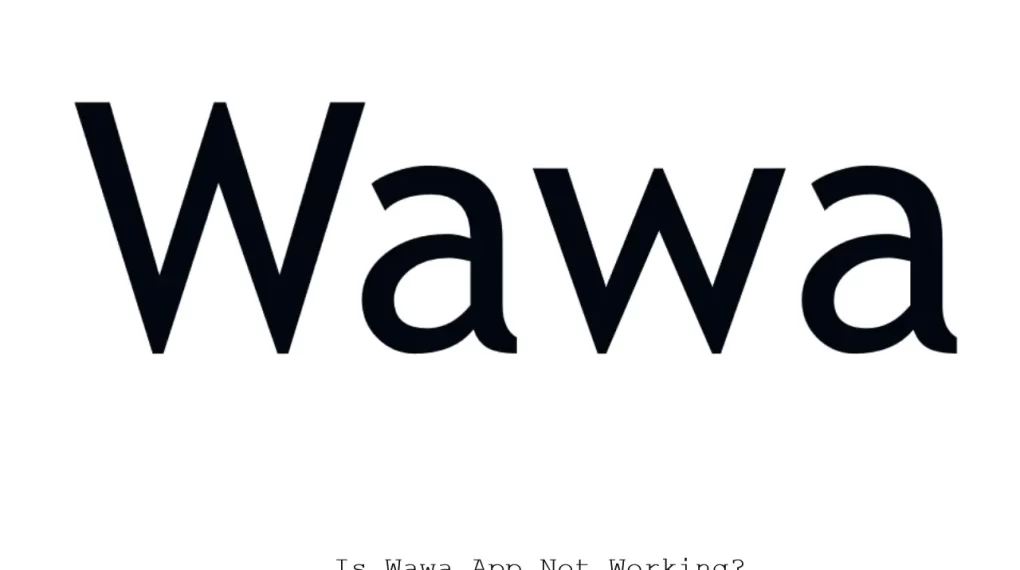For Doordash delivery workers, having access to their earnings quickly is a major concern. This is where Doordash Fast Pay comes in handy, but what happens when it doesn’t work? In this article, we will take a closer look at the Doordash Fast Pay not working issue and explore ways to resolve it. We’ll cover reasons such as not fulfilling all the requirements, incompatible account settings, and insufficient account balance.
If you are Doordash Worker and having an issue related to payment, you don’t have to worry since by following the right steps you can resolve payment-related issues effortlessly.
Why is my Doordash Fast pay not working?

Not Fulfilling all eligibility requirements, insufficient funds, incorrect account information, bank restriction, Technical reasons or door dash account restrictions are some of the common reasons why Fast pay on Doordash is not working for you.
Suggested: Dasher Direct Not Working
Here are all of these reasons in detail why you are having DoorDash Fast Pay payment issues –
Reason 1 – Fast Pay is not approved
Before even starting to use Fast pay as a payment method to initiate transfers to your bank account, you must take approval for it.
When you fulfill all of the FastPay requirements you must activate this feature as a payment method and wait till the verification is done.
It would take up to 7 days for verification once you added bank account information.
Furthermore, you also have to wait for at least 14 days once verification is done.
Reason 2 – Insufficient funds
You can’t transfer money to your bank account from your dasher account if you don’t have enough funds available in the first place.
Once you have enough funds available in your account you can initiate a transfer.
Also, make sure that
Reason 3 – You already transfer funds for a day
FastPay feature allows you to transfer funds easily, however even tho you fulfill all the requirements you can use this only once time on any given day.
If you have already transferred funds earlier today, you will not be able to initiate another transfer at this time.
In this case, you have to wait till the next day to transfer money again.
Reason 3 – It is not available in your location
Doordash Fast Pay payment methods are not available in every country where they offer their services.
At the time of writing this article, this option was available only in Canada and the United states of America.
Reason 4 – Technical issues on Doordash or Bank server
Technical issue in fund transfer is common, and it happens a lot more than you think.
However, you don’t have to worry if you are paying is stuck between transfer, you are seeing an error during the transfer or any payment method simply refuse to work.
Chances are that these issues are only momentary and resolved by themselves.
If that doesn’t happen you always have the option to contact the support team for further assistance.
Reason 5 – Bank or Restrictions on your Doordash account
Sometimes either your bank or Doordash app places some restrictions on your account.
When that happens you will be unable to accomplish some tasks and transferring payment is one of them.
Contact Doordash support and ask them if there is any restriction on your account.
Chances are you can remove restrictions by just uploading your ID and initiating verification.
Bank account restrictions are a bit different and you have to contact the bank support team for further information.
How to Fix Doordash fast pay not working?
There is always a reason Why Fast Pay is not functioning or processing your payment.
When you identify the exact reason you can easily fix problems whether it’s a transaction failed error, unable to transfer payment, account restrictions, or any other problems.
You can also follow this Doordash Fast pay troubleshooting guide to fix some of the Technical difficulties and payment issues on your dasher account –
Step 1 – Ensure that fulfill all of the requirements
For Fast pay transactions to happen all of the requirements must meet.
Check all of the requirements and make sure you aren’t missing anything.
To know more about eligibility requirements, please refer to the “Requirements for Doordash fast pay” section in this article.
Step 2 – Complete the Verification process
Even when you successfully add and enabled fast pay as the payment method in your Dasher account, it’ll take some time for the verification process to be done.
For Doordash it’ll take 7 days to verify your debit card and the next 14 days until you are able to transfer funds.
Step 3 – Check your account information
Transfer funds require enough amount of funds available which is not in a “processing” state.
Also, there should be no restriction from Doordash on your account.
If there is any restriction on your account you must first try to remove that before transferring funds using any available payment method.
Step 4 – Check bank or Card linked to Dasher account
Sometimes a Debit card or bank account that you have linked with your Dasher account must be the reason why payment is not processing.
First, check your linked debit card and ensure that the dasher support that card.
Next check with your bank if they have placed any restrictions on your account.
Step 5 – Contact the Doordash Support team
Once you are sure you are following everything and still Fast pay not working for you, you can contact Doordash support.
You can contact the support team via chat or Call.
Here is the contact information for the support team-
- Visit Doordash Support Page.
- Support helpline number – 855-431-0459.
Doordash Fast Pay issues, activation, and requirements
Doordash Fast Pay is one of the payment methods that Dashers can use to cash out their payment from the app.
Fast Pay allows you to make an instant transfer to your bank account.
This provides you with much faster options if you are rather tired of cash out via Direct Deposit or DasherDirect.
To enable this payment method there are some requirements that you must fulfill before proceeding.
Once you successfully activate fast pay you can cash out easily.
However for some users, Doordash Fast pay not working as it is supposed to if you are one of those Dashers then this post is for you.
Requirements for Doordash fast pay
There are certain requirements that you must fulfill to cash out your earnings via fast pay.
Here are the requirements-
- You must complete at least 25 total deliveries.
- You must be on DoorDash for at least 14 days, since the activation.
- You must have activated Fast pay and added your debit card. Only adding now, it would take 7 days to process.
- This feature is available only in the United States and Canada.
- You can transfer your weekly earnings via this feature to your debit card.
- The fast Pay feature is only available once a day. If you already cash out for today, you have to wait till the next day.
- You can cash out your entire available earning balance except for earnings that are currently in progress.
- Make sure that your Debit card account isn’t in a negative balance.
How to activate fast pay on Doordash?
If you want to activate Fast pay you have to visit Earning Section in the app > Click on the bank icon and see your payout methods.
Make sure that Direct Deposit is linked to your Personal bank account and tap on Fast Pay.
Enter your details, proceed, and complete all steps.
It would take a 7-day processing time before Fast pay successfully activates on your account.
Suggested: Doordash App not working
FAQs
Why is my Fast pay unavailable?
This feature is available in the US and Canada Dashers only. There are other requirements, so make sure to check the official help pages.
How do I fast pay with DasherDirect?
You can opt-in for the Fast Pay payment method from the app.
Do you have to wait 7 Days for fast pay on Doordash?
Yes, after adding your debit card or editing you have to wait for 7 days till it processes it.
How long does it take for fast pay on Doordash?
The transfer will happen instantly but may take up to a few working days for the transaction to show up on your bank account.
How to Cash out on Doordash?
Visit earning section in the app, and add your debit card or bank account information. If you have a debit card you can opt-in for fast pay. Once the transfer option is available you can cash out.
In conclusion, the Fast Pay not working issue can be a frustrating experience for Doordash delivery workers, but with the right steps, and following this troubleshooting guide you can resolve it easily. Other than issues from Doordash servers this can happen a lot due to not fulfilling all the requirements, no compatible account settings, and having enough account balance before attempting to withdraw money using the Fast Pay feature.