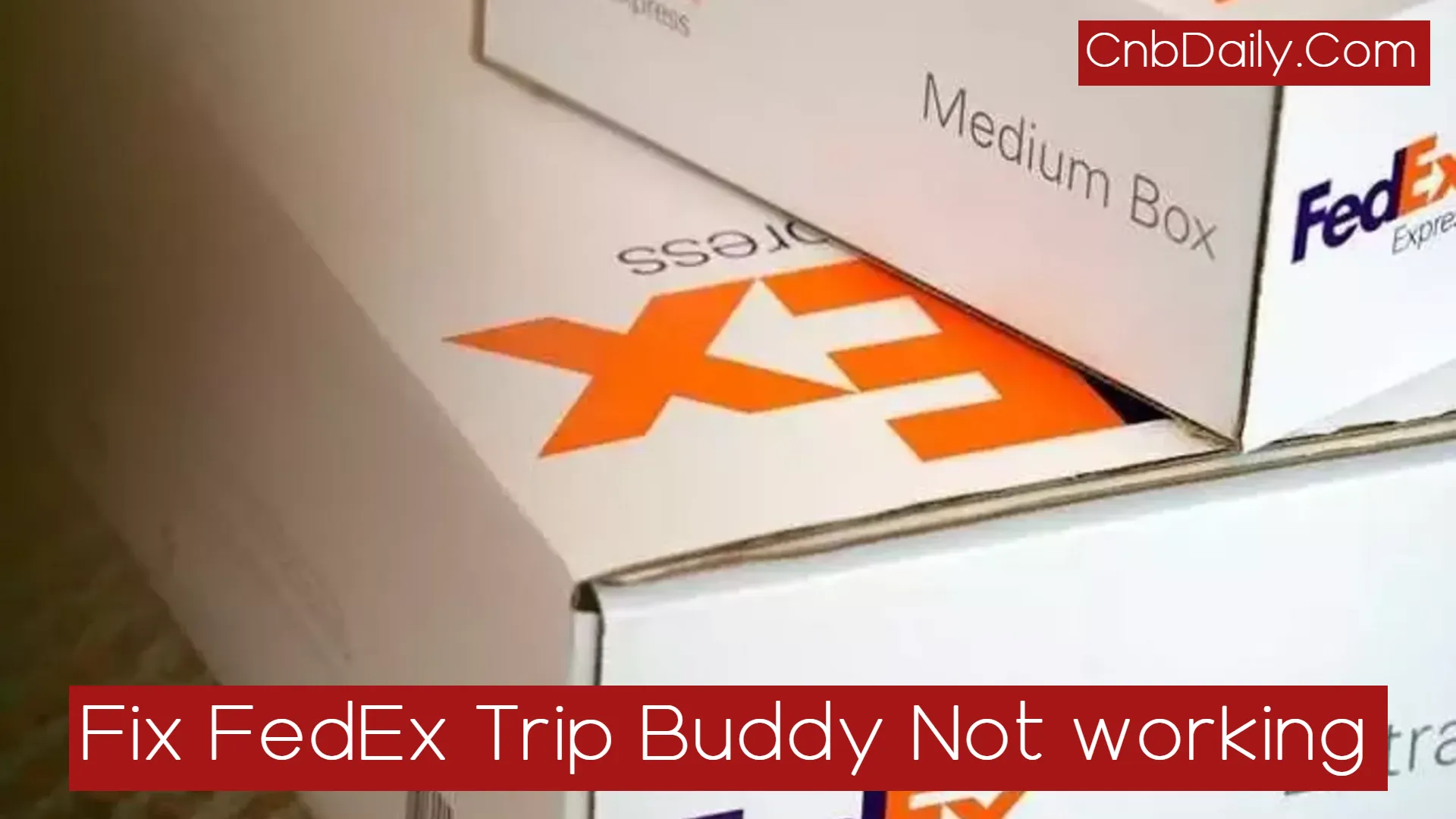There are many Fedexers who do have the Fedex Trip Buddy App not working with errors such as – blank screen, login problems, loading issues, or issues accessing certain features. But most of these problems can be easily solved by following some troubleshooting steps.
What is Going on Trip Buddy?
The FedEx mobile app is really valuable for managing, creating mobile shipments, and tracking the live status of your shipment from your phone.
While the official mobile application is designed for the end customer, Trip Buddy is for handling the shipment deliveries and making the shipment process more convenient for FedEx Ground truckers.
Fedex employees can use the web application by heading over to – https://fdxtools.fedex.com/grdlhldispatch/.
On that webpage, you can check in for assignments and begin the inspection.
However some users are getting errors on FedEx Trip Buddy app. The affected users are having difficulties with no option to “begin check-in”, “inspect & check out”, “Review & start trip”, “view trip & routing”, “arrive”, and “begin new check-in”.
There are a few other issues as well which include seeing blank or white pages and the website taking too long to load.
I know it’s truly frustrating when this happens in the middle of the trip, that’s why here is this article, we are going to discuss how to Fix the FedEx Trip Buddy app not working issue.
Suggested: USPS Informed Delivery App Not Working
Why FedEx trip buddy app not working

Here are some of the major reasons why the FedEx Trip Buddy app stopped working or has issues –
- There might be some kind of ongoing server issue or glitch is going on right now.
- If Fedex is down the trip buddy will also not work properly. Sometimes some of the features seem broken when there is an ongoing server outage.
- Sometimes the issue is limited to only a few of the users. This kind of problem might be related to corrupted browser cookies or cache files.
- Trip Buddy web app only supports modern browsers. Some of the features might not work on browsers like Opera Mini or browsers where scripts are disabled.
- Sometimes employees’ accounts can be not activated, disabled, or have similar issues that will bar them from logging in to the app.
How to Fix FedEx Trip Buddy App Not Working issue
A few months ago by one of the FedExers, an issue was reported on the official Reddit community.
According to him, he was having some errors with the Trip buddy.
He was able to login into the account, but once he logged into the account he noticed almost all of the major features from the apps were just missing.
Furthermore, he was also seeing a white screen while trying to load the website multiple times.
Unfortunately, cases like these are common but those situations can be resolved by following these troubleshooting steps –
Check for any ongoing Fedex Server issues
When the FedEx server is down Trip Buddy as well not function properly.
So if you are constantly having the same problem regardless of how many time times you tried, the problem might be not on your device but with the website itself.
Just check on – https://www.fedex.com/apps/systemunavailable/.
If the message says “System Currently Unavailable”, it means that there are some technical difficulties going on.
In that case, your error could be linked to a server issue as well.
Fix Issues with your Web browser
When there is no ongoing server or network outage going on, the next thing you should check is your browser.
The web application https://fdxtools.fedex.com requires you to have a modern mobile web browser like – Google Chrome or Mozilla Firefox.
Web browsers like Opera Mini which censor web content and block scripts from running are not suitable for this website.
You can try switching to another compatible browser if the website is not loading correctly on your browser.
Clear Browser Cookies and Caches
Cookies and Caches of your browser could really impact the usability of certain app applications or websites.
In order to use Trip Buddy, cookies should work properly on your browser since it requires you to log in with your purple ID.
If there is an issue saving cookies this app will not be working.
Clearing your browser history along with cookies and caches might help fix the problem.
Ensure there is no problem with your Purple ID
Sometimes the account of the employee might be blocked due to some reason, in that you will not be able to log in on the Trip Buddy app.
While the large majority of users can’t go past the loading screen, some of them do see blank pages after logging in to their account.
When this you have to call customer support to know if there is any issue with your account.
Suggested: Expedia App not working
TL;DR
In short, there are various factors that contribute to FedEx Trip Buddy not working or the stopped working issue.
The most common among them were server issues, issues with employee’s browsers, or with their account.
Following the troubleshooting steps such as – Checking ongoing server outages, Clearing the browser’s cache, and changing your browser, and your purple ID is in good standing to help you fix the problems.