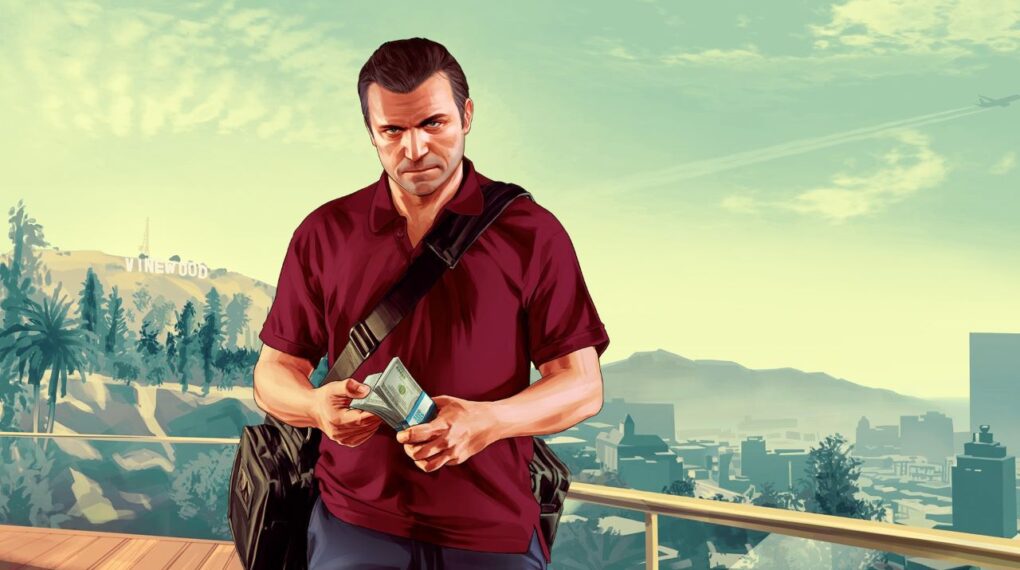Here in this post, We are going to discuss details about the why USPS Informed Delivery App not working and how to troubleshoot various issues you encounter while using this postal delivery mobile app.
What is USPS Informed Delivery App?

Informed Delivery App is a mobile Application by the United States Postal Service (In short: USPS).
This Application allows you to keep track of your current incoming mail and Packages right at your fingertips on your Mobile Phone.
Suggested: Royal Mail Tracking not Working
Here is the list of Features that this Mail delivery information app offers you-
- Track your Packages: Users can track all of their Upcoming mail and packages in one place. Using its secure dashboard you can view all of your Mails in one place.
- Alerts & Notification: The users can Schedule Emails, Text alerts that will notify them about the delivery status of their packages.
- Delivery instructions: Delivery instructions can be set easily. Like you can instruct the courier to leave the package with your neighbor or place it in a secure location. Also moreover, the redelivery can be scheduled.
- Report Option: Using the Mobile Application you can also report missing packages, Missing mail packages, and so on.
USPS Change of Address
Suppose you shifted to a new house recently, But the location on your incoming packages is your old address.
Using USPS Dashboard, you can easily change your address and reroute your packages to your current location.
So yes users can Change informed delivery to new Addresses also they can Change Address validation codes, and receive notifications for the old Addresses.
Here is the process you have to follow to perform the change of address on the official site-
- Head over to MoversGuide.USPS.Com.
- That site will instruct you and allows you to change your address on your USPS Account.
- Alternatively, you can also visit the Post office in person and submit an application there.
- In any case, you will receive a letter that contains a 9-digit alpha-numeric code for the confirmation of your address change.
- Until your information is Confirmed your corresponding account will be suspended which after confirmation will be resumed.
- After the Confirmation, you can resume your notification and deliveries.
USPS Tracking Mail
Using the Informed Delivery App you can Track your Mail and packages easily.
Not only that, but Users can also preview Images of their emails and upcoming Packages.
They also have the option to Manage their package delivery on the go.
Here are the features that this App provides you-
- You can sign up for Text or Email Notification, which alert you about your packages.
- From the Delivery dashboard, you can also set Delivery instructions.
- Customers can request redelivery if the delivery has failed.
You can also Track your Packages even if you don’t have the App.
To Track your Mail and Packages using the Tracking number head over to – https://www.usps.com/manage/.
There you can enter up to 35 Tracking numbers at a time to track them all in one place.
Suggested: FedEx Trip Buddy App Not Working
USPS Informed Delivery Not Working?
USPS Announced a few weeks ago that they are going to Shut Down its Informed Delivery Apps for Both Android and iOS mobile Phones.
So if you are missing features, a few options will not be working, it will likely continue until this will pull away completely.
However, Using the Web version you can still track all of your Mails and other information online.
Even if the App is going to Shutdown, you will still continue to get Email/Text alerts about your Packages.
USPS Customer Service
If you have any Issues, or Complain regarding your Packages you can either use this App to register complaints, mail or call on USPS Customer care number.
Here is all of the United States Postal Service Customer Contact information-
- Customer Care Email – Contact form here.
- Customer Care Number – 1-800-275-8777
- Find the nearest Post office – Head over to the Post office locator tool.