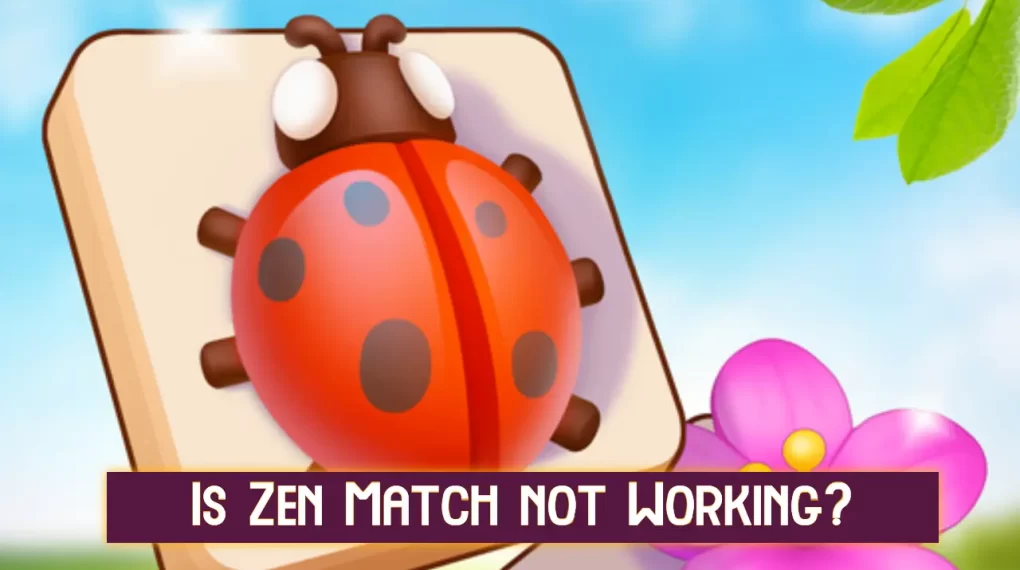In the Game Zelda Tears of Kingdom, you might have noticed the issue where Gerudo Skyview Tower is not working. If you are encountering the same problem, worry not dear reader, this straightforward guide will help you fix The Legend of Zelda Gerudo Canyon Skyview Tower in just a few simple steps.
Why is Gerudo Canyon Skyview Tower not working?
Gerudeo Canyon Skyview Tower is a part of the popular game, “Legend of Zelda: Tears of the Kingdom.” If you’ve played this game, you may have encountered a peculiar issue where you gain entry to the tower but are unable to activate it upon entering.
The reason behind the malfunctioning of Gerudo Skyview Tower is rather straightforward: the pedestal inside the tower, which is responsible for its activation, is not functioning properly.
Suggested: CS:Go Console not Opening
It is important to clarify that this was an intentional design choice by the game developers, and it is happening to you due to any bug.
If you find yourself facing the same issue, fear not, dear readers! In this article, we will provide you with step-by-step instructions on how to resolve Gerudo Tower in “Tears of the Kingdom.”
How to Fix Gerudo Skyview Tower not working
Fixing Gerudo Canyon Skyview Tower not working is simply part of this game.
You can fix this tower by interacting with the Pedestal inside the tower, but to reach that pedestal you first have to fix the elevator of this tower which is not working.
And to fix the elevator you have to find the building materials, find Sawson (NPC who helps you repair the elevator), and repair the elevator.
Here are all those steps in more detail, so you can easily follow them –
Step #1 Find Sawson
Once you have reached the Gerudo tower and have noticed that the elevator for this tower is not working you have to find the NPC named “Sawson”.
You can find Sawson on these coordinates “-2395, -2138, 0273”.
Step #2 Find building materials
Sawson is the guy who will help you fix this problem, but again if the elevator is operational, he can’t do his job.
So to get the tower working, we have to find the building materials.
You can find those needed building materials at these coordinates – ” -2424, -2200, 0301″.
Suggested: Fix Warhammer 40k: Darktide ‘Backend Error’
You can find these materials directly next to Gerudo Canyon Skyview Tower.
Step #3 Get the Elevator working again
Once you found all the required building materials you can use ” TotK’s Ultrahand ability” to grab a large wooden platform from the materials.
Rotate the object and attach it to the bock which has no platform. Now you have to attach metal cubes to increase the weight of the platform
When construction moves downward, Sawson’s platform will ascend and you will be able to talk to him.
Now you’ll ask him about Fixing the Gerudo Canyon skyview tower.
When repair is finished you will be able to interact with Pedestal which simply fixes the “Gerudo Skyview Tower not working” problem.