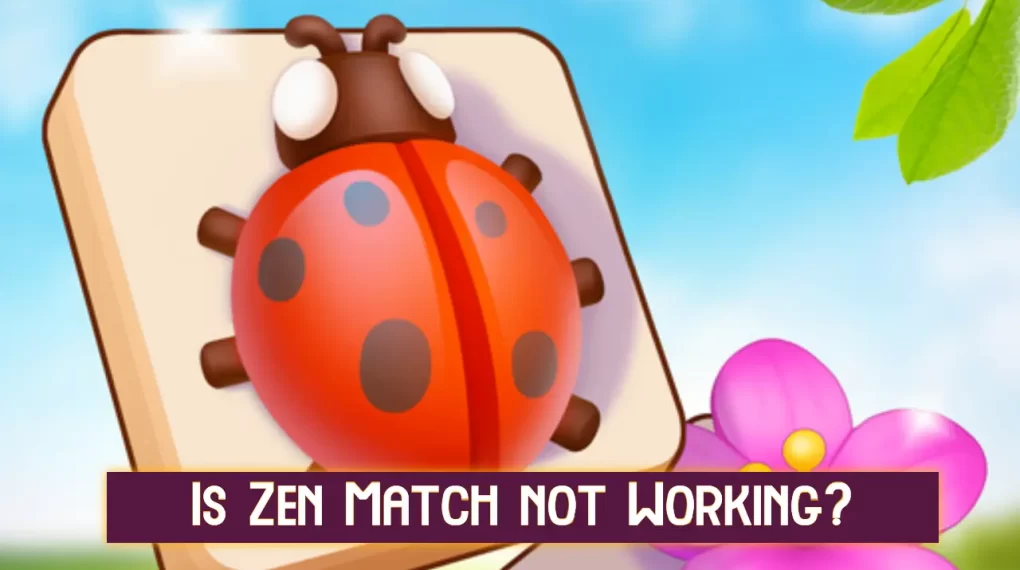The developer console is the only way when you want to run a command in your CS:Go game. By default, this option is disabled in settings but anyone can easily enable it from game settings. But what if when CS:Go Console is not opening? and the dedicate key (~) is doing nothing when pressed?
Well, this exact issue is currently faced by many players across the world where Counter Strike Global offensive Developer console key not working for them.
In this another CnbDaily article, we are going to address this issue and share a step-by-step troubleshooting guide that helps you fix CS:GO console not working error.
How to Fix CS:Go Console not Opening issue

Just like most of the other available PC games ‘Counter Strike Global Offensive’ also comes with console functionality.
If you want to run some commands, you have to launch the console. Fortunately, those who have already enabled these features in their game can access it easily by pressing the tilde (~) key on their computer keyboard.
Suggested: Valheim auto pickup not working
However, there are some CS Go players who are having issues where they are unable to Open the console even though they followed all the steps to enable it.
When Console is not working for you and you want to fix “CS:Go Console not Opening” issue, you have to follow these step-by-step troubleshooting guides –
Step 1: Make that Developer console is enabled
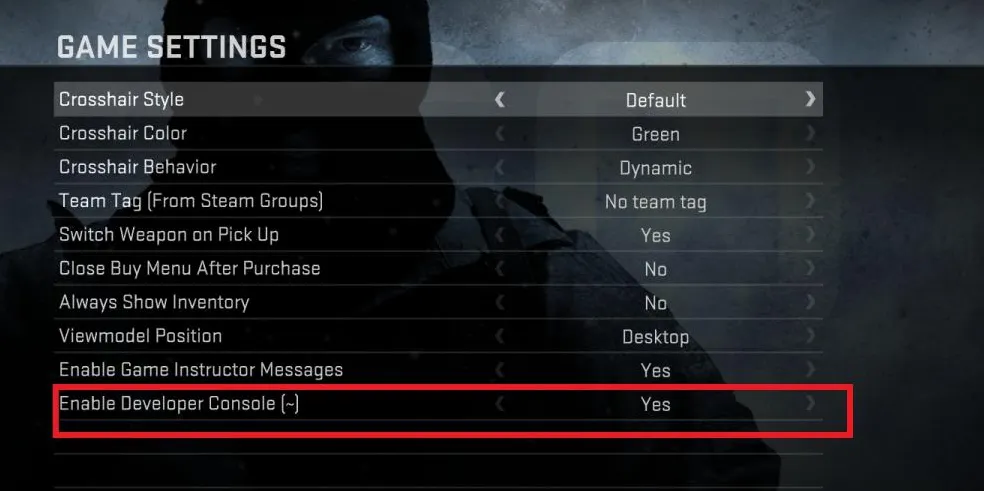
To use the Developer console in “Counter-Strike Global Offensive” you have to first ensure that you have enabled the developer console in your game.
By default, the developer console isn’t enabled for anyone. If you are the first time accessing these features pressing the dedicated console key would do nothing for you.
Suggested: Warhammer 40k: Darktide ‘Backend Error’
If you want to Enable the developer console you have to – Head over to Options > Game Settings > Enable Developer console > Set it to “Yes”.
So when this last option isn’t set to yes you will not be able to Open the Developer console in CS Go.
Step 2: Double-check your keybind options
Other than the Developer console being disabled in Game settings, another reason behind unable to launch the console on Counter Strike global Offensive is – Another key is bound to the console.
For most of us, the default key to launch is – ‘~’, but some time keybind setting can change intentionally or unintentionally.
To fix this and you can change keybind options by heading over to – The keyboard/Mouse setting and scrolling till you find “Toggle Console” option.
Just right next to the Toggle Console option, you can choose the key that you want to set to open “Developer Console”.
Step 3: Turn it off and On again
At this point, you already know that you have to enable the “Developer console” first. Enabled it first in order to launch it during gameplay.
But what if it still doesn’t work, even when it is enabled and the proper key is bound to it?
Well, you can try toggling off and on the Developer console.
There are a few players on Reddit who suggested that – Heading over to game settings and turning it off then back on fix the problem for them.
Step 4: Press Alt+Tab if it is due to a bug
Pressing the “Alt+Tab” keys on your keyboard allows you to switch in-between between multiple windows on your Windows PC conveniently.
This could also fix the issue when due to some bug you are unable to open the Developer console in CS:GO.
There are some Reddit users who have reported that after pressing the “Alt+Tab” keys and then using the “~” key to open the console fix the CSGO console not working issue for them.
Suggested: League of Legends Find Match Not Working
Conclusion
In conclusion, we can safely say that there are many factors that can contribute to CS:GO Developer console not working error.
It could happen if you haven’t enabled the developer console from setting in the first place, wrong key binding setting, the console key is bound to another feature, or due to some kind of bug in the Counter strike: global offensive.
No matter for what reason your “CSGo Console not Opening”; following this simple troubleshooting guide will help you to fix the Counter-Strike GO console key not working issue.