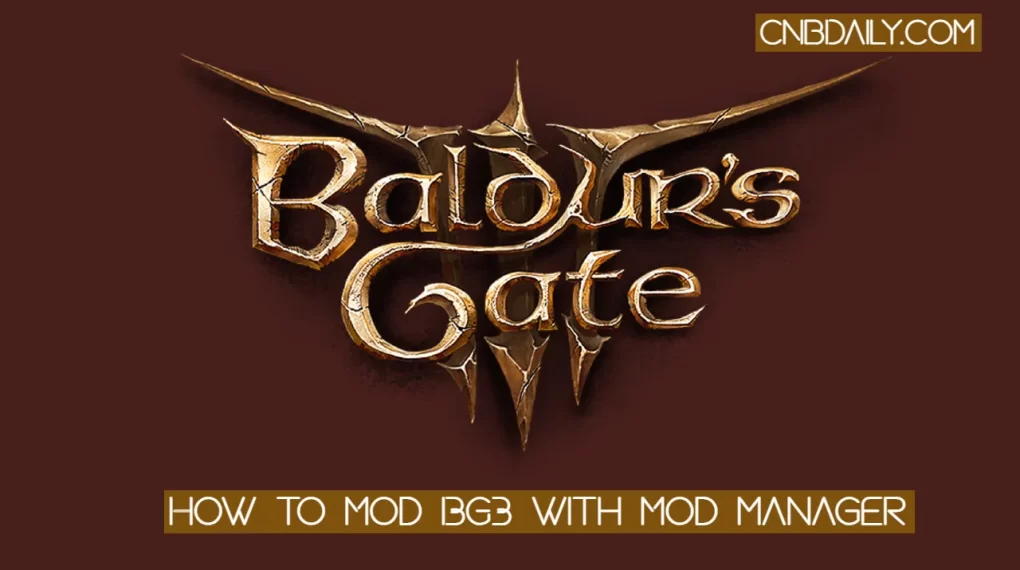YouTube is the most popular Video sharing Website and Mobile application around the Globe and users will watch almost any Video content they wants to watch Except few restricted content offcource. But do you know that Google’s YouTube also have Messenger like feature which allows any YouTube users to Chat with the Friends who is connected with them on YouTube. Yes you can Chat on YouTube!! In this post i’ll show you “How to Chat with Friends on YouTube”.

What if you like a Video and Wants to Share the video that you loved, Maybe you tap on Share option to share Video link via any app where you are Connected to your freinds. But do you know that YouTube App and YouTube.Com also have feature to Chat with your freinds. You can use YouTube Chat feature to Share Videos and Chatting with freinds.
Suggested: Monopoly Go Invite Not Working
Here is how to Do this
How to Chat on YouTube App
- First you have to Open YouTube App, Login in your account if you are not already.
- You have to click on the Activity tab which you finds on the Bottom line.
- You will see two Subheading here Shared and the Notifications. You have to tap on shared.
- Now you will see option for Contacts, Just tap on Contacts.
- You Will find suggested contact list. * Tip if You Saved contact in Same google account instead of phone then you can easily see them here.
- Tap on the Contact where you wants to Chat. Now start Chatting.
How to Chat on YouTube.Com (WebSite/Web Version)
- Visit the YouTube.Com by using your Computer’s Browser.
- You will see Shared icon on the Top right corner just Left side to the Notification bell Icon.
- Click on the Contacts and You will see the Suggested contacts. You can also add own Contact but for this You have to Copy the Invite link and Share to person via any other app, Once they will click on the Link that you shared He/She will be added automatically in Contact list.
- Once you have Contact then you can Start Chatting.
So that’s how to Chat on YouTube and on the Website.