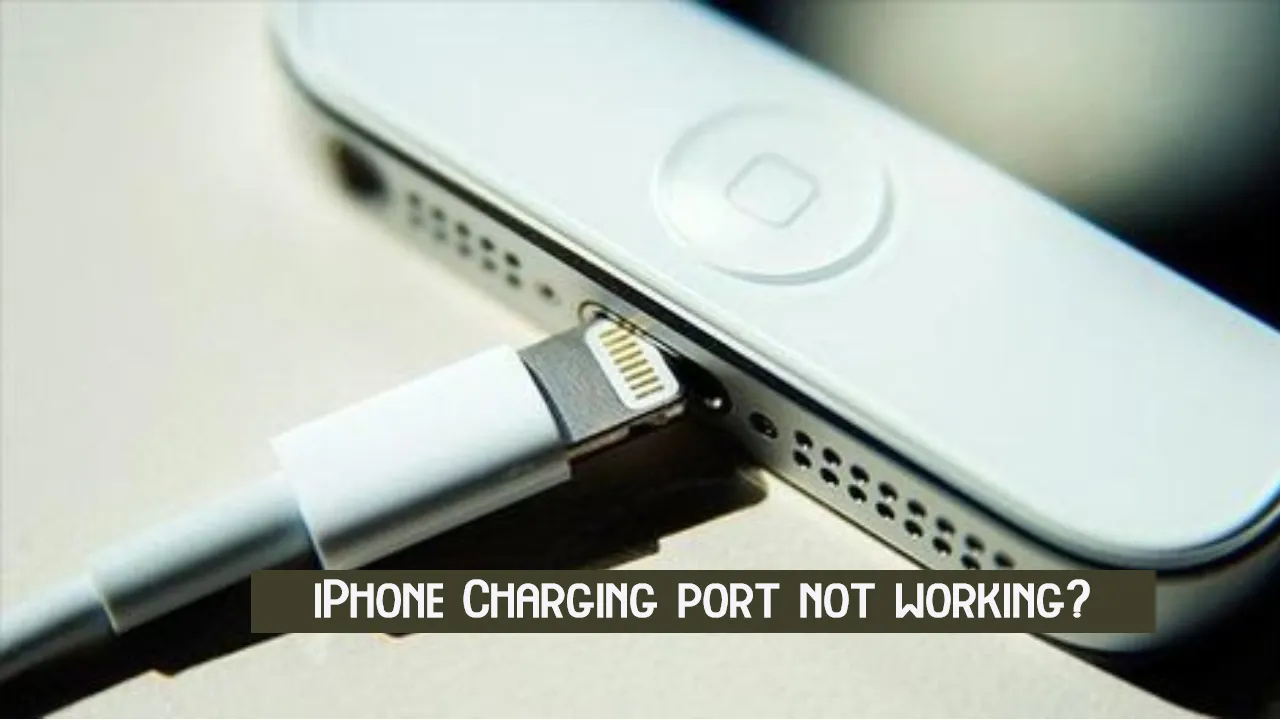Is your iPhone charging port not working properly? Don’t worry, this guide is here to help you address various different issues related to iPhone charging. From discussing how to clean your iPhone charging port to determining if it’s broken, and understanding why it may only be charging for a few seconds, we will cover everything in detail and provide expert advice on fixing, replacing, and repairing your iPhone charging port
How to Fix the iPhone Charging port not working?

Recent iPhone models come with a Wireless charging feature but it doesn’t mean that Charging your phone using a Charging port just becomes absolute.
Suggested: iPhone Touch Screen Not Working
Depending on your phone you can charge your phone both wirelessly and by using USB charging cable.
However, there is one issue that affects your iPhone’s ability to charge using the cable and that is the iPhone Charging port not working.
Why iPhone Charging port is not working
When your iPhone’s Charging port starts malfunctioning it will happen due to one of the following reasons –
- Broken Charging port – Charging port can be broken easily by force, dropping your phone, or a few other reasons.
- Dirty charging port – it would malfunction when there is a lot of dirt inside it.
- Software bug – Bug in case OS or firmware might affect the phone’s ability to charge.
- Broken Charging Cable – Rather than a broken port, your charging cable might be faulty.
Steps to Follow to Fix iPhone Charging port issues
Considering the previously mentioned reasons for this issue, Here are some troubleshooting guides that you can follow to Fix iPhone Charging port not working error –
Check the Charging cable or Adapter
When your iPhone is not charging, the first thing you have to do is to check that problem is not with the charging adapter or power cable.
Try using that power cable and connector with any other available compatible device.
If that device is not charging as well your charger is at fault.
Restart your iPhone
A sometimes simple reboot might fix the issue for you, So why not just restart your phone and see if it starts charging again?
Disconnect any charging cable from your iPhone and reboot it.
Once you reboot your iPhone, try connecting the power cable again.
Upgrade or Downgrade iOS
When charging-related issues happened due to a recent update, the only option for you is to downgrade to the previous version.
For some updates this option is available. It might be tricky for some users but will fix the issue which happened due to the last OS update.
Clean the Charging port
When the charging port malfunctions due to dirt you have to clean it to charge your phone.
Using either compressed air or using a cotton swab to remove dust or any other junk.
Take your phone to Technician
Not every problem can be fixed by ourselves at home, especially when the issue is related to Hardware.
When an iPhone port is broken you have to either replace it or repair it.
Both of these can be done only at the iPhone service center or repair shop.
Why is my iPhone not charging when Plugged in?
A damaged charging cable, Dirty or broken charging port, Software malfunctioning, damaged battery, or hardware issues are some of the common reasons why your iPhone is not charging when you plugged the charging adapter cable.
Following the step-by-step troubleshooting guide in this article helps you identify the most probable reason behind this issue and possibly fix it on your own.
How to Clean iPhone Charging Port?
Smartphone users don’t need to clean their charging ports regularly.
But sometimes accidents can happen and you really need to clean the charging port of your iPhone.
Cleaning it with just regular old cloth will be not ideal.
Just cleaning any other electronic part you can use Isopropyl alcohol (IPA) with a cotton swab.
It’s better to use Compressed air to clean the part where the swab can’t reach.
Just don’t blow air using your mouth, it might damage your iPhone USB port.
For a detailed practical overview, you can watch this YoutTube video-
How to Tell if your Charging port is Broken on iPhone?
There are several different signs that your iPhone charging port may have been broken.
The most common signs are Your iPhone Won’t charge, It doesn’t recognize the charger, and It charges only when you hold it in some certain way.
If you are experiencing any of these issues you have to contact a technician to repair iPhone charging port.
Customers whose phone is under warranty can easily replace or repair their phone from the apple service center free of cost.
Why is my iPhone stops charging after a few seconds?
There are some iPhone users who have reported that their iPhones do charge but after a few seconds or minutes, they will stop charging.
For example here are some of these cases –
- Why does my iPhone start and stop charging randomly? After I plug it in, it starts charging, disconnects, and starts charging again. happens quite a while (Source)
- After connecting to the charger, why does my phone stop charging and charge again for some time and stops? (Source)
- My phone charger keeps going on and off. Why? (Source)
While each of these cases is different and users are facing the same problem and that is their iPhone stops charging after.
Here are some reasons why this is happening to you –
Battery Overheating
Overheating occurs, particularly in warmer climates.
When your iPhone overheats, you may experience lag, slow app loading, and even slow or stopped charging.
Faulty Connector or Adapter
Your charging adapter or cable might be broken or faulty.
Fortunately, you can easily check your charging adapter and cable by plugging it into another phone.
Issue with iOS
Updates are there to fix bugs, glitches, and issues and introduce new features.
But sometimes introduce new bugs or glitches. This holds especially true if you install a non-stable version of iOS recently.
Sometimes you have the option to revert back to the older version.
If you suspect this is the case you have to Downgrade iOS to the last version you were using before the issue.
Problem with iPhone’s battery
Other than Overheating, software bugs, and a faulty adapter the issue could be with your phone’s battery.
This might be if your iPhone is too old and passed its average life expectancy.
Suggested: iPhone Flashlight Not Working
FAQs for Broken Charging Port
What is the Repair cost of a Broken Charging port of an iPhone?
It’s hard to say the repair cost of a broken iPhone charging port for you, considering this will depend on your iPhone model, your location, and the technician you are visiting.
How to charge the phone when if the charging port is not working?
In order to charge your iPhone when the charging port is not working you first have to identify the reason behind the problem and fix it by following this troubleshooting guide according to your issue.
How can initiate iPhone charging port replacement?
You can either visit the apple service center or any local repair shop in your area for Charging port replacement. You can call apple customer support to know the apple service center location in your area.
Can I fix it when iPhone charging port not working after Water Damage?
When your phone is socked in water the first thing you have to do is make sure to turn it off. Do not connect the charger until you are sure that the water is removed. If it does not charge after a long time take your phone to the technician.
How can I fix it when My iPhone is not charging after a recent update?
For some major iOS updates, you’ll have the option to roll back to previous versions. If you are sure that the problem is due to a recent upgrade you can downgrade the OS on your iPhone.
In this article, we have discussed several different reasons why your iPhone charging port not working. We also have reviewed the step-step-step troubleshooting guide to identify and fix the problem whether by cleaning, repairing, or replacing the Charging port of your iPhone.