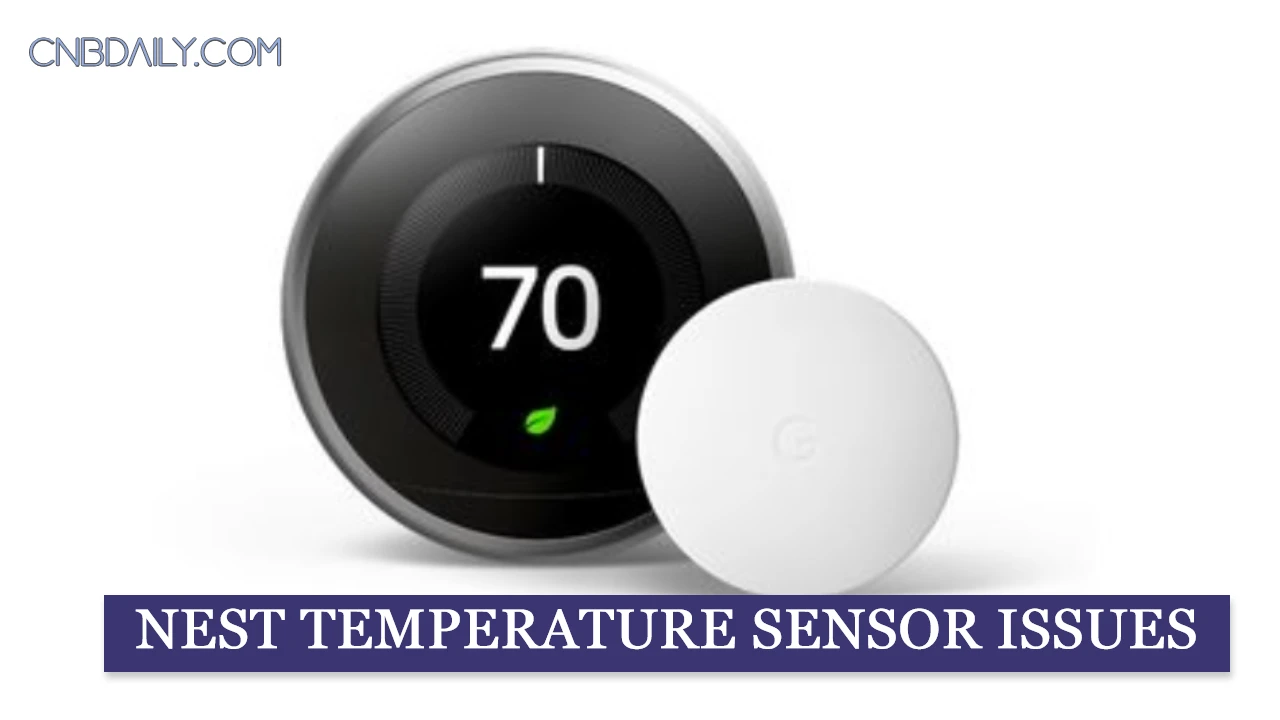Is your Nest Temperature Sensor not working or just suddenly stopped working? You also have tried replacing batteries and performed some basic troubleshooting but nothing seems to work?
This troubleshooting article provides step-by-step instructions to fix errors when the Nest Temperature Sensor not functioning properly and you are having problems such as an offline sensor, can’t connect mobile app, weak connection, getting the wrong room temperature, and a few other issues.
Nest Temperature Sensor Stopped Working issues

In the past, we have shared many guides related to Honeywell thermostats, including Honeywell Thermostat display not working, Fix Honeywell WiFi issue, How to Fix Resideo app not working, and How to troubleshoot issues with Honeywell total home comfort app.
In this article, we are going to talk about another Thermostat as well but this time it’s a Nest Thermostat and about a very specific issue that lots of customer-facing lately.
Suggested: ADT Pulse App Not Working
And that issue is Nest Temperature Sensor Stopped Working suddenly or just plain not working at all.
There are other common bugs that you might also encounter and these are Offline sensors, can’t connect to mobile apps, having weak connections, getting the wrong temperature, and do not function after battery change.
This troubleshooting guide contains step-by-step instructions on how to fix all issues which are listed here.
Why is the Nest temperature sensor stopped working for me?
Here are a few reasons why Nest sensors aren’t working properly for you-
An issue with the mobile application
To manage your Nest thermostat from anywhere in your home you need a mobile application.
You can either official Nest app or Google Home app or even set-up up your home assistant app to control your thermostat remotely.
However, sometimes the app might not work properly and it could lead to some issues where the nest sensor might not work.
Connection issue with your WiFi
WiFi or connection between your device is a must to work both the thermostat and sensor to work properly.
If there is an issue with your Network, Modem, or Router you will get connection issues.
Other than WiFi setting up sensors too far away could also result in Weak or no connection warnings.
Problem with Sensor
Nest Thermostat Sensors could be also the source of issues itself.
For example, a low battery, misconfiguration, or other technical glitches might cause some bigger problems later on, for you.
Error with Thermostat
Connection with the Thermostat is necessary to sense all temperature in your home and report it to you accurately.
Without having a proper connection or in case if Thermostat isn’t functioning correctly, nest sensors will not work at all.
Physical Damage or Technical Glitches
Not every issue happened due to Network, app, or software-related glitches.
The problem could be very well in Wiring or due to some Physical damage to your device.
When this kind of Physical or technical damage does happen, troubleshooting generally does not work and you have to contact a technician to fix it when your Nest Temperature Sensor stopped working.
The Nest sensor showing me the wrong temperature
The whole point of installing a temperature sensor at your home is to get the exact temperature so you can manage it accordingly.
But what if when your Nest temperature sensor starts showing you the wrong temperature which is no way near the real temperature of your home?
This could happen in some cases, and there are some customers who reported this issue.
Your Nest Thermostat shows you: Current temperature in small print and Target Temperature in big print.
Why Nest is showing you the wrong temperature?
Here are a few reasons why Nest Thermostat might be showing incorrect information –
- It takes time for a new thermostat to learn: If you just have installed a thermostat this could be the case. Generally, it takes a few days for it to learn till it shows accurate results.
- Short Delay when you turn it on: When you just turn on your cooling system, it will take a little bit of time to adjust.
- The sensor might be different spot: This could also happen when the Thermostat sensor is in a warm or cool spot.
- Temporary glitches or issues: Sometimes issues can happen, and it might also show you the wrong information due to some technical glitch.
How to Fix Nest Sensor showing me the wrong temperature?
Here are simple 4-step troubleshooting guide to fix the wrong temperature issue –
- For new sensors, it’ll take just a little bit of time to learn. Wait till this happens and it’ll show you many accurate results.
- Make sure that your Nest sensor is located in an Ideal spot, where it is not too warm or cold.
- Sometimes it is intentional due to built-in delay. Confirm this is not the case.
- Confirm that someone else doesn’t turn up or down the temperature.
Fix the Nest sensor not connecting after the battery change
When your battery is low in your Thermostat you need to replace the battery to keep monitoring your house temperature.
But there is an issue nest users are having where the sensors are not connecting after they replaced their batteries.
This is a bit frustrating since it will give you a message that the battery needs to be replaced and once you do just that it just fails the connection test each time you try to connect it.
Users also have reported that for some of them, it works for a brief time before Sensor stopped updating.
According to these complaints, they get a notification that the sensor cannot connect, even after trying multiple times.
If you are having connection issues after the battery change, here are the troubleshooting steps that you have to follow –
Step 1: Try Simple Restart first
Sometimes you just need to restart your Device again to fix some issues.
When your temperature sensor is not connecting to your thermostat just restart both and see if that fixes the connection issue for you.
Step 2: Remove and Install Batteries again
Remove the Battery from your Thermostat and Sensor for about 10 minutes and restart again.
In addition to that you can also try a paperclip to connect two terminals for about 5 seconds.
Once the sensor is connected just install your new batteries.
Step 3: Restart the T-Stat
One customer on the Google nest Community forum has reported a fix that he got from support.
Here you have to restart T-stat which fixed the issue for him.
Here is how to Restart T-Stat in the Nest thermostat –
- Firstly you have to push the thermostat dial towards the wall twice. Doing so will take you to the settings mode.
- Up next you need to choose the gear icon by rotating the dial.
- You have to Keep rotating until you find the gear icon.
- Now look for the “Restart” option there.
- Just Restart and it’ll Restart Nest T-Stat again. Doing so might fix the connection issues for you.
Nest temperature Sensor having a weak connection to the thermostat
Other than the common issue where your Thermostat straight up not functioning at all there is issues where you will get a “Weak connection to thermostat” Warning.
This warning is displayed under the Temperature section and gives the name of your room.
This is not exactly an error but a warning indicating that your Thermostat isn’t receiving proper speed or there might be some interference.
Other than slow or out of Network range this could also happen due to low battery, too far away from the thermostat, and a few other reasons.
Performing basic troubleshooting for “weak connection to the thermostat” will help you remove this warning.
Why I can’t connect the nest temperature sensor
You need to connect the Nest Temperature sensor with Network and other devices as part of the setup to make it work.
When the initial test is passed it will start working properly, however, sometimes some interference or network issues can hinder all that hard work.
When you get a connection error it could be either due to external issues such as – Problem in connection, the Sensor being too far away, or the issue with Thermostat.
It could also happen due to Internal technical glitches in thermostat sensors for example – Firmware issues, temporary glitches, issues after battery replacement, and a few other reasons.
Ensuring what actually causing this bug is the key to solving the connection problem.
Suggested: Vivint App Not Working
Other FAQs
How Do Temperature sensors in Nest work?
Just like most other Thermostat sensors, here Temperature sensors measure room temperature and send that information to the thermostat. After that thermostat adjusts the room temperature accordingly.
What is the accuracy of Nest Thermostat sensors?
According to some of the reports published Nest Thermostat is 99% accurate to within 1 degree Fahrenheit.
How Do I Reset Nest thermostat Sensor by myself?
The Nest thermostat can be reset by going to the “Settings” menu and selecting “Reset”. Using this you will able to remove all customization and start fresh.
Why I am unable to connect nest with my home app?
Connectivity issues, Network problems, and the issue with the update are a few major reasons why you are having difficulty connecting your thermostat with the mobile app.
So put it all in simple words, here I have provided you a few step-by-step guides on various issues related to Nest Thermostat Sensor and reasons why it’s the sensor is not working for you.