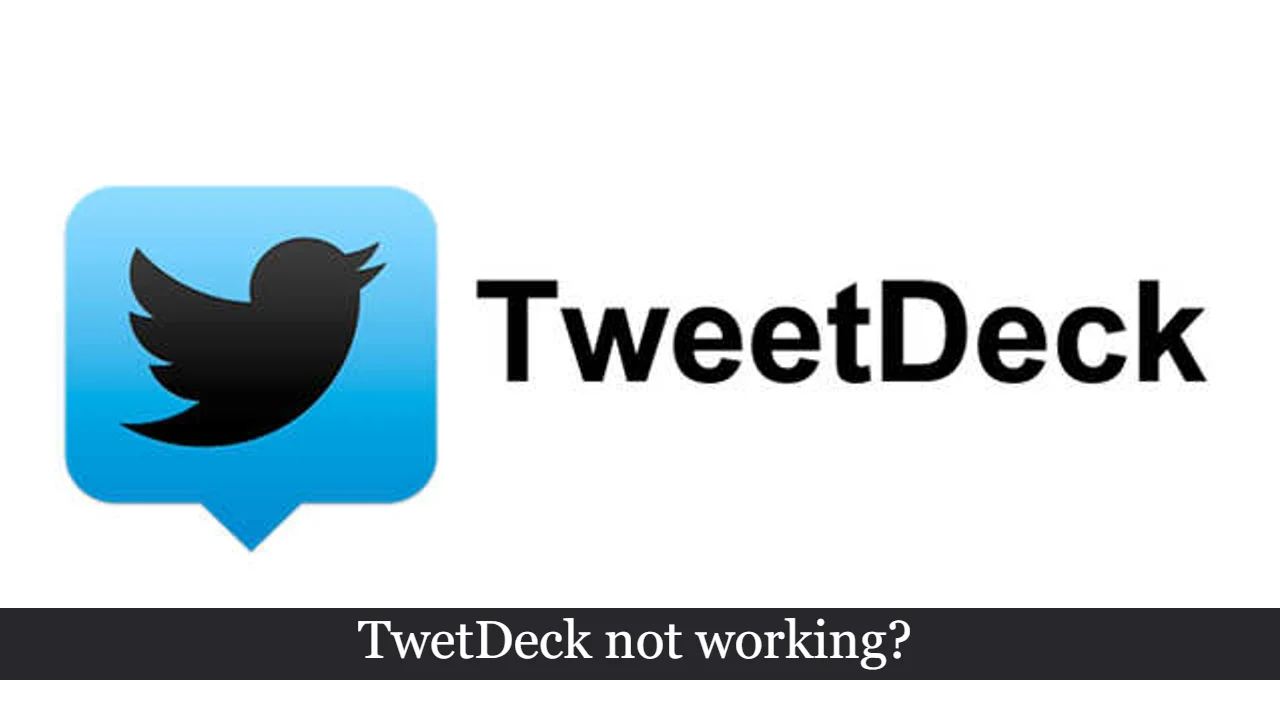This article will help you discover the possible reasons why TweetDeck not working and a step-by-step guide that’ll help you fix some of the common issues such as Login problems, glitches, bugs, and problems while trying to access it with your team account.
The TweetDeck issue in Detail
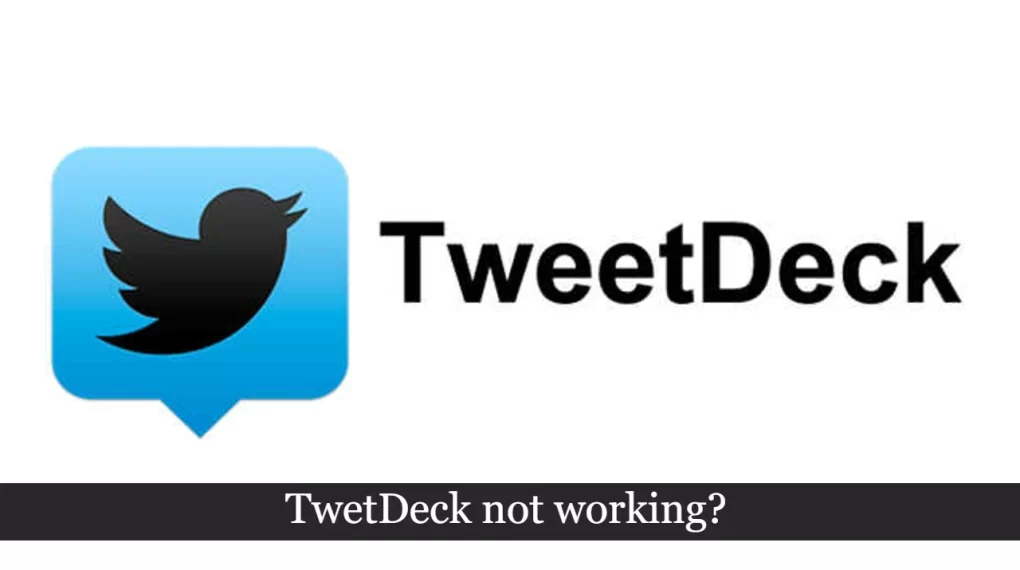
Tweetdeck by Twitter which you can access by heading over to Tweetdeck.Twitter.Com is a powerful real-time tool to track, organize and engage in communities on Twitter.
Twitter provides two different versions of this platform, the newer version with few new features and looks, and the older version which is officially called the “Legacy version”.
However, the problem that Twitter users are facing right now is that “TweetDeck not working” for them anymore.
Here are a few of the most reported issues, so far –
- Users are seeing a Page not found error when they head over to this website.
- Users can see the site just fine but when they try to login into their accounts they do fine unable to do so.
- Users are unable to arrange columns once they have logged on to the Tweet Deck.
Whatever the issue you are facing related to Tweetdeck, be that may be Login problems, Teams not working, or issues while trying to access its features, in this post you are going to learn how to fix Twitter Tweetdeck not working error.
Reasons Why TweetDeck is not Working for You
If we have to pick one reason it could be perhaps its server is down right now.
If you, your friend, and any other Twitter users are having the same problem while trying to access TweetDeck.Twitter.Com or Tweetdeck.Com, it’s most likely a server issue.
A server issue happens when there is some misconfiguration or the site is going thru unusual traffic.
If that happens you have to wait till developers fix the issue and you will be able to access the site.
Here is a few other reasons why it might be not working for you right now –
Perhaps your account is “Rate limited” by Twitter
“Rate limiting” is the new restriction placed by Twitter on its users. Under new limitations, each of the Twitter accounts is subject to these restrictions. For example, if you are an unverified user you are able to read only 600 tweets per day, while for verified users this limit is up to 6000 tweets each day. You can read more about it in the Sorry You are rate limited error article.
The issue with your Browser
Perhaps cookies are not enabled on your browser or perhaps there is a third-party extension that is interfering and preventing you from accessing the site.
A problem with your Twitter account
Twitter bans users for various different reasons, and in order to login into TweetDeck you need your tweeter account.
If your account is banned or restricted, you won’t be able to access Tweet Deck either.
The problem could be with Teams
When you are unable to use your team’s account, maybe there is an issue linking the team’s account with Tweetdeck.
Make sure that you update to the latest Teams app and try linking the account again.
Suggested: From the desk of the Donald J Trump app
How to Fix TweetDeck not working errors?
When TweetDeck not working for you, here are the step-by-step troubleshooting steps you can try to solve the various issues –
Check for any outage or Server down
Check for any Twitter server outage or any ongoing server-related problem.
This is the most common reason why you might be able to not access the Tweet deck.
If there is an ongoing server outage, glitch, maintenance update, or server down, you will not be able to access this service until developers fix the problem.
Ensure you are accessing the right URL
There is a chance that you might be trying to access the website using the wrong URL.
The official working URL is – https://tweetdeck.twitter.com/.
You can also access it using – Tweetdeck.Com which also redirects you to the previous URL.
Fix Browser related problems
There might be an extension or add-on installed on your computer which is preventing you from login or accessing this Twitter tool properly.
Try disabling each of the suspected add-ons one by one.
Further, ensure that cookies are enabled and clear history and other data, and try to log in to the website again.
Try login with another browser or Computer
If the website is not working on a particular browser you can still use any other browser installed on your computer.
Just in case you have another PC, try logging in with that Computer, if the site works then the issue was with the browser or computer.
And when it doesn’t this indicate that Tweetdeck server might be down right now.
Update the app if you are accessing via the PC app
For Windows 10 and MAC users, the Twitter desktop app is available in their respective app stores.
From there you can download the app. The Deck feature is also available in the desktop app as well.
If you are having trouble accessing it or just getting a weird bug, try updating the Twitter app to the latest version available.
Contact Twitter support for more information
When after trying everything you are still unable to access TweetDeck.Com properly you should contact Twitter Customer Support for more information.
You can head over to the official help center – https://help.twitter.com/en/forms.
There choose the form accordingly to report your issue.
Suggested: Be Real app not working
Further FAQs
Is TweetDeck still working in the Year 2023?
Yes, this feature is still available for all Twitter users in 2023.
Why is Tweet Deck not working for me?
There are various reasons, it’s hard to identify the exact cause for you. However, following this article, you can not only identify but fix the problem as well.
How to Fix when TweetDeck not working with Teams?
To address the problem, first begin by logging in once more using your authorized Twitter account, ensuring that the authorization is successfully granted. Moreover, attempt accessing the platform through a web browser to verify if the problem is not due to a temporary server malfunction.
Is there an Alternative that helps me arrange tweets in decks?
There are third-party application “MarinDeck” available on the Google play store which allows you to arrange Twitter windows in the deck.
TL;DR
Commonly this issue often arises due to problems with Twitter’s servers.
If you and other users are consistently experiencing different errors or login problems, it could be a result of server-related difficulties.
As we have discussed various different reasons and what troubleshooting steps you can take to fix each of these, I hope you’ll find this article helpful in solving the problem.