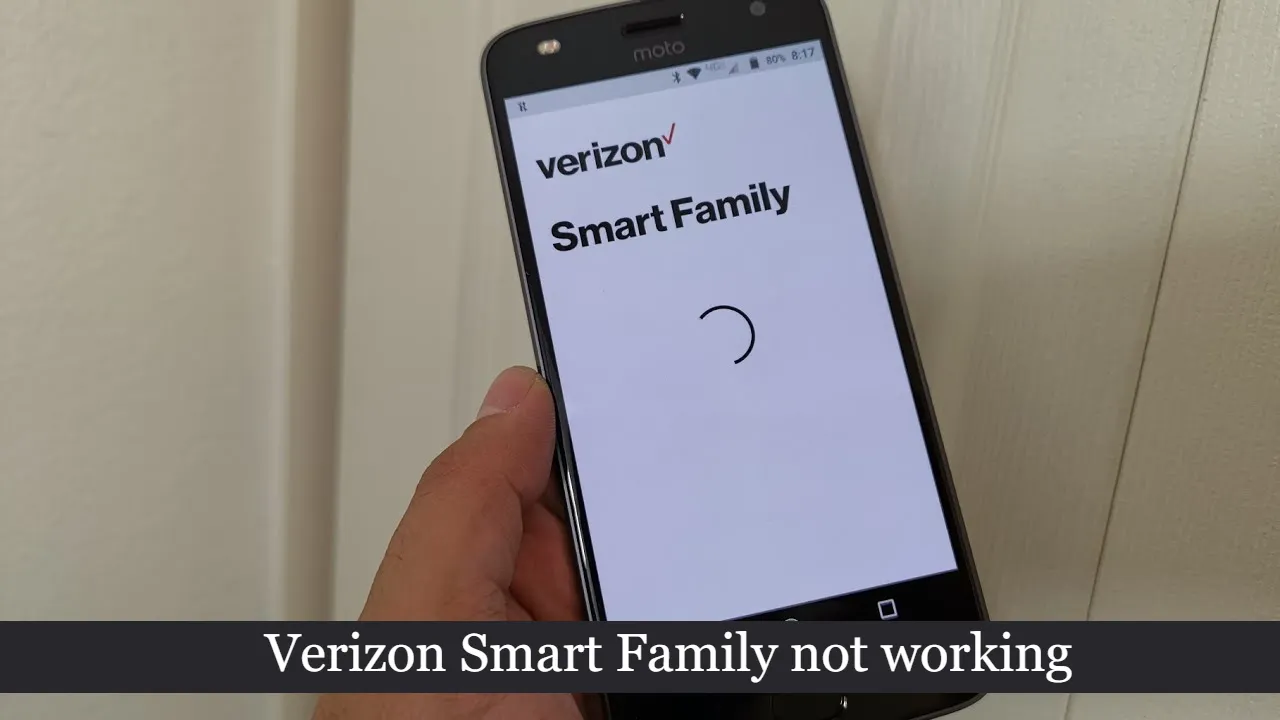Verizon Smart Family not working for some users due to various different reasons. However, if you are also having the same problem, you don’t have to worry since in this article we are going to discuss the exact reasons behind these problems and what trouble steps you can follow to fix Monitor or Restriction not working errors.
Key Highlights
- For some of the “Verizon Smart family” users, it’s not working properly.
- While in some cases it straight up not functioning at all it’s not apparent for all.
- For example, a few parents complained that even after placing parental restrictions their kids are still able to make calls or text.
- This article details in length the reasons why you are having these issues and what troubleshooting steps you can follow to fix Verizon smart family not working.
Why Exactly is Verizon Smart Family not working for you

There is no doubt that you are aware of Verizon Smart Family; a service that allows parents to have parental control over their kid’s smartphones or tablets.
This is a single mobile app that not only offers you parental controls but also provides you content filtering, monitoring, and options to limit calls, text, and purchases.
As parents, you can also monitor their web and app activity easily.
In simplest terms, it is a service that allows you to both manage and monitor your digital lives.
Suggested: Spectrum internet not working
But what if, even after placing all the restriction, those restrictions just suddenly stops working?
Well that’s what exactly happening with some of the parents, and if you are also one of those users who are also wondering the same thing, then wonder no more, without any further ado let’s delve into the potential causes of the problems you may be encountering with Verizon Smart Family –
Restrictions are placed on the wrong line
More often than not this happens when you have placed the restriction on the wrong line.
Just head over to Smart Family settings and ensure that you have placed these restrictions (Which are not working) on their line.
Verizon Smart family doesn’t work with some third-party apps
You can monitor messages from your phone and their other devices, you can also place restrictions on the use of those applications.
But there is some third-party application, which usually doesn’t work properly with this restriction.
Glitch or Bug from Verizon Side
Glitches and bugs are common. Sometimes it’s temporary and sometimes it’s due to update which breaks features introduced in the past.
You can ensure is this the case if a large number of other users are having the same problem.
How to Fix Verizon Smart Family not working issue
To fix How to Fix Verizon Smart Family not working issue you have to first identify the root cause and real issue behind the problem.
You already have read some of the most common reasons why this is happening to you.
Now Following these troubleshooting steps, you can fix these errors –
Make sure it’s not a server glitch or Bug
Issues that did happen suddenly are usually due to server-related glitches.
If the Verizon network is down, the smart family most likely wouldn’t work or at least not function currently.
Just ensure that the issue you are having is not due to any ongoing server outage.
Make sure that you have set restrictions on the right line
Sometimes users do place restrictions on the wrong line and as a result, restrictions will not work on the line where they intend it to place.
Just check and ensure that you have placed restrictions and monitoring on the right line.
Fixing issues with third-party apps
With devices like iPhone, there are restrictions on what you can do with the Smart family.
Furthermore, for both Android and iOS, any third-party app which doesn’t go through the Verizon network might not respect any restriction or monitoring rule that you have placed.
If you are having issues with such you can ensure to install a compatible application which does work properly.
Block an app Manually if restrictions are not working
There are millions of apps your kid uses (which don’t support Verizon’s restriction) from the google play store or iOS app store.
If you can’t monitor or restrict this app activity it is expected that your restriction wouldn’t work on them.
One solution for fixing this problem is using Smart Family to block the Google Play store so your kids can’t install these apps.
Another solution is to block these apps so they won’t use any data.
There is another option that allows you to completely disable any particular feature on the controlled device.
Suggested: VZ Protect App for Verizon Device Protection
Still not working? Check FAQs Support and other Resources
There are some other issues that haven’t been covered in this article, or there are some errors that won’t go away even after following all the steps in this article.
If you are still having Verizon Smart family issues you can check the official FAQs to get answers to the most frequently asked questions, or Customer support for more information about the issue itself.
Tl;DR
So Verizon Smart Family app not working issue is quite common, this issue could appear for any user.
However, by following each and every troubleshooting step mentioned in this article you can fix the Smart Family issue on your and and devices of your children.
If you still have any questions related to this article or if this still not working, you can mention this in the comment section down below and we’ll try our best to answer all of your queries as soon as possible.