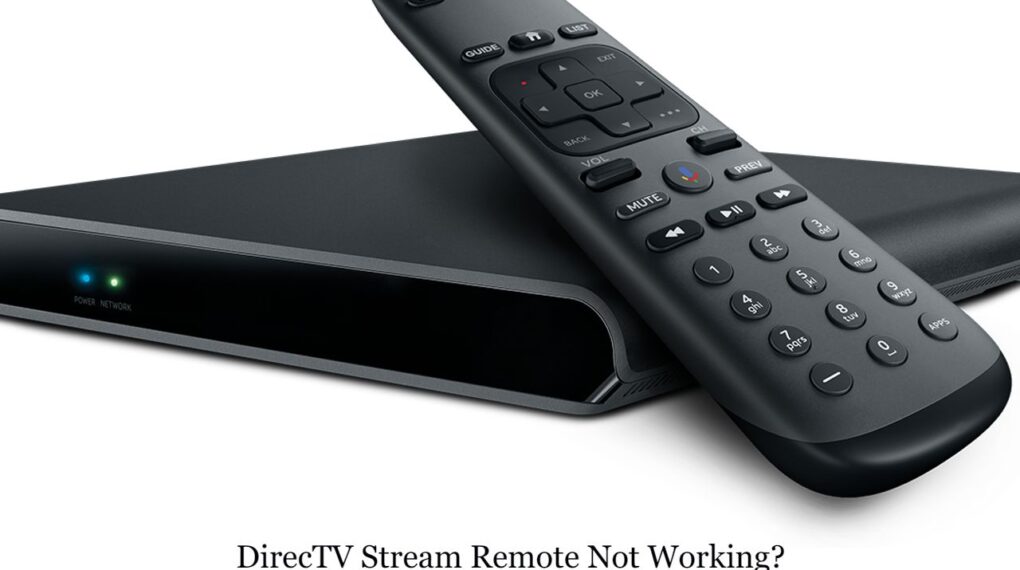Is your Toshiba Fire TV remote not working? Alexa refusing to listen? Voice controls on the fritz? These handy remotes, while packed with features, can sometimes be prone to glitches, especially after updates, or when you use them for a very long time.
But fear not, Dear readers! This comprehensive guide will help you troubleshoot and fix a variety of common Toshiba Fire TV remote issues.
How to Fix Toshiba Fire TV Remote Not Working

Toshiba Fire TV Edition is one of the Smart Televisions that come with Amazon Fire TV inbuilt.
Suggested: Firestick Remote Not working
For those TV you don’t need to buy Fire Stick separately if you want to enjoy OTT content on your TV.
The remote which comes with those TV is same as Fire TV Remote but it is diffrent on various levels.
Electronics sometimes stop working and the probability of the remote stopping working is pretty high compared to your TV.
If in case your Toshiba Fire TV Remote not working, Stopped working, Partially not working or you just want to reset it, you are on the right page.
Here is the guide that will some of the most common issues.
- First, try a new set of batteries. The issue might be low or no power of old batteries.
- Reset your remote. To do so press and hold the Back Button + Left Button + Menu button at the same time for at least 30 seconds while pointing at your TV.
- Confirm that the IR Sensor of your Remote is working. To do this open the Camera App on your phone > Point the remote [LED side] to your phone’s camera > Press any button on the remote.
- If you do not see a red light your remote might be defective.
- If nothing works or in case your remote is defective you can either send this to repair or order a new replacement.
If your problem is still not fixed by this general troubleshooting guide you can try steps specific to your problem.
How to Pair Toshiba Fire TV Remote?
Don’t know how to Pair your Toshiba Fire TV Remote to your TV System?
Don’t here is a step-by-step guide that you have to follow to pair-
- Press and hold the ‘Home’ Button for at least 15 seconds.
- Your Remote would pair with the device, if not jump to step number 3.
- Press and hold Navigation Left + Back Button + Menu button at the same time and hold it for 30 seconds.
- Hopefully the remote will be paired now.
Toshiba Fire TV remote Home Button not Working
Sometimes users face errors where the remote control works but only partially.
For example, all of the button on the remote is working but a single button like ‘Home’ might be not working.
This issue can be caused by dirt residue.
If that’s the case you can try this method-
- First, take off the back panel of the remote.
- Remove Batteries.
- Hold Down the power button for at least 30 seconds. This will drain any residual power that is remote.
- Now Mash all the buttons and pat the remote against the palm of your hand a few times.
- Insert batteries, close the back panel and try using the button which was not working previously.
- If it still not working you can try steps 1-5 and insert a new set of batteries again.
Alexa not working on Toshiba Fire TV Remote – Remote voice control not Working
Is the Alexa Voice remote control feature stopped working on your device?
If the problem is not with the device mike itself you can easily fix it by following the following troubleshooting guide-
- First, try restart. From Home choose Settings > My Fire TV > Restart.
- Check if the Alexa voice control feature is working again, if not jump to the next step.
- Reset your Remote control. You can follow the reset guide to reset your Toshiba Remote.
- Last thing you can try factory reset your Fire TV and register and see if the feature starts working again.
If none of the above steps hasn’t resolved your issue then the issue is probably due to a microphone defect.
You can either replace your remote or send it to a repair service to fix the problem.
How to Reset the Toshiba Fire TV remote?
You can reset your Toshiba Fire TV easily, which would only take about 30 seconds.
The process to reset your Toshiba Remote is the same as pairing it with your TV.
Here is how you can reset it-
- Point the remote directly to your TV.
- Press Navigation Left + Back Button + Menu button at the same time.
- Hold it for at least 30 seconds.
- Your remote will be unpaired and paired with your device.
That’s it that’s how you can reset this remote control.
Suggested: Blue Star AC Remote Not Working
Toshiba Fire Remote not working after update
If the issue is after the update, it’s clear that it is either caused by an update itself or an unfished update.
In this case, you have to uninstall the update and that can be done only by factory reset.
You can do it by following these steps-
- First, unplug your TV from the outlet.
- Now press and hold the power button on the TV and Plug your TV back.
- When you see the Logo on your TV Screen release the power button.
- By Quickly pressing and releasing the power button scroll thru the highlighted options.
- There highlight the Factory reset option.
- Now press and hold the Power button to choose highlighted option.
- Select yes and reboot the system now.
This will hard reset your Toshiba TV to factory settings.
If the issue is really caused by an update it will fix that as well.
How to order a replacement remote for Toshiba Fire TV
When it’s confirmed that your remote control is no longer functional you can place a replacement order for it.
Here is how you can order a replacement for this remote online.
- Head over to Amazon website and search bar look for “Toshiba Fire TV remote”.
- Tap/Click on the buy now button.
- Login or Signup for your Amazon account.
- Choose a payment method, and your address and finish the order.
- You will see a waiting time once you successfully ordered it online.
Alternatively, you can also ask a local electronics store near you for the replacement remote.