Do you want to check UAN number but don’t know how? Here in this guide, I am going to guide you on how to check your UAN number by various methods like Online from the EPFO portal, SMS, Missed call, and so on.
How to Check UAN Number? – and what it is exactly?
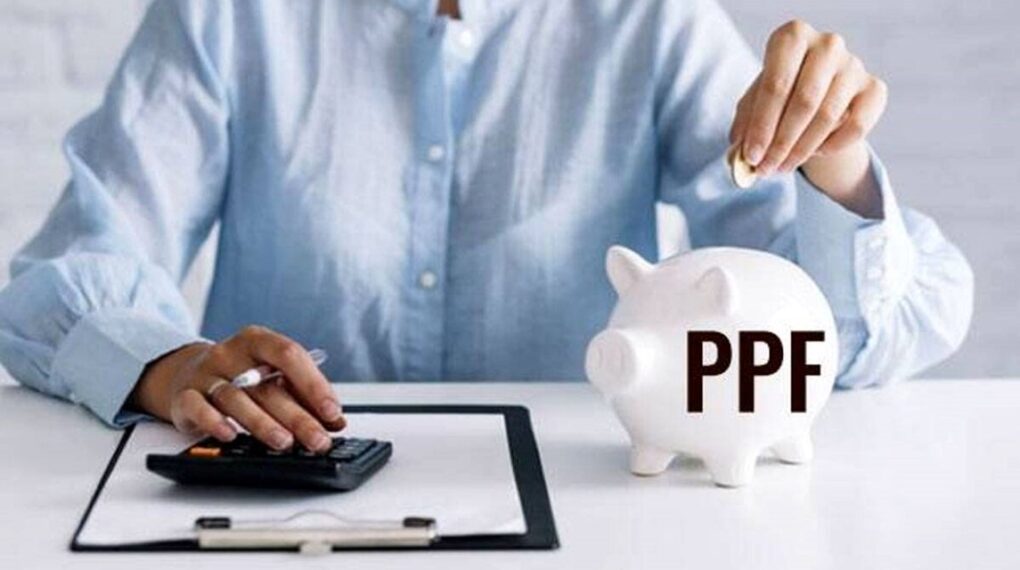
UAN is your Universal Account number used to identify individual employees’ Provident funds.
This is a 12-digit number which unlike the PF account number remains the same throughout employees’ life even tho they change their job.
One UAN number can be attached with a number of different PF IDS.
Suggested: Mera Vetan App
If you leave your previous job you can still access your funds using this number.
This is short of the identification number which is assigned by the Employees’ Provident Fund Organisation.
So using this number you can not only check but also manage your Employee provident fund account online.
You can check it by various means, it is most likely printed on your salary slip.
If it is not there you can ask in the HR department or your boss about this.
You can also check this number online from the EPFO portal or just by sending either an SMS & Missed call.
Here I am going to guide you, How you check your UAN number by various available methods.
How to Activate your UAN?
Most of the methods that I am going to show you will work only if your UAN number is activated.
Don’t worry if your UAN is not activated you can easily activate it from the EPFO portal by Following these steps:
- Visit https://unifiedportal-mem.epfindia.gov.in/memberinterface/ and hit ‘Activate UAN’ under important links.
- You will see a form. You can either enter your UAN, if you don’t know it yet choose ‘Member ID’.
- Fill up your member id along with other detailes like Aadhaar, Name, DOB, Mobile Number and Captcha code shown.
- Tick on agree to provide consent.
- Hit the ‘Get Authorization Pin’.
Once you proceed, you will see the status of your UAN.
How to Check UAN Number From Pan or Aadhar Card Number Online?
- First Head over to Emplyees’ Provident Fund Organisation India login page – https://unifiedportal-mem.epfindia.gov.in/memberinterface/.
- Under the important links, click on ‘Know your UAN’ option.
- A new page will open where you have to enter your mobile number that is linked with PF account.
- Enter captcha and mobile number and hit ‘Request OTP’ option.
- You will recive OTP on the number you entered. Enter OTP, Enter catch and hit verify OTP button.
- On new page you will see 3 option to get your UAN – Your Aadhar number, Pan Card Number or Member ID.
- Choose either Aadhar or Pan and enter your number according to option you choose.
- Hit submit and you will get your UAN number and its status.
How to Get UAN number from Mobile number throught SMS by Missed Call
Those whose UAN number is activated can easily check their UAN number by using a Registered mobile number.
You can either check this online from the official portal itself by sending an SMS or by giving a missed call.
Check UAN by Sending SMS
You have to send this message from the mobile number which is registered with your PF account.
To receive UAN details just send – EPFOHO UAN to 7738299899.
You will receive your UAN number along with other details of your PF from DM-EPFO instantly.
Check UAN by Giving Missed Call
Using your registered mobile number give a missed call to ‘01122901406’.
Once you disconnect the call, you will receive your UAN number via SMS.
*Standard SMS & Call charges will apply.
Suggested Post: RESS App to Check Employee’s Data
How to Check PF Balance with UAN number?
- Visit – https://www.epfindia.gov.in/site_en.
- Hower on ‘Services’ tab and choose ‘For Employees’.
- Again on new page under ‘Services’ section click on ‘Member UAN/Online Service’ option.
- On member home you will see the login form.
- Enter your UAN, Password and Captcha code.
- Hit the Sign in button. Once you are n dashboard you can check your current PF balance.
Just in case you don’t have your password or don’t remember your password hit the ‘Forget Password’ button under sign-in option.
FAQs
How can I check my PF balance with a UAN number without a Password?
You can log in without your password. However, if you don’t know your UAN password, you can easily reset it by the forgetting password option on the login page.
How can I know my UAN Number without a Salary slip?
If you don’t have a Salary slip or the UAN number is not printed on it you can ask the HR department about this number. You can also check your UAN online from the EPFO portal.
How can I get the UAN number by SMS?
If your UAN Number is activated you can get your UAN number by sending EPFOHO UAN to 7738299899.







