Mera Vetan App Download in form of an Apk file from the official Google play store for Android and Apple iOS App for iPhone, iPod, or other Apple phones available. This Mobile Application is also known as JkPaySys or Simply PaySys App offers functionality to Jammu and Kashmir employees to check their salary, allowance, NPS/GPF, Pay Scale, Provided funds, and other information online.
Mera Vetan App for J&K employees

This Mobile Application is launched by the Lieutenant Governor of Jammu and Kashmir state on June 3rd, the year 2020.
Developed by NIC (Full form National Informatics Centre) is available to download for Android smartphones from Google Play Store.
This is in simple words a Salary tracker mobile application that allows the government employees to not only track their salary online but all of the data related to salary.
By using PaySys Mobile App, You will be able to-
- Check Salary information online easily right at your fingertips.
- Payscale of your and other employees.
- GPF/NPS Statements right on your Mobile phone screen.
- Salary information can be checked, once the salary bill is drawn.
- It helps the Government employees who are living in rural areas to easily access their payment information on the go.
Here is a video overview of it –
Mera vetan App Download
To Download Mera Vatan apk file and install it properly on your Android phone you have to follow the process step-by-step that I am Going to mention below.
Process for Mera Vetan App Download APK

- First, you need to head over to the official site – JkPaySys.Gov.In.
- These refer to the image, you will see the Download link, which is labeled as Download PaySys Mobile App(MeraVetan).
- Click on that download link.
- That will redirect you to the Google Drive page, from there you will be able to install APK File on your phone.
- Once you are on the download page, Just tap on the Download button and the Download of the Apk file will be started within few moments.
- Once the Apk file is Download, Head over the Download section of your mobile browser.
- Double-tap of the APK File that you just Downloaded, The installation will start on your Phone.
- Once the installation will finish you will be able to open the Application.
PaySys app apply online
Mera Vetan Mobile App is part of a larger ecosystem, which is known as PaySys.
The government of Jammu Kashmir also launched the web portal of the same name which acts as PayManager.
This PayManager will not only provides one single integrated platform for all types of salary-related bills but also booking for expenditures.
This Bill Preparation System is designed to help the Government employees who are working in Jammu and Kashmir.
PaySys app registration process
Currently, there are two ways for the registration-
- By PAO
- By DDO
Both of the registration processes is offline. But you can download the application form online from the official portal.
So if you want to Download the PaySys Application form for registration you to Follow the steps below-
- Choose the Type of Application form for Registration – This for PAO || This of DDO.
- On the PDF Application form Window (Top right corner), You will see an icon for PDF download.
- Download PDF Application form.
- Printout the Application form.
- Fill up this Application form and along with the required document submit it for user creation.
PaySys app login
Once you finish the online registration then you are able PaySys app login by following-
- Head over to the official portal https://jkpaysys.gov.in/ or the mobile application that you just download by following the steps mentioned above on this page.
- On the Login screen, In the enter Username field, you have to enter your Username.
- In the password field, enter your password.
- Not down the code that is shown in the Captcha Image there to Captcha field.
- Finally hit the login button to login into your account.
In case if you forget your password, You can use forget password button to reset your password.
If you have any other Questions about the jkpaysys mobile app then you can mention them in the comment section.





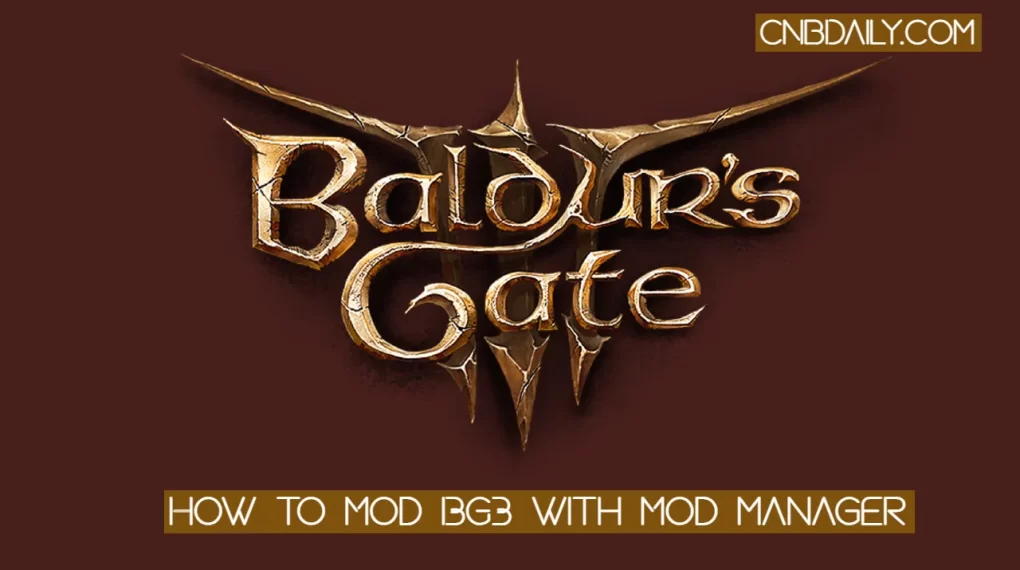

Salary detail for the month of May,2020