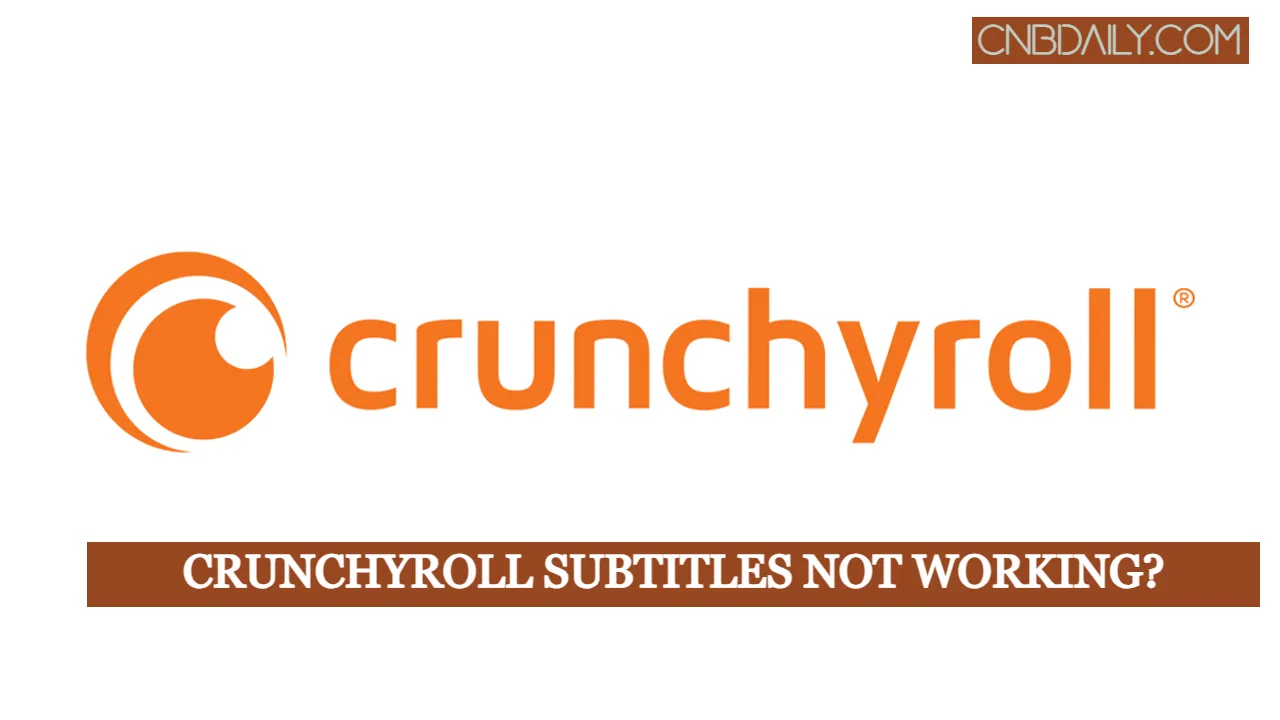Are you having issues with Crunchyroll subtitles not working on the DUB version of your favorite anime? Fret not, as this article will guide you through the process of identifying the root cause of the problem and providing step-by-step troubleshooting methods to resolve the issue.
So without any further delay let’s get started.
“Crunchyroll Subtitles not working on Dub” issues in Detail

A large number of Crunchyroll subscribers have reported that they can’t access closed captions during the streaming of dubbed anime.
As you might have already been aware of the fact animes usually come into two flavors Sub and Dub.
Suggested: Funimation App not working
The subbed version is in the original language of the anime with its original voice actors. It just comes with subtitles in English.
The dub version is translated to English and there is no subtitle necessary if you are native English speakers.
It doesn’t mean that Dubbed version doesn’t come with subtitles.
It usually does but this is not the case with Crunchyroll recently since for some dub anime subtitles are not working properly or not at all.
Here are a few of the most reported issues recently related to subtitles –
- Not all DUB have subtitles. One Reddit user has reported that almost half of the anime that he did watch missing the subtitles on their dubbed version.
- For some of the dubbed animes, subscribers have reported that they can enable subtitles on mobile or PC but not on both.
- There is another issue reported, which is that animes that previously already had subtitles suddenly had no subtitles on dubbed version.
- Able to enable subtitles of sub-anime only not on any DUB.
- Can’t enable closed caption on their Smart TV, Firestick, or Roku device but it works just fine on mobile phones.
- Some animes are missing subtitles on the mobile phone app but they are working fine on the website.
- Able to enable subtitles of sub-anime only not on any DUB.
- Can’t enable closed caption on their Smart TV, Firestick, or Roku device but it works just fine on mobile phones.
- Some animes are missing subtitles on the mobile phone app but they are working fine on the website.
Why are Crunchyroll Subtitles not working on DUB
The most probable reason could be that Crunchyroll is using different Closed caption rendering for formats for DUB anime compare to their subversion.
Wherever in the sub version, subtitles are a must for non-japanese speakers to understand anime, in dub it isn’t required.
But still, there are a large number of people out there who prefer to watch a show even if that is dubbed in their own language with subtitles.
Aside from that there few other reasons why Crunchyroll Subtitles not working on DUB animes for you –
Dub Anime Doesn’t Have Subtitle Available
Dub is very different compared to the original voiced anime that’s why they need different subtitles at least to some extends.
Sometimes publisher doesn’t put any effort to add any subtitle if the anime is dubbed.
This is the most common reason it is not available.
Bugs/Glitches/Issues on the Crunchyroll website or app
Users have reported that subtitles work for them on the official website but not on the mobile application and vice versa.
This indicates there might be some kind of Bug, Technical glitch going in the Crunchyroll app or website which affect the ability to turn on the closed caption.
There is Technical Glitch on Crunchyroll Server
Server glitches are common among streaming applications due to their nature of having a large number of users and their heavy bandwidth uses.
Streaming applications such as Netflix, HBO MAX, Disney Plus, Hotstar are also no strangers to these issues.
Perhaps there is an ongoing server issue that is preventing you to access or enable subtitles on your favorite dubbed anime on Crunchyroll.
Can you enable subtitles on Dubbed anime on Crunchyroll?
Yes, you can enable closed caption on all the English dubs of animes, which works (almost all the time).
But there are some animes, which you might have noticed missing subtitles on their dub version.
Some users have complained that they are –
The resolution very well depends on the nature of the issue and why exactly it is not working.
Here are a few troubleshooting steps you can take to fix this problem –
Make sure that a Closed caption is available for the anime
As mentioned earlier, closed captions are not available for all of the dubbed anime.
There are only a few of the selected animes where you will be able to enable subtitles.
If it is available good enable it there, if it is not you have to accept it and move on.
But for some reason closed caption is available for Anime in Question but doesn’t work, you can proceed to the next step.
Does Crunchyroll offer Closed caption for your device?
There are some Smart streaming devices such as Fire Stick, Roku, and Apple TV, Some of the Smart TV models where subtitles may not work properly or some cases it works very poorly.
Perhaps it is not working properly because the developer enabled this feature for your Device.
Try switching to a different device
If Dubbed Subtitles are not working on your Phone, you can switch to its web version, if you watching on the web and it’s not working there you can switch to the mobile version.
I know, I know, this is not the fix.
But this is a workaround that is reported by lots of Reddit users, where subtitles are working for them for one device but not for another.
Perhaps this could be the same for you.
Question customer support
Crunchyroll isn’t a free service, it only works for those opting for the paid subscription plan.
And when you are paying money you deserve a right to question the service provider when it’s not working properly.
Contact customer support and describe this issue in as much detail as possible.
You can find all of their support and contact information on this page – help.crunchyroll.com.
Suggested: Shonen Jump app not working
TL;DR
Crunchyroll is one of the most popular online anime streaming websites which offers you thousands of different anime whether it’s sub or dub.
If you are a Crunchyroll premium customer, you can watch any sub anime with subtitles.
But one thing you probably have noticed on that platform is that on Crunchyroll subtitles are not showing on the dubbed anime.
If you are one of those few wondering why that is? it is due to some sort of glitch? and want to know exactly why Crunchyroll subtitles not working on DUB and how to fix it, then reading this article and following this guide might help to solve these problems.