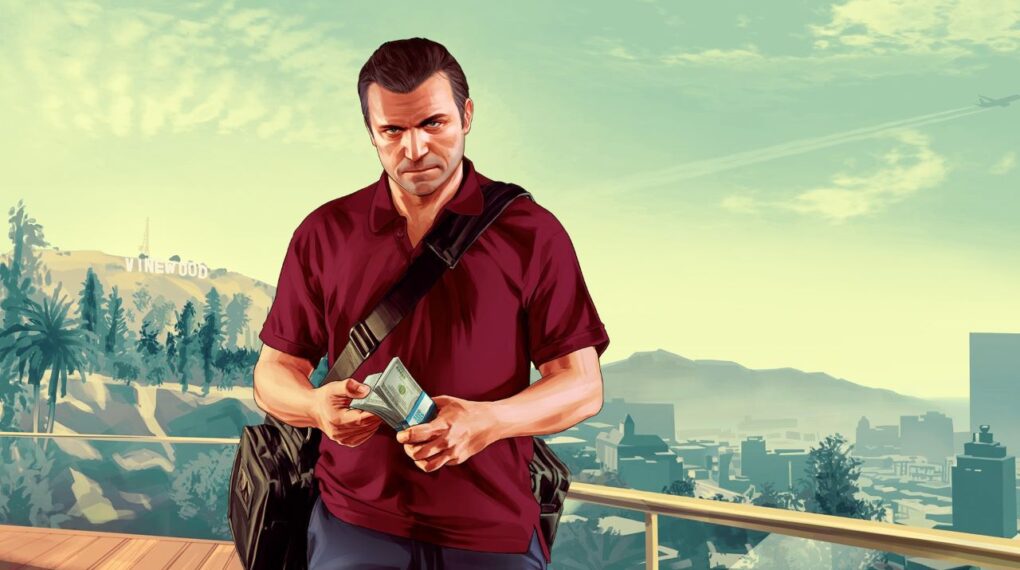EA Desktop App is a Game Launcher similar to Steam and Origin Which allows you to Launch any of the Available EA Games on your Windows/Mac Computer.
After downloading and installing this app you can Download and manage games on your gaming pc.
This App is the official EA launcher which must be installed in order to play any game provided by Electronic Arts studios.
EA Desktop App not working?

EA Desktop App is the official desktop Gaming client available for Windows 10 computers for the Gamers who play EA Games.
This App is formally known as ORIGIN which will be rebranded and will be given a new visual overhaul.
Suggested: iFruit App not Working
EA Desktop App Download
With this Desktop software games can easily and more rapidly be able to Download, Upload, and easily access Games on their PC.
At the time of writing this post, it was in Beta Phase.
Beta is open for all of the Gamers who are interested in trying this app before the official launch.
How to Install EA Desktop App
If you are interested in Download EA App for your Windows PC, here are the steps that you have to Follow-
- Head over to the official Beta Release Page by this link.
- There you will notice a big red Download button in the header section.
- You need to click on Download Button to Download the installation file.
- Once the File is downloaded to your Computer/Laptop/PC, you have to right-click on it and choose open.
- This will redirect you to installation.
- A new window will be open for you.
- You can Customize this install by clicking on the View install option or Click on let’s go to proceed for installation.
- It will take a little bit of time to download a few files.
- The restart will require working properly.
Once this software is properly installed on your PC you can log in there using EA Account.
From there you can Download, Update, Launch any of the EA games of your choice that you have purchased.
How to Uninstall EA Desktop
You installed this desktop client, But now you are no longer interested in using this s.
If you want to Uninstall EA Desktop from your desktop, You can remove it from your Computer just like any other PC software.
Here is the process-
- Press Windows+S on your or Click on the Windows search bar.
- Search for “Add or Remove Programs”.
- The apps and features setting page will be open for you
- Search for “EA” there and Choose EA Desktop there.
- Hit the Uninstall button to uninstall App.
- A new Dialog box will be open, Click uninstall again.
- Reboot your PC to Completely remove the program from your PC.
How to Uninstall Games from the EA launcher
This Desktop Application is designed mainly to Install, Update Games directly without needing any other third-party launcher.
If you installed a Game, by using this and no longer wish to have that game installed on your Computer you can uninstall it.
Many users complain that this feature is missing but it is really not.
It is really there but it is hidden.
The reason behind this is that This launcher is currently still in the beta phase, So it is not yet fully implemented.
However, Here is How you can Uninstall Games through it-
- Head over to the Collection option where you will find the start screen of this App.
- There you will be able to see all the Games you installed and played.
- There just right along with the Game name, you will see 3 dots.
- Click on those dots, there you will see the option to uninstall that particular game.
- Choose to uninstall and proceed through uninstall process to remove the game from your computer.
EA Desktop App VS Origin
EA Already had a game launcher for all of its Games named Origin.
Origin is already available to download for Windows PC.
However, as per reviews from lots of Gamers who use Origin, It is slow, cumbersome, and does not work properly most of the time.
And many users prefer other launchers to access the EA Games that they bought.
That’s one of the main reasons that Electronic Arts is going to launch this new PC client.
This Desktop App is nothing but a replacement for Origin.
You can also say that Electronic arts are Going to rebrand the Origin app as EA Desktop.
Suggested: Halo Waypoint App
How to FIx EA Desktop App not Working
This Desktop App is currently in the Beta phase, Which means this is a finished and final product.
It also means it has lots of bugs, missing features, EA Desktop App Crashing, EA Desktop App not Launch at unexpected timing, and Can’t Download or Install Games.
You have to remember this while Downloading this App from Ea.Com
However, on the official forum solution for some of the known issues is listed.
If not then you can ask them there on the official EA Forum by this link.