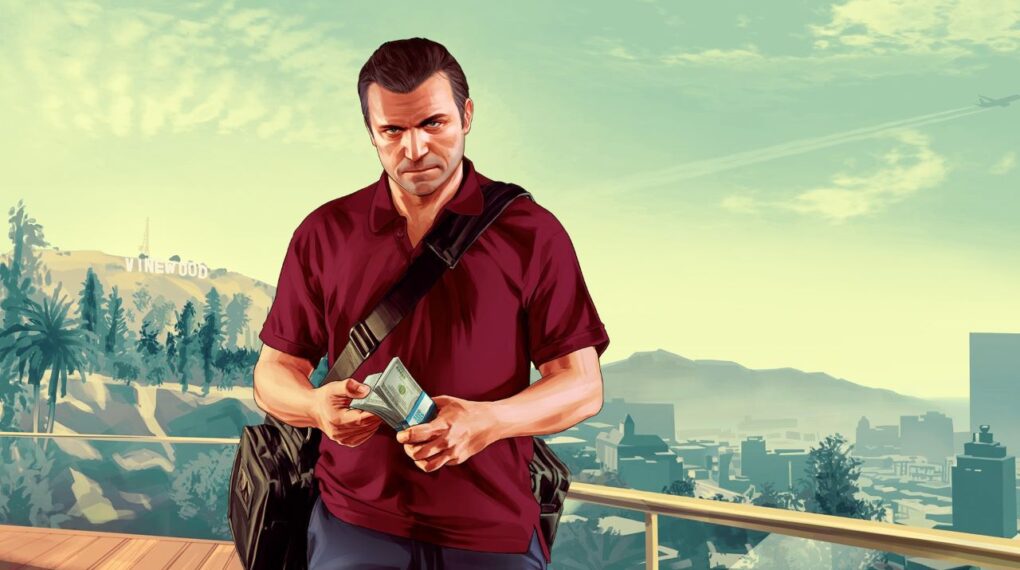“Something went wrong error retrieving information from server DF-DFERH-01” is the issue that is haunting lots of Google Play Store users recently.
This is a server-side bug that is affecting a large number of Android device users who are seeking to install any particular mobile application from the Play store.
Even tho this issue has just resurfaced recently, it did exist on the platform for a long time.
In any case, if your Google Play store is also not working due to the DF-DFERH-01 error, this post helps you fix this and the “error retrieving information from server” issue in a few simple steps.
Why I am seeing “Error retrieving information from server” on the Google Play store?

As you can see in this screenshot above, The full error code for this issue is the following –
“Something Went wrong, an Error while retrieving information from the server. DF-DFERH-01. “
You will see this error when the Google Play store does have some trouble establishing a connection to its server.
Suggested: Why Cash app borrow not working
Here are a few of the most common reasons why you are seeing this error on your Google Play store app –
The issue with your network
The most common reason behind the DF-DFERH-01 error is an issue with your Internet network.
It could be due to a weak or non-existent internet connection. Making sure that you are connected to the Internet before opening the Google Play Store could prevent this issue in the future.
An issue with Play Store Servers
When a large number of Android phone users report that the Google Play Store is not working, this is an indication that it’s not the issue with your phone but from the Google server itself.
Technical glitches, bugs, and issues are common, even with the tech giants like Google.
Misconfigurations in settings on your phone
Smartphones have thousands of different settings and options. Sometimes some misconfigurations could result is a strange and weird error.
For example, apps that optimize your phone batteries are notorious for force closing some services on your, some of these services are essential for your phone to function properly.
How to Fix Google Play DF-DFERH-01 issue?

Fortunately the problem “Something went wrong Error retrieving information from server” DF-DFERH-01” can be easily fixed easily by following these troubleshooting steps below –
Step 1: Clear Play Store Cache
The first step toward fixing this issue is clearing out the play store cache and data.
You can easily clear your Google Play store app cache and data by following by –
- First Tap and hold the Google Play Store icon. You can find it on your phone’s home screen or app drawer.
- Now tap on “app info” and navigate to “Storage”.
- There in the storage section hit both the “Clear cache” and “Clear data” options.
- Head back to the home page, press the “Recents” button on your phone, and close all opened apps.
Step 2: Reboot your Phone
Once you clear your Google Play Store app cache and data, the next step toward fixing play store’s df-dferh-01 issue is rebooting your phone.
To reboot your phone, you just have to hold down the “Power” button on your Android phone.
Once the option appears, choose “Restart”. In a few Android phones, it can be labeled as “Reboot”.
Once your phone reboots again, open the play store and see if you are able to download apps again.
If the error still persists you have to follow step number 3 as well.
Suggested: DraftKings App not Working
Step 3: Ensure all required permission are given
Head over to “Settings” on your phone and search for the “Apps” option.
Once you are in App Settings you have to look for the following apps –
- Google Play Store.
- Google Play Service.
- Google Services Framework. (If you can’t see this one, tap on the three dots on the right of your screen and tap on the show system apps).
Click on all these one by one and provide all required permissions.
Also, make sure that these apps have permission to autostart. Something your phone’s battery optimizer can disable the “autostart” of these apps which can cause the df-dferh-01 error on your phone.