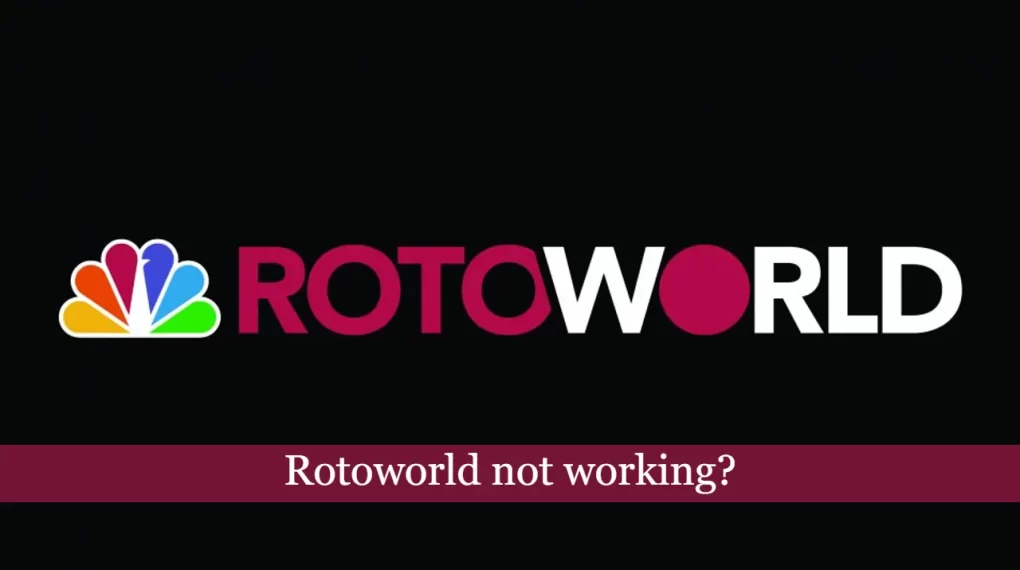HockeyBuzz which you can access from HockeyBuzz.Com is a sports blog dedicated to sports leagues; especially hockey leagues and events.
The website provides all things related to the National Hockey League like Rumors, Breaking news, Expert opinion, and multi-media content to you.
But for quite some time HockeyBuzz not working, and users are unable to load the website on their web browser.
In this article, we are going to explore how to fix the Rumour Chart not showing up, access denied, access denied, website not opening, and other errors accessing this site.
Is the HockeyBuzz Server Down today?
Update: 24th September 2023
Since yesterday 23rd September HockeyBuzz.Com hasn’t accessible The reason behind this is the – Server related error.
If you have visited the website you will see the Cloudflare Error code 504, Gateway time out.
Suggested: ESPN Stream Not Working
It further indicates “Host error” which explains that this website has some sort of issue on its hosting server.
At the time of writing this article, there is no known information about the exact root cause behind the issue.
Nor there is an ETA given by the company on their official Twitter handle @HockeyBuzz.
However, that was not surprising considering the last tweet was made by them in the year 2019.
How to Fix HockeyBuzz not working
Provided the issue is not directly linked to their Web server, there are a few troubleshooting steps you can follow to Fix the HockeyBuzz not working errors –
Pay attention to the error code
First, make sure to note down the error code. Most of the time errors do reflect what’s exactly wrong.
For example when recent Hockeybuzz servers were down they were showing “Host Error” indicating that something was wrong with their server.
Problems related to hosting or Cloudflare can’t be fixed by the website visitors.
Check your Network connection
If the issue is taking forever to load, slow loading, or a similar issue check your network and ensure there is no network-related problem going on right now with your internet.
Furthermore, you can also try clearing the network cache by typing “ipconfig /flushdns” in CMD on a Windows computer.
Try a different browser or device if possible
Sometimes issue has nothing to do with the website or its server but with the Browser or computer that you are using.
There are many factors that affect the ability to access a particular website or web application, and listing all of these will make this post lengthy.
It might be simpler to switch to another browser and see if your Hockeybuzz is working there.
Suggested: Thursday Night Football Not Working
Troubleshoot IP Blocking or Cookies issue
Some ISP companies are known to block certain websites due to direct orders from the government or for some other reason.
Try to access HockeyBuzz.Com using another internet connection, if it does work there, this is likely the reason.
Other than website blocking, the issue might be related to “cookies”, if you have blocked “Cookies” in your browser setting, some websites will appear broken to you.
Ensure that all kinds of cookies are enabled.