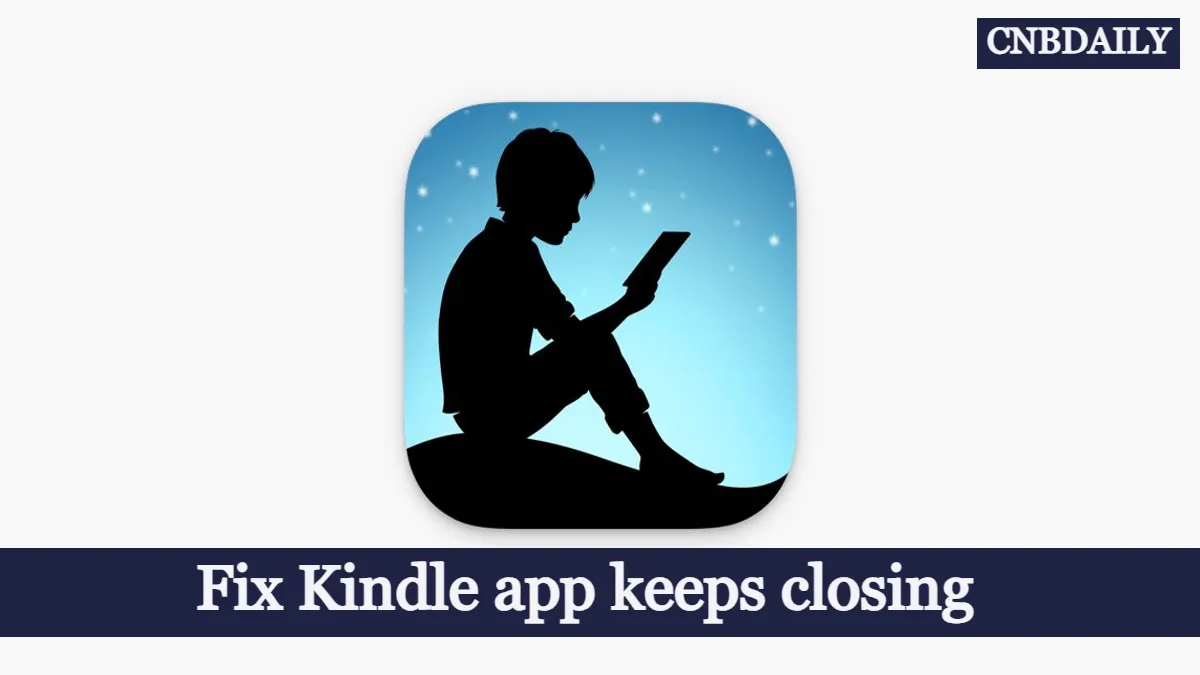Have you recently encountered an unusual error where the Kindle app keeps unexpectedly closing on your iPhone or Android mobile device? Without a doubt, you are not alone in experiencing this frustrating issue.
A considerable number of users have reported difficulties reading on their Kindle app as it randomly crashes during their reading sessions.
In this article, we will go deeper into the reasons behind this bug and provide a few possible solutions for you to try to resolve this Kindle app not working error.
Why Kindle app keep closing on iPhone or Android?

Update: 5th January 2024
There is an issue going on the the where Kindle app keeps crashing on the iPhone. Developers have fixed the problem where Kindle opens and closes almost immediately.
However, even though the matter is resolved by the developers few of the iPhone users are still having trouble using the app.
In that case, you have to follow the troubleshooting steps mentioned in this article to Fix the Kindle app crashing error.
That occasional outage aside, Kindle eReaders and mobile applications are seamlessly connected to the Amazon web server, where they retrieve the necessary data.
As a customer, when you wish to read a book, you must first download it to access its contents.
While Amazon’s services are generally top-notch, occasional issues with their servers can arise, especially during periods of high user traffic attempting to access the site simultaneously.
This is one possible reason.
There are a few other reasons that could potentially cause the Kindle app to crash on your iPhone or Android device
- When storage runs low on your phone, some of the apps installed don’t work properly.
- Kindle app require webview to work properly on your phone. There might be some issue with the system web view.
How to Fix Kindle App Keep Closing Issue?
To Fix the Kindle app that keeps unexpectedly closing on your iPhone or Android here are the troubleshooting steps, you have to follow –
- First Uninstall Kindle from your phone. and Head over to the Amazon website using your browser.
- From the top menu, navigate to “Content and Devices”.
- Remove all the devices, where you are having trouble opening the app.
- Once that is done you have to reboot your mobile phone.
- Now head over to the Google Play store or iOS app store to download the Kindle app again.
- Login using the same Amazon account.
Suggested: Libby App not working
Conclusion
So we have talked about the most likely reasons Why the Kindle app keeps closing unexpectedly on your phone and what troubleshooting steps you can follow to remedy the problem.
The Troubleshooting for any other app includes identifying the root cause and fixing it with a few possible solutions such as resetting or reinstalling the app.
But here the problem has something to do with the server and in that case we have to uninstall the app, deregister the device, and reinstall the app to fix the crashing problem.