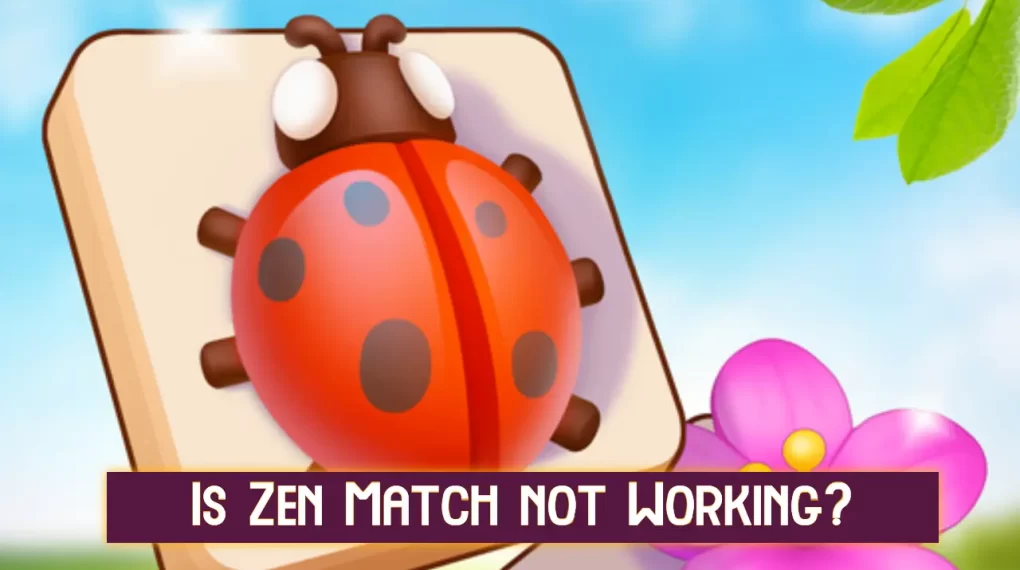In our previous article, we discussed various common Marvel Snap not working issues which include crashing, lagging, black screen, stuck at the loading screen, and server-related glitches. There is another issue emerging for the players who have installed the Steam version of the game and that is – Marvel Snap crashing on PC after the last update.
Bugs, Glitches, and some minor technical issues are part of any PC game as long as they can be fixed and do not cause huge inconvenience to the players.
But there are some issues that are hard to deal with, especially if the issue is introduced after updating the game.
This is exactly what has been happening with Marvel Snap PC players who have updated their game to the latest version on Steam.
Suggested: Payday 3 Not Working
A large number of players reported that they are experiencing constant crashing in this game which is making this game unplayable for them.
In this article, we are going to discuss this issue in detail and what troubleshooting steps you can follow to fix Marvel snap crashing.
Why exactly Marvel Snap Steam version Crashing on PC?
Marvel Snap was working fine (mostly) for the players until the last update was dropped. So we can safely assume that the Steam version is crashing due to changes made in the last update.
Players who have updated this game recently have noted the following issues while they try to launch this game –
“Aw Snap, Unable to play due to invalid schema state, if this persists, please contact support”
Here is the screenshot of this error message –

Other than this error players have also experienced issues such as –
- Unable to play certain cards during battle. If they try to play those cards, the game will shut down or crash.
- The game is crashing on startup constantly.
- Players are Unable to play due to an invalid schema state error.
- The Snap keeps crashing at some random time. This also happens after the last update.
- Some players are facing a crashing loop, where when they reconnect, the animation will play but the game crashes again.
How to Fix Marvel Snap Crashing on PC
So far Developers haven’t officially acknowledged this problem.
Since the crashing issue is random, it’s hard to predict when your game is going to crash, making it extremely hard for any workaround to work.
As for the players who have experienced a crashing loop, they can follow this workaround to fix this problem temporarily –
- When your game crashes, wait for a minute and then load the game icon via the Steam launcher.
- Head back to the main menu.
- Don’t hit the play button. Wait till reconnect button changes to “Play”.
- Hit the play button and start playing the game.
- Don’t play with Cloning Vats, Wolvie + Hulkbuster, or any other card which is causing a crash during the game.
Suggested: Fix Ready or Not Multiplayer not Working
In Conclusion
Please note that following the steps in this article will only fix this issue temporarily, and limit the crash but it will not fix crashing permanently.
There is no way Marvel Snap Crashing issues are fixed permanently until developers acknowledge this issue and provide you a fix or another update where they address this problem.
If your game is constantly crashing or you are having some weird bugs, or glitches during gameplay you can try contacting customer support.
Customer support will help you provide more information on this error and helps you with further assistance.