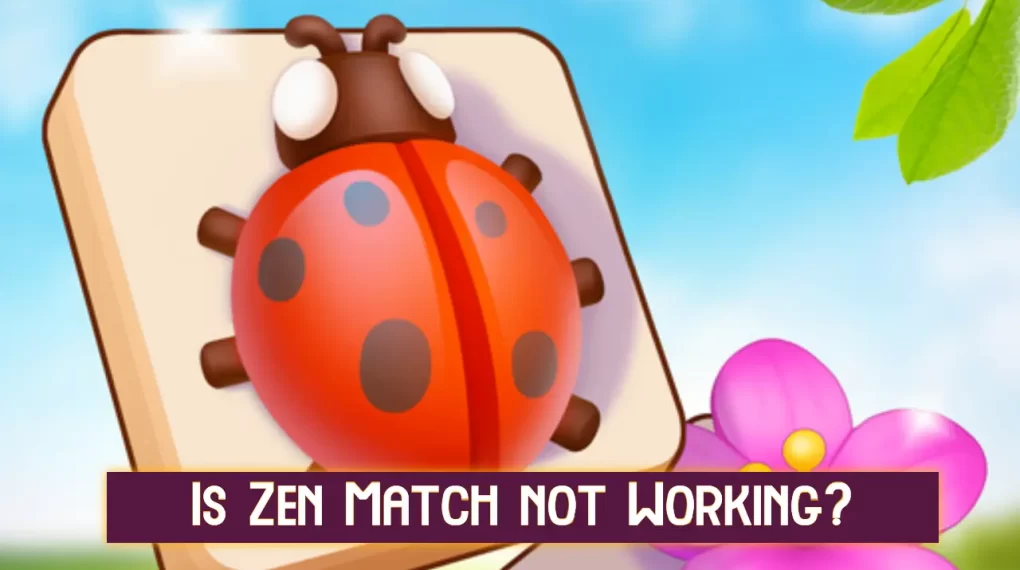Marvel Snap is cross plateform online multiplayer Card game. Previously in one of our articles, we have already talked about how to Fix Marvel Snap not working and Fix the Crashing Issue which was the result of past broken updates.
Players who are playing this game on their Gaming PC or Console such as PlayStation 4, or PlayStation 5 are having another issue during game loading which is – Marvel Snap Stuck on the Loading screen.
The game gets stuck on the loading screen doen’s automatically applied that the issue is due to something is wrong with the video game.
Loading errors could be also the result of issues with the Graphic driver, Incompatibility with your gaming system, Slow or No Internet, and insufficient RAM or Storage among a few other reasons why this game is not starting for you.
Why Marvel Snap is Stuck on the Loading Screen?

Many games do have a problem where players can’t go past the loading screen.
This is unintentional and happened largely due to a bug or some temporary issue with gaming servers.
Other than that this may also happen because of graphic driver, compatibility issues with your gaming system, a slow or nonexistent internet connection, and insufficient RAM or storage
To put it all simply, Here are a few of the most common reasons why you are unable to get past the Marvel Snap loading screen –
- Marvel Snap Gaming Servers outage: Game crashes and loading issues most of the time happen when there is something wrong with their servers.
- Inconsistent, Slow, or No Network Connection: Marvel Snap is an Online multiplayer game. To load any of its elements you have to connect to the network.
- Graphic Driver Failure or Outdated Card: Outdated or Incompatible graphic cards are also common reasons when a game can’t go past beyond loading screen.
- Bugs, or Glitches in the game: Sometimes it happens due to bugs present in the game.
Suggested: How to Fix League of Legends Find Match Not Working Errors
How to Fix Marvel Snap stuck on the loading screen?
The simplest solution to fix when Marvel Snap stuck on the loading screen is to close the game and restart it again.
If it fails to load multiple times and doesn’t start, you have to follow some troubleshooting steps which we are going to discuss in this article –
Check for any issues with your network
Marvel Snap is an online Multiplayer game and to play it you must have a reliable internet connection.
Most of the time when you do not have a Network, the game will warn you if that’s the case.
However, sometimes the problem isn’t straightforward.
Inconsistent or slow networks also cause problems for players.
Check for any ongoing server outage
Ongoing server outages, Glitches in gaming servers, and scheduled maintenance are the top reasons for Marvel Snap not working especially when was working fine and suddenly it started acting weird.
When it takes too long on the loading screen it might be an indication of an ongoing server glitch.
You can connect with the support team on Twitter at – @MarvelSnap and ask them about any server-down problem.
Usually, they post if there are any issues with servers on their Twitter page.
Ensure your PC is compatible with the Game
When you are playing a game on your computer, it’s hard to figure out if the game is compatible with your PC, unless you check the “System Requirements”.
Check the System requirements on the Marvel Snap Steam page and make sure your Gaming Setup is at least above “minimum system requirements”.
You will have a hard time making this game work if you do not have a compatible graphic card, sufficient RAM, and Storage.
Suggested: Disney Speedstorm stuck on Initializing Screen Error
Fix graphics-related issues
Another common reason why Marvel Snap might fail to load on your Computer is that there is something wrong with your Graphics card.
You might have not updated your Graphic card driver to the latest version available or the Game isn’t compatible with it.
Just check for any updates and update the Graphic Card driver to the latest version available.
Check and Solve the issue if it’s due to a bug in the game
Developers of Marvel Snap do update both the Game and its online multiplayer servers a lot.
Updates happen basically for two reasons – To introduce new features, and to Fix any ongoing bugs.d
Sometimes (unintentionally) they might introduce some bugs or break some features in the game.
When that happens large numbers of players do face the same issue.
If other Players on this game’s Publisher page are complaining about the same issue you can rest assured this is due to the same reason.
Most of the time developers fix these problems in the next update.
In the meantime, you can check on Steam or Community or Reddit gaming forum for any workaround for Marvel Snap stuck on the loading screen or not loading during launch.