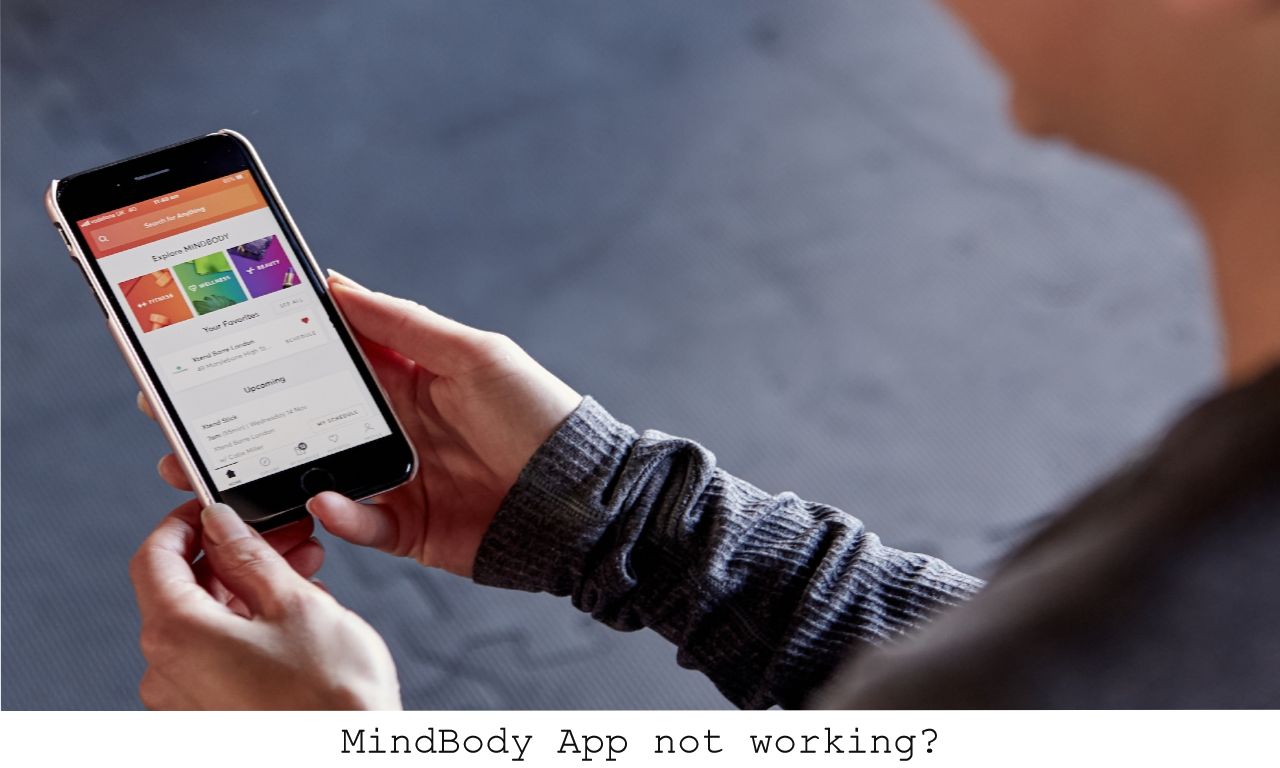Looking to book your next yoga class, but frustrated by the Mindbody app not Working errors? You’re not alone.
Numerous other users have also reported persistent error messages, slow loading times, and even complete crashes.
These disruptions can be especially inconvenient, particularly when they occur at the wrong time.
However, fear not, dear reader. This guide provides troubleshooting steps and potential solutions to help you resolve these app issues.
How to Fix Mindbody App not Working
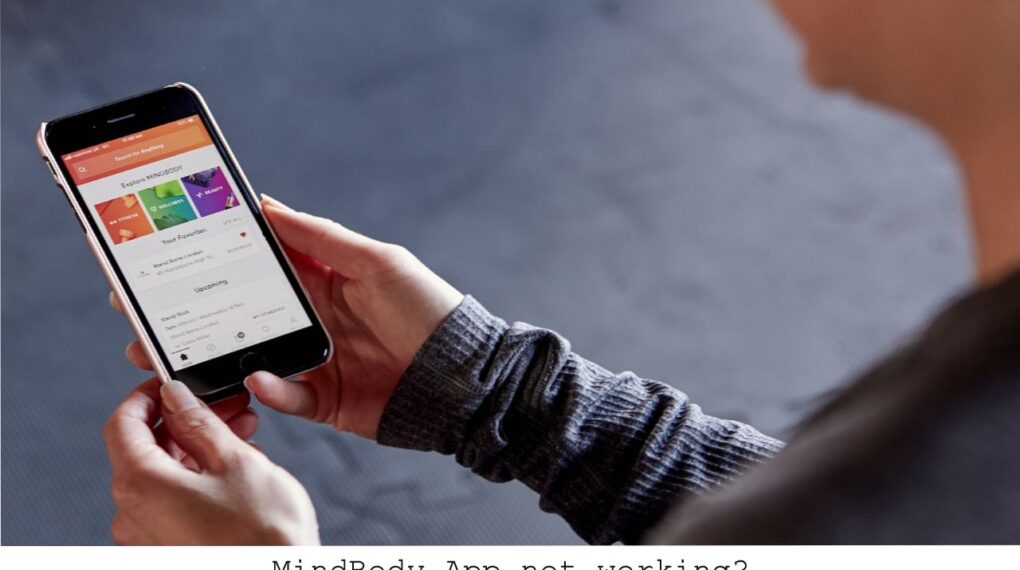
Mindbody is Home Workout and fitness app for Android and iOS Smartphones.
Using Mindbody mobile app you can easily find local workout classes, beauty appointments, wellness services, home fitness workouts using filters like location time, date, and category.
Suggested: Weight Watchers App Not Working
Whether you are looking for a new workout app or finding the best place near a location to get your sweat on this is the app you need.
It includes more than 52,000 business that offers you Fitness classes in HIIT, Cycling, barre, kickboxing, dance, weight training, boot camps, pilates, and yoga.
This even includes services for post-workout recovery.
So using this application you can also book a massage, facial, acupuncture, cryotherapy, and more all in one place.
Fix Midbody app not showing classes
How to Check classes in Mindbody App
Inside this app, you can easily check all of your upcoming classes once you book them successfully.
To check your upcoming classes first open the app > Tap on Profile Icon which is located on the bottom navigation panel.
Under the upcoming section in the Schedule tab, you can see all of your classes.
How to Fix Classes not showing?
Once you successfully book it would be added automatically to your schedule.
You can easily check the schedule by tapping my schedule in the Upcoming section on home or in the profile section.
But if it is not showing, it is usually syncing issue.
First, make sure that the Class you are looking for is booked successfully. Check your internet connection.
You can try the force close app and all its instances and open it again after a minute.
Usually, it will fix the issue.
However, in case your classes aren’t showing even after a long time you should contact customer support.
Mindbody your Purchase could not be completed
This kind of error appears when you try to buy in-app subscriptions or purchases.
Using the in-purchase offered in the app you can book classes, easily.
However, when payment does not work you can’t join classes.
Error related to payment, the majority of time not related to the app itself but the payment method you choose itself.
There could be any reason that your purchase could not be completed or failed, a few of them are:
- The class that you trying to join is not available in your location.
- Your payment method (Credit/Debit Card/Net banking) can’t be charged.
- Not enough balance.
- Invalid payment information, Network interruption, Server error, or any other issue.
If you have this issue, it is recommended that you forced close the app and try after some time.
If you face this error each time you check your payment method.
Here is what you can do to fix this issue in your iOS devices:
Mindbody app login problems
Can’t log in to Mindbody App? in case you are having trouble signing in to your account, you can follow this troubleshooting guide according to the nature of the login error-
How to reset your Password & username?
Most of the time login problem is caused by the wrong username and password.
In case you forget your password you can easily reset it.
On the login page either on the app or the website you would see a link labeled as “Forgot your Password?”.
Using that link you can reset your password.
Other Login Problems
You can easily reset your password, but sometimes wrong login details aren’t the cause of login errors.
Sometimes the request failed while trying to access your Mindbody account.
It could be due to one of the following reasons:
- Server-related error: Wait for some time and try again letter.
- App-related problem: If you can log in on the website but not on the app try reinstalling the midbody app.
Suggested: VeryFitPro App Not Working
How to use Passes on Mindbody App?
Wondering How to use Passes on this app? here are the exact steps that you need to follow-
Steps to use Passes on the Mindbody app:
- Go to the class that you want to book.
- The Book button will appear along with the price on the page. Don’t worry if you have an eligible pass you won’t have to pay.
- Tap on the book button and proceed to join the class.
- Once you joined the class successfully, it will appear on your schedule. You can also check on the profile page.
FAQs
What is MINDBODY App?
It Fitness app allows you to book fitness classes online near your location. You can easily schedule them based on preference.
Is the Mindbody app down today?
You can check the status on the webpage – https://status.mindbodyonline.com/. There you will be able to see a list of all services that are operational, having a partial outage, major outage, degraded performance, or are currently under maintenance in real-time.
Why is the Mindbody app not working?
If Mindbody not working on your phone it could be due to any reason. Troubleshooting the error depend on the error that you are facing while using this app.
Why is MINDBODY so slow?
In case of a server outage or network-related issues, you would experience slow speed while using this app.
Why does my Mind Body app keep crashing?
App crashing usually appears due to incompatibility. Uninstall the Mind Body app from your device, head over to the app store, and try installing it again.
What is the Mindbody app Customer service contact?
Customers can contact Mindbody customer care by dialing (877) 755-4279. You can also submit a callback request if takes too much time to reach customer support.
What are Mindbody Customer service Hours?
During the workday, Monday – Friday you can call on 9:00 am – 9:00 pm EST. On Saturday & Sunday – 10:00 am – 7:00 pm EST.