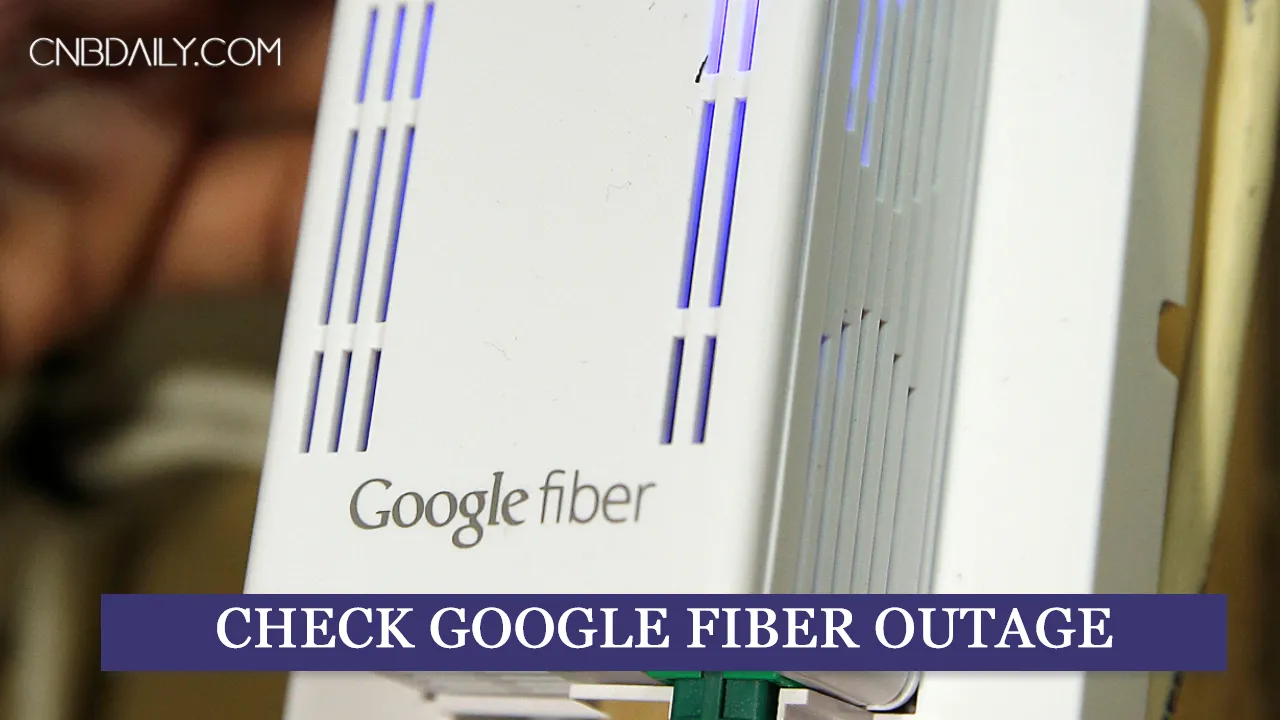Are you having connectivity issues while surfing your favorite sites on the Internet? Just like with any other broadband Internet service provider Google Fiber Outage can also happen anytime. This is why, to help you in this post we are going to talk about how to check the Google Fiber status online, check the service outage map of your area, and how to contact customer support when your broadband service is down.
Hopefully, you read my last post about Google Fiber not working where we talked about possible reasons and actionable troubleshooting steps when your Fiber Internet is not working, and another article Google Fiber Port forwarding not working where we talked about how to Fix port forwarding issue on 2 gig routers.
However, there is one case when none of those troubleshooting steps would work for you and it is when there is a Google Fiber outage.
Google Fiber outage is when the Internet is not working at all or not working at all due to some issues directly from GFiber servers.
Suggested: Fix Google Pixel Bedtime mode not Working
Since server outages don’t happen due to your router and anything that a customer can control you can’t fix this problem by yourself.
First, you have to confirm whether or not your Internet is not working due to a server outage and then you have to contact the customer support number for ETA, reasons, and further information on the server down.
If you think you are also facing a possible Google Fiber outage, don’t worry.
For you here, we are not only going to talk about How to check Google Fiber Status online for Outages in your area but link to a full outage map and Customer support number to contact when your broadband service is down.
How to Check Google Fiber Status online for Outage in My Area?

If you experience a Google Fiber outage in your area, there are several ways to confirm whether your internet is not working due to the outage or another issue.
For example, you can check GFiber’s status online on the official website as well as on the GFiber community or from customer support as well.
They offer an outage page that allows you to check if there is a server outage in your location just by entering your zip code and street address.
Check the Service Status from your account page
Generally, when there is an ongoing outage or any other issues which might affect the internet, you will see a message on top of your Fiber account page.
This will let you know if there is any ongoing service interruption is going on currently.
Just head over to the My Fiber page, and login into your account.
When there is any ongoing issue you will notice an error message something like this on top of your account page –

Full Google Fiber Outage Map
GFiber doesn’t exactly provide you outage map but using their official outage page you can check if the server is down or not in your area.
To check the Google Fiber status outage online for your area here are the steps you have to follow –
- First using your web browser head over to – https://fiber.google.com/outage.
- Once there enter your street address in the “Street address” field.
- The next field “Unit” is optional if you have the unit number entered there, otherwise, just leave it blank.
- Now in the field “Zip Code” enter your area pin code.
- Once you enter everything correctly just hit check status.
If there is an ongoing outage or any issue in that area you will see information relate to that.
But in the case when there is no connection in that area, you might see the following message:
“There is no Google Fiber account associated with that address”
But in case you are sure that you have entered the correct information you can contact customer support for more information.
Customer Support number to Contact when there is an Outage
Every major broadband company offers their customer multiple different ways to reach their support team.
Google Fiber is no exception in this case.
In fact, they provide you with multiple different methods which you can use to contact customer care.
Suggested: Google Pay Scanner Not Working
When you have any questions, complaints, or anything related to service you can contact support by phone number, email, or live chat.
They also offer you a community website that allows you to ask questions to other customers and find the answer by yourself.
Here is how you can contact customer care if you have an issue with broadband.
- Customer Support Number (Residential Customer): (866) 777-7550.
- Support Number (Bussiness Customer): (855) 418-8326
- Customer Support Email: Follow this troubleshooter.
- Live Chat: https://fiber.google.com/chat.
- Ask Questions in Google Fiber community.
FAQs
Is there any Google Fiber outage phone number for Support?
If you have any questions or complaints related to the outage or any other issue you can contact the support team at – (866) 777-7550 for Residental customers and (855) 418-8326 for Business customers.
How to Check if Google Fiber is down in my Area?
By heading over to the Outage map page mentioned in this article you can confirm if there is an ongoing server outage in your area.
How can I report Google Fiber Outage?
Most of the time Google Fiber team is already aware of any ongoing outage, service interruption, and any other ongoing issue. However, if you still need to report an outage you can contact them in any of the available modes to contact. You can find all ways to contact the support team at the official Google fiber support page.
Can I check for an Internet outage on Twitter?
You can follow GFiber on Twitter – @googlefiber. If you have any issues or get informed about the latest news you can just follow them.
How Can I check Google Fiber availability in my Area?
On their official website – https://fiber.google.com you can check whether they offer services in your area. All you need to have is your Zip code and street address to check Google Fiber availability.
As of now, you have a basic understanding of How to check Google Fiber Status online for Outages in your area by using the outage map. Furthermore, by contacting the Google Fiber customer support number you can gain further information about possible ongoing issues in your location.