In only few Month Google Pay become one of the Most used Mobile Application to initiate Transaction online. If you are Shop owner or Operating any bussiness on Local and Medium level then you know the importance of having merchant accounts on the UPI application such as Paytm, PhonePe and Google Pay. If you are Lookign for a way to create Google Pay merchant account then you re on the Righ place. Here i am not only Going to show you the Way to create the Amazon Pay Merchant account but Create it for free as well as get 50 rs free and 500 rs per month for free.
Sound interesting isn’t it? so let’s just get started.
Why should i create Google Pay merchant Account

Merchant account is helpful specially for those who are accepting payment thru UPI more frequently as compare to the Average user. If you are Holding any kind of business then also this will be helpful to get payment in transaction of your goods and Services.
Here is the numerous other Benefit of having Google Pay for Business.
- You can Accept payment from Millions of Pay customers online, Even when they are nor near you.
- Setup is easy and Faster, it will done instantly.
- This App supports multiple modes of Payment , without any additional fees. On top on That you will also get Applicable rewards time by time.
- The money will be Transfered to your bank account instantly.
- There is no additional fees required for the Merchant account setup.
Also read : What is Jio AutoPay and how to activate it { Full details }
Google Pay Merchant Account – a How to Guide

So now if you wanna know Create Google Pay Merchant Account For Free? So let’s start the Process for it. Just Follow along with it if you Want.
- Here we are Going to do Two thing, Setting up the Google Business account as well as Tez merchant account for the same business. To do so First of All Download Google Pay Business Application From here.
- Open the App after completing successful installation, You have to register yourself with completely new Google pay account or the Google Pay account which is already linked with your normal Tez account.
- Add the new Business Account and the Next you have to enter the Business name and other detailed which is asked. You also have to Verify your Shop/Business name, So please use the Authentic name.
- Now you have to type the Mobile Number which you register with the Google Pay account and also have to Verify it using OTP.
- Enter your pan card number and Upload the Photo of your pan card as well.
- Fill up the Bank account information where you want to receive the Money from Google pay.
- Finally submit it.
- On maximum it can take up-to 48 hours to Your application to be verified. Your Application is verified partially first.
- When you receive the notification of partially verified then In dashboard tap to Verify your Business.
- Once the Business verification process is done then you are Eligible to Get free 500 rs each month as Pay balance.
- You will also receive the Scratch card of rs 50 for free after Verification is done.
Also read : How to Create Paytm account in {in 5 easy steps}
So that How to Create Google Pay Merchant Account, Create Google Pay Merchant Account Free, How To Create Google Pay Merchant Account, Google Pay Merchant, Create Google Pay Business Account for Yourself.