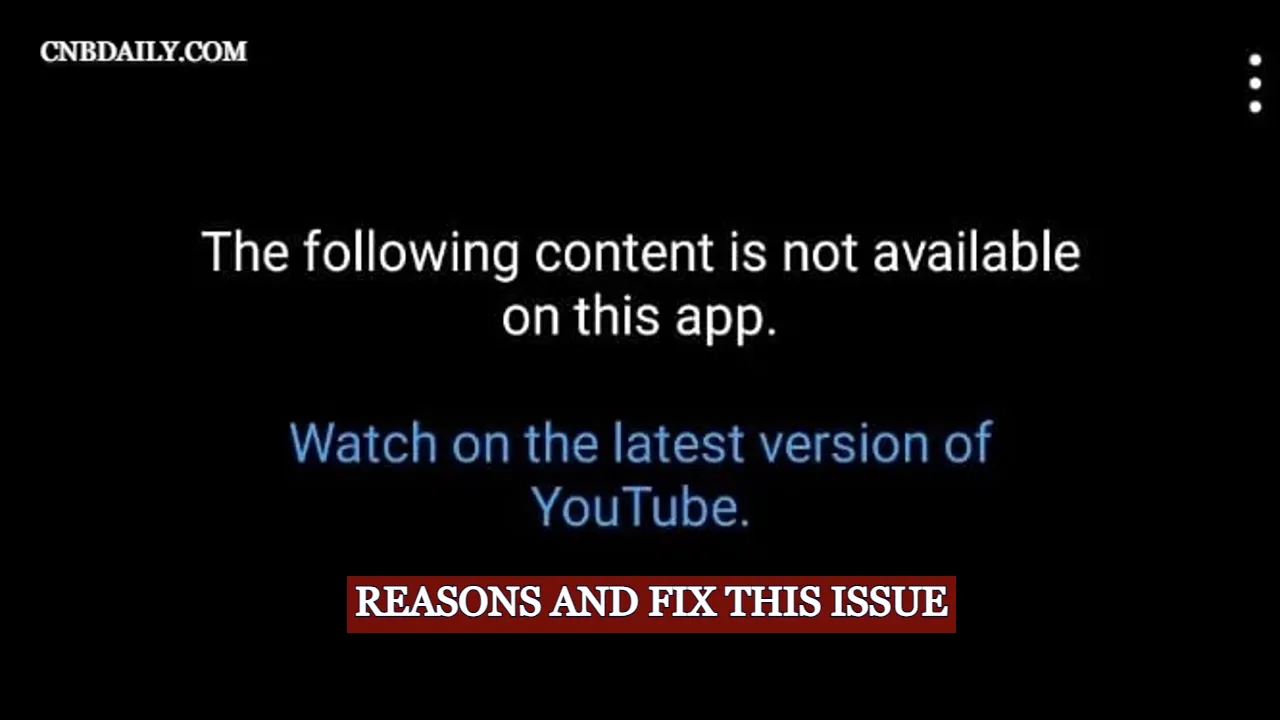If you are YouTube Vanced app users you might have seen the error “The following content is not available on this app” while trying to access a particular Video, short any other content. There is a reason behind this issue which we already discussed in our previous article YouTube Vanced not working. Here we are going to focus on what drove the Video not available issue on the Vanced app and whether is there any workaround to fix this problem permanently.
Why I am Seeing the “Content is not available on this app” error?
In March 2022, YouTube vanced was shut down due to legal reasons. As a Vanced user, you probably already know that this app was never exactly legal, but people still did use it since it provide features that are only available for YouTube premium customers.
Developers themselves confirmed that time that they are removing all the download links from the official website and seizing further development, making any future update impossible.
Suggested: YouTube videos keep defaulting to 480p resolution
It all happened because of a legal notice that they received from Google.
Now almost a year later, users who already have this app installed on their Smartphones are seeing “Content is not available on this app, Watch it on the latest version of YouTube”, for the very same reason.
Since there was no update, it stopped working.
How to Fix “The following content is not available on this app” on Vanced?

If I have to put the answer to this Question in one word “You Can’t”, While it’s technically two words, the message remains the same: this app cannot be fixed.
You can try the alternative, for example, the Solution is already given in the error message “Watch on the latest version of YouTube”.
It means if you continue watching these videos on your mobile phone, you need to use the original and official “YoutTube App”.
However, you might not really want that considering for the same reason you have switched to vanced like –
- There are lots of ads on the YouTube mobile app, and sometime you can’t even skip them.
- You can’t run YouTube videos in the background, if you just want to listen to music it would be counterproductive. If you want to have this feature you need to buy a premium subscription.
- YouTube removed the dislike counts, vanced give it back to users.
- Vanced has a “Sponsor block” that is part of any video where a YouTuber talks about the sponsor of that video.
- And many other small things which are missing on YouTube.
Well, there is an alternative developed to fix this problem by using the very same code as Vanced, and that is YouTube Revanced.
You can consider it a continuation of Vanced by other developers and its open source.
Be cautious before installing any third-party APK on your mobile phone. People often claim that such apps are safe because they are open source, but this does not necessarily mean that they are harmless.
Suggested: YouTube Modestbranding Not Working
Not only can these apps potentially harm your device, but they may also put you at risk of violating YouTube’s terms and conditions.
If you use such an app, YouTube has the right to delete your account without any prior warning or notice.
So, think twice before downloading and using such apps, as the consequences could be severe.